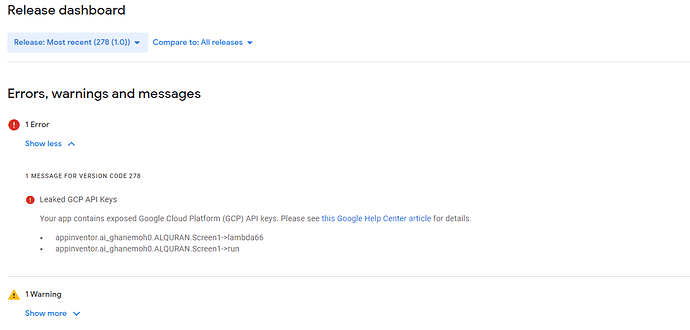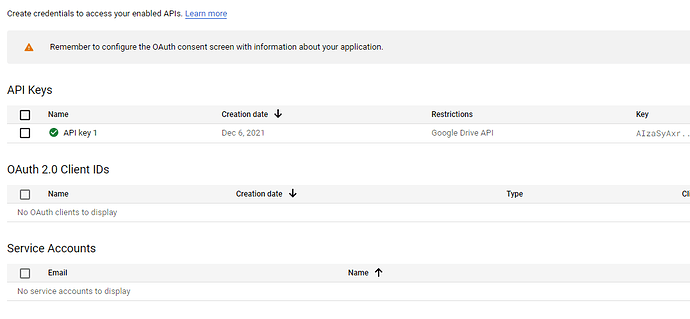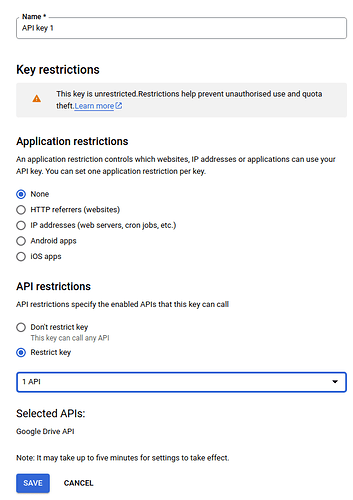Hello Tim,
It works and it's a very excelent
Thank you so much for your kindness to help me in this very great and the best issue. Good luck!
Hello Tim,
I have done this blocks with using API KEY but I found Errors, warnings and messages in Google store consol
https://support.google.com/faqs/answer/9287711
Can you Please help me to solve this problem?
This is my application for API KEYS
You could try this:
From the page (as you show in your second image), click on the edit icon (pencil) to the right of the API key.

Make selections like below on the next page and Save.
You may need to wait a few minutes for this to be actioned. Then try on Google Play again. They say this too may take several hours to be migrated.
I don't know if this method will work, but it is the easiest one to apply.
Other Google methods can be found here:
https://support.google.com/faqs/answer/9287711 if you follow the links.
Alternatively, you could consider storing your API key in a file online (or in a cloudDB, or other database), and calling this down to your app at run time, in order to apply your API key to your download routines.
2 Likes