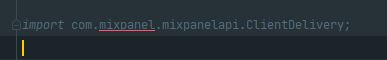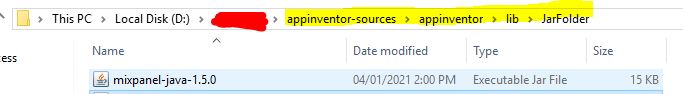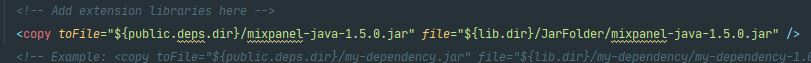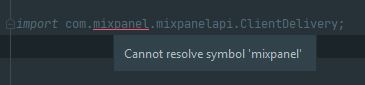Hello guys. I have an issue regarding adding external library to App inventor sources.
JarFolder directory
components/build.xml file
but when I try to compile extensions, it compiles without any error. I wanted to know is this it's natural behavior or only I'm getting this issue. Also I am not using the default theme of intellij idea. can It be issue?
I caught the simple issuer wait I am helping soon
1 Like
Please copy paste the line u have added in xml
1 Like
<copy toFile="${public.deps.dir}/mixpanel-java-1.5.0.jar" file="${lib.dir}/JarFolder/mixpanel-java-1.5.0.jar" />
I think you should add a JarFolder Name
1 Like
Where is your Folder Jar?
Techno_Vedang:
To
<copy toFile="${public.deps.dir}/mixpanel.jar" file="${lib.dir}/JarFolder/mixpanel-java-1.5.0.jar" />
Step 1 I just edited the to file without numbers as it is rename now@UsesLibraries (libraries = "mixpanel.jar")
This is just after import I have included nickname
1 Like
You can check highlighted path.
copy that and paste it in your JarFolder.
Example : C:\Users\Salman\appinventor-sources\appinventor\lib\JarFolder
Nope I think it's wrong
HIFI_APPS:
${lib.dir}
Means the lib directory thus do as I said I am sure it works
1 Like
lib is already pasted in jar folder
1 Like
Something happened hilarious
import statement is disappearing automatically. @HIFI_APPS @Salman_Dev
All Is fine
To
<copy toFile="${public.deps.dir}/mixpanel.jar" file="${lib.dir}/JarFolder/mixpanel-java-1.5.0.jar" />
Step 1 I just edited the to file without numbers as it is rename now
@UsesLibraries(libraries = "mixpanel.jar")
This is just after import I have included nickname
<copy toFile="${public.deps.dir}/mixpanel.jar" file="${lib.dir}/JarFolder/mixpanel.jar" />
Add this line after all import... In ur code
Try something like this : <copy toFile="${public.deps.dir}/mixpanel.jar" file="${lib.dir}/C:\Users\Salman\appinventor-sources\appinventor\lib\JarFolder/mixpanel.jar" />