The doc at
https://ai2.appinventor.mit.edu/reference/other/download-pngs.html
says it has a video of dragging block images into a workspace.
However, all it has is an inactive image.
Feel free to use this one:
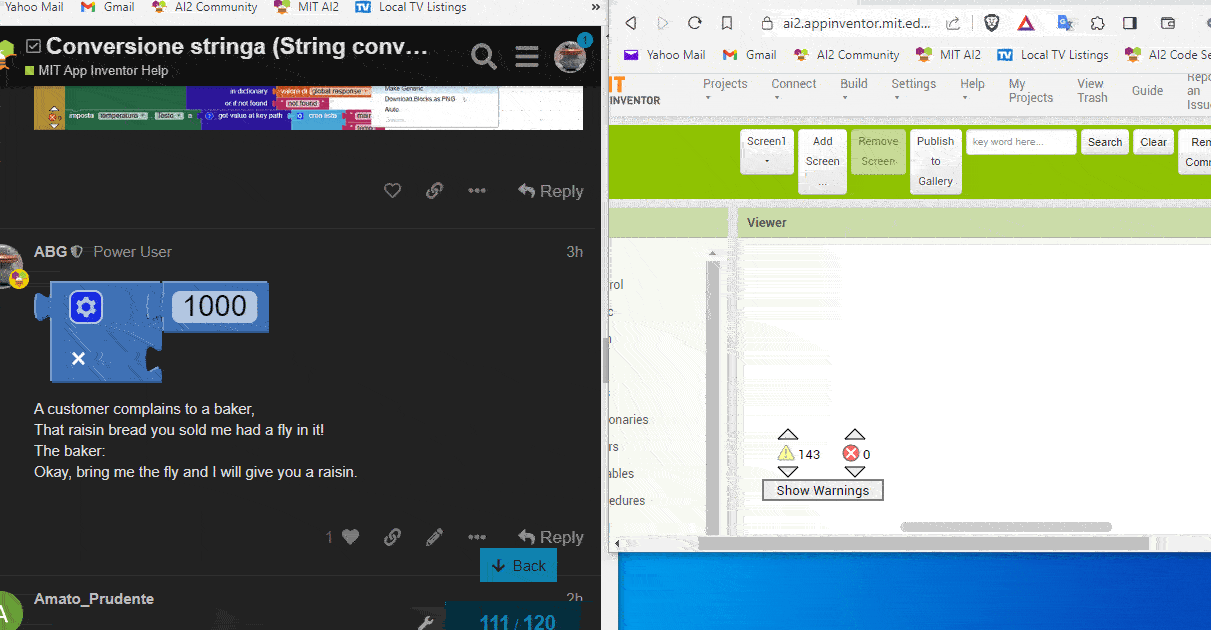
The doc at
https://ai2.appinventor.mit.edu/reference/other/download-pngs.html
says it has a video of dragging block images into a workspace.
However, all it has is an inactive image.
Feel free to use this one:
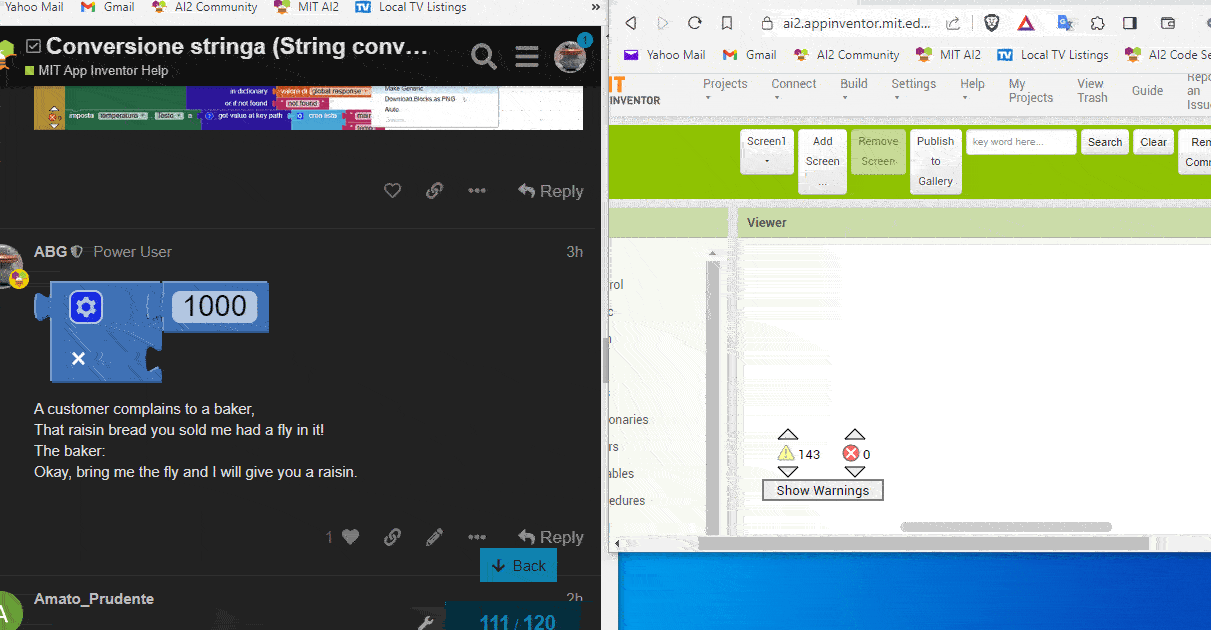
Hmm. It seems that Chrome has changed the UI around this possibly. It is actually a video but you have to right click and select "Show Controls" for the play button to appear. I expect there's something we can do in the HTML to fix it.
<video width="640" height="320">
<source src="drag-and-drop.mp4" type="video/mp4" />
Your browser does not support playing this video.
</video>
add controls
<video width="640" height="320" controls>
<source src="drag-and-drop.mp4" type="video/mp4" />
Your browser does not support playing this video.
</video>