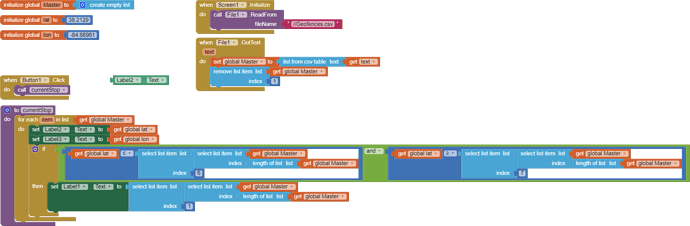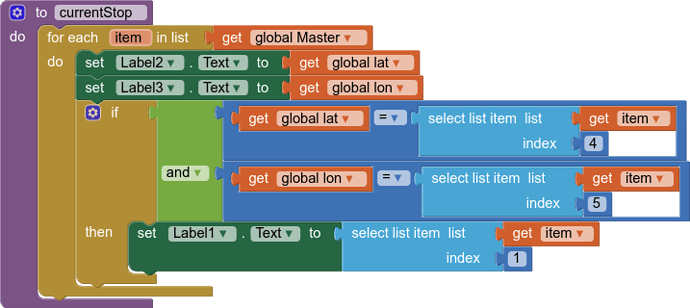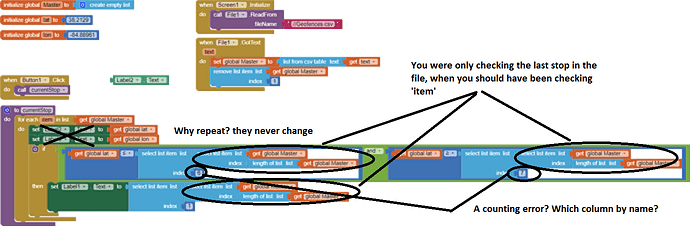Here is a sample from Geofences.csv:
stop_id,stop_name,stop_desc,stop_lat,stop_lon,lat_north,lat_south,lon_west,lon_east
FT2,Quachita Tr. & Seneca Tr.,,38.22415,-84.82103,38.22440,38.22390,-84.82128,-84.82078
FT3,Quachita Tr. & Steadmantown Ln,,38.22321,-84.81965,38.22346,38.22296,-84.81990,-84.81940
FT5,Steadmantown Ln. & Powhatan Tr.,,38.22089,-84.81978,38.22114,38.22064,-84.82003,-84.81953
FT9,Steadmantown Ln. & Lakeview Ct.,,38.21636,-84.81868,38.21661,38.21611,-84.81893,-84.81843
FT11,United States Post Office,,38.21603,-84.86510,38.21628,38.21578,-84.86535,-84.86485
FT12,Hall St.,,38.21662,-84.86003,38.21687,38.21637,-84.86028,-84.85978
FT13,Schenkel Ln.,,38.21616,-84.84079,38.21641,38.21591,-84.84104,-84.84054
FT15,Compton Dr.,,38.21335,-84.86418,38.21360,38.21310,-84.86443,-84.86393
FT16,Letcher Ave & Swigert Ave.,,38.21433,-84.85869,38.21458,38.21408,-84.85894,-84.85844
FT17,Schenkel Ln. & Park Hills Apartments,,38.21396,-84.84374,38.21421,38.21371,-84.84399,-84.84349
FT18,Steadmantown Ln. & Park Ave.,,38.21383,-84.81925,38.21408,38.21358,-84.81950,-84.81900
 !
!