Isnt it this one? The button named LoginButton?
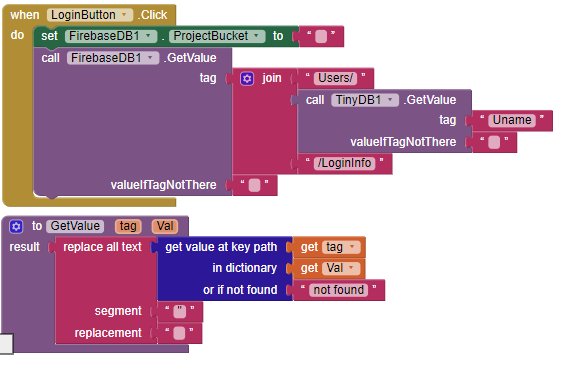
Isnt it this one? The button named LoginButton?
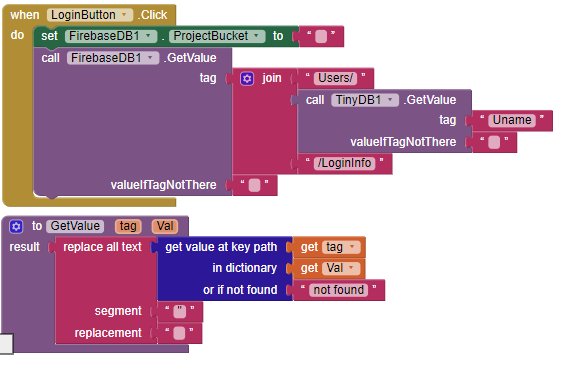
oh sorry.. wait.. it was working fine for me.. let me share aia with slight modififed blocks..
Maybe dont include the Tinydb in it? Maybe it doesnt recognize the value in it and leaves it blank, causing it to get a Runtime error?
Then how will you recognise the user? you cannot use email as project bucket or as tag.. thats why suggested.. anyhow test this
Firebase11.aia (10.5 KB)
It works for me here, But I'm still not sure how mine is not working since I copied it.
Maybe you can check it?
Trackpaws1.aia (958.2 KB)
Thanks for the help! Btw can I transfer the Username to the next screen using this?
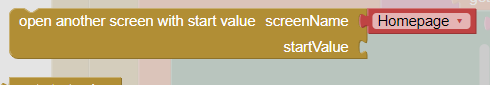
no need to send, just use the same tinydb block with same name tag and name space
When Creating a new user, After I finished making the LoginInfo, Can I make another branch info with the same Signup button? Like make a new path like Users/UserID1877/Pets?
Yes, just go on with same procedure (i hope you have learnt now how to make a tree for per user, same way go on..) Avoid using logininfo.. Because for single user no prob, but if it were multiple users it will be harder to lookinto..
Okay thank you so much!
Oh and also, how do I get data from a different tree? From example I want to get both the Users and the test here
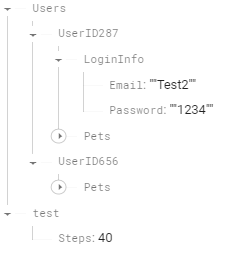
And then put it somehow in the label Calories
From all users what are the details you want to get?
The one at the bottom that is sepperated from Users
test/Steps : 40
If you want to call the bucket test pls set project bucket to test and call the tag Steps
Well it can store the values, but it goes to another node instead to the desired UserID I just made. Also it still cant get the Steps branch
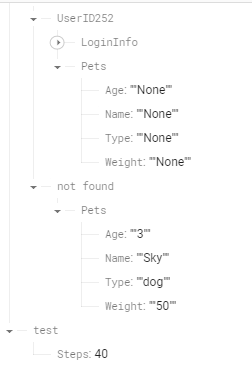
Maybe check it again?
Trackpaws1.aia (996.3 KB)
Maybe your idea of where to hang 'steps' in the tree needs to be revisited.
Are you tracking:
Each possibility requires steps to be in a different branch of the tree.
I kept the steps outside the tree because its value is being recieved from a device I made(Its kinda like a Pedometer to count steps), so I kept it outside the Users Tree for now. But to answer your question, the number of steps taken by a user's pet.
You will eventually need a way to tie each pedometer device to a user/pet branch.
That would require one of:
Yes that would be the plan, but I can only make one right now. For now I will separate in another tree