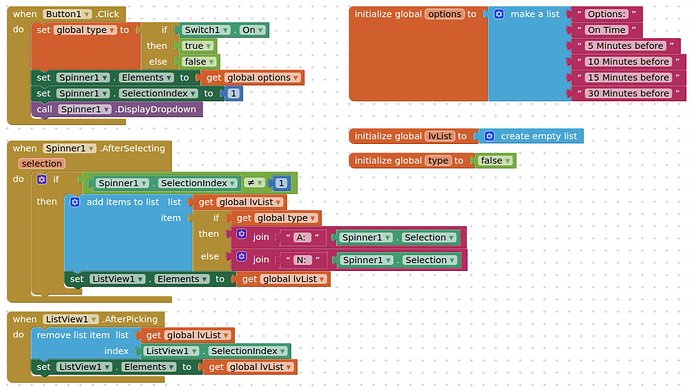How can I use Spinner to select options so many times like in the video.
From the video you should be able to work this out for yourself. It is fairly trivial...
- set spinner with elements
- call spinner
- select spinner item and add to a list
- add this list as the elements for a listview
- set listview after picking to remove selected listview item from list and redisplay listview
Please explain more. I am little confused.
Really ?

To further improve the visuals / animations you would need to add some extensions, which ones? I do not know.
Add Reminder is a button or a spinner? And thank you so much for explaining me.
It's a Button...
Please share the .aia of the above example. Because I am confused that which components you have used and where you set them in Designer.
Sorry deleted it.
From the image:
- A label with the heading
- A label to make a line
- A listview with background white, text black
- A label to make a line
- An horizontal arrangement, inside is a Switch and a label
- A button
- A spinner set to 1 pixel wide
You should have a go yourself....
Please check there is a problem
The elements of Spinner are repeating and also they do not come in the order according to options list.
I want like this.
I am a student. It is for a project.
You have not been clear in your requirements ?
- Can you only have one of each type of reminder in your list ? (note you appear to need Alarms and Notifications ?)
- Do these need to be sorted - lowest to highest before display in the listview ?
No problem in 1 point. I have to make different list for alarm and different list for notifications, that is not the problem. I only have problem in 2 point. I want that if I select 15 minutes before, then it shows 15 minutes before in the list and then if I select On time the it shows On time on 1st position and 15 minutes before on 2nd position.
Then sort your list before displaying it. You may need to put a number before each item in the list to be able to sort correctly - 5 minutes before will sort before On time lexicographically... so perhaps 0 On time ?
Please explain me more by showing some blocks only for a idea how to do that.
Why not try this for yourself , there are many examples for sorting lists available on the community.
I didn't understand that. That's why I raised a new topic for this.