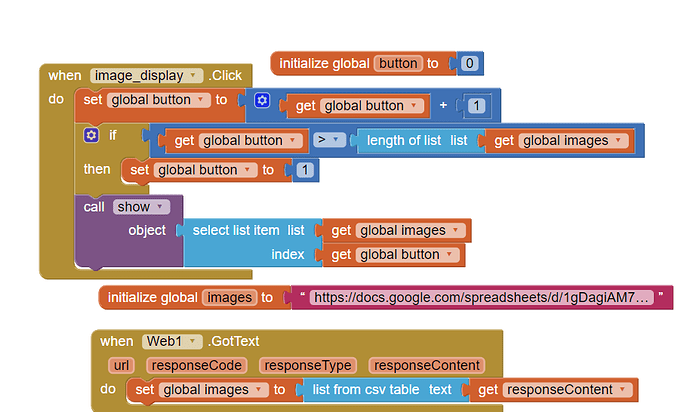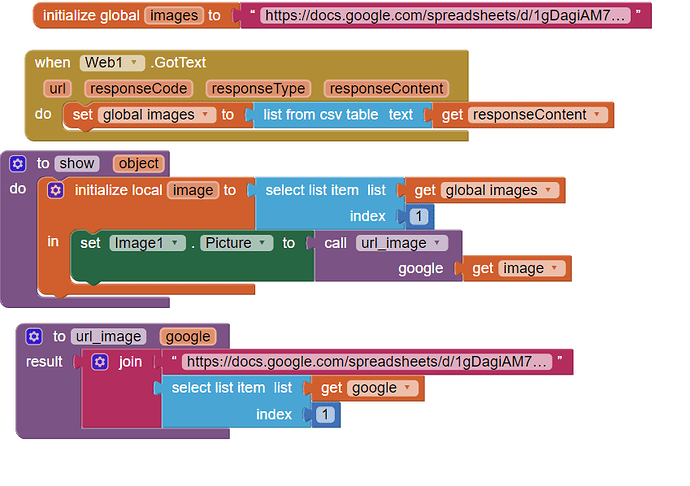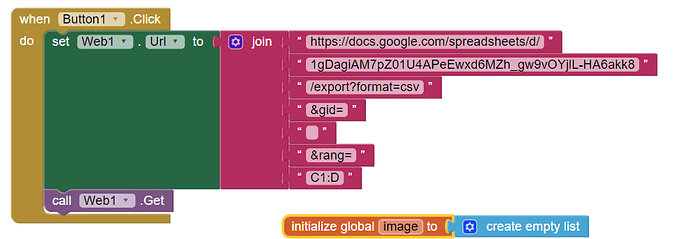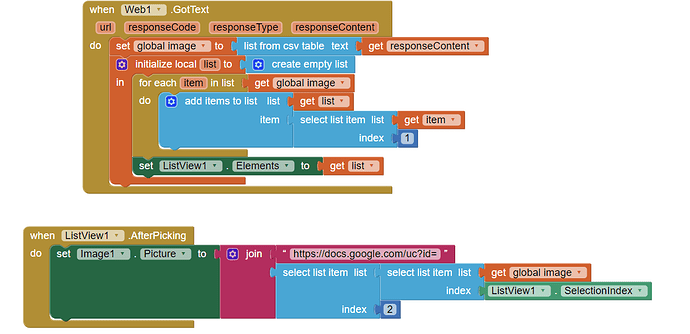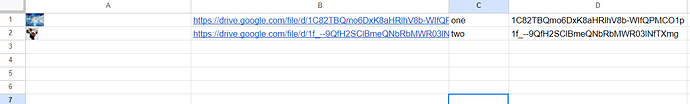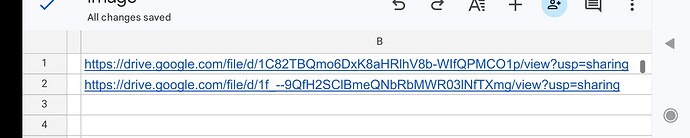Hello, I create folder in google drive contain images and create sheet contain the links of each one
i want to display the images in "image icon"
code doesn't work
What is your full url for the spreadsheet?
Are the images actually stored in the spreadsheet ? What method have you used ?
Show the output for responseContent.
I would take a hard look about what's going into that List From CSV Table block, if it's just a one dimensional list or a single column table. Those don't usually emerge as a one dimensional list.
i change the code to be like this and also doesn't work
i want to display images from google sheet , i insert the image link into sheet
Show a full link for an image file please
or are you trying this:
https://docs.google.com/uc?id=fileid
This works for me using companion app as well as your url above:
https://drive.google.com/uc?export=download&id=fileId
The file must be shared, not restricted
These may not work anymore due to Google changes. If this is the case, the only real solution is to host you images on your own or a different server.
Or download the images to your device and view from there.
Or use the share link and display in a webviewer.
I will change images every day
So I want to add these images into sheet to display them instead of sharing them directly
What is wrong with sharing them directly?
It is really difficult to get the image out of the cell in a Google Sheet
Here is some work I did on this a while ago:
If I share them directly every day I want to change there link in the app
But I want share images every day with out make any change in app
I saw that code "by the way it's a good code" .
but I want to view image from sheet not post to sheet
Yes....?
Yes what
Do you have any way to share images without change the app code just change sheet only
Do what you are doing.
- Ensure your images on Google Drive are all set to "anyone can view"
- Store the file ids of the images in your google sheet
- do what ever you need to do on the google sheet to provide a new image every day (set the id to a particular cell)
- call the same cell value back from the google sheet to the app each day
- display the image using one of the urls (as above) that works for you.
Thank you for your help.
Please give me an example to understand
IAM very tired ![]()
![]()
![]() from this code
from this code ![]()
![]()
How are you intending to set/select/pick the image in the google sheet that will be shown in the app?
I want any way to view images by (create folder contain images and sheet contain link of them ) or by insert image in a cell directly
any way display images but the images will delete and change every day
can help me please
Am hoping to...
but you need to explain your method on the spreadsheet first, and how you intend to set the "image for the day"
i will create folder and insert sheet in it and insert image inside cell every day "remove old image and insert new image ".
another way create folder and upload images every day and remove the old from this folder.
The app used to display new image to users every day "users open app and view the new images".
OK so we will just have one image link in one cell in the sheet?
yes every cell have one image .
and change images from app by press on "next" button