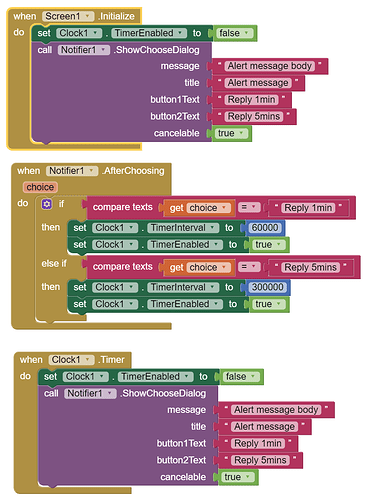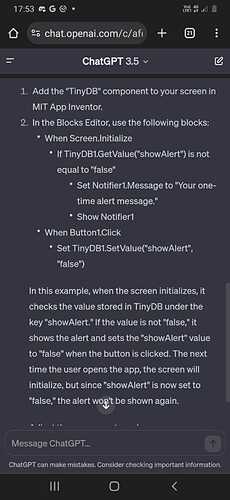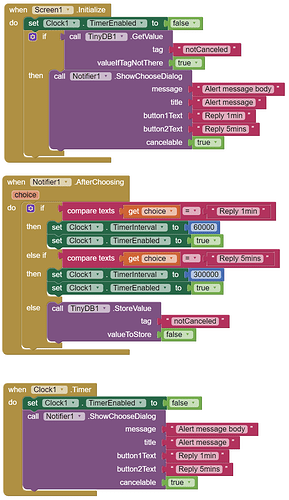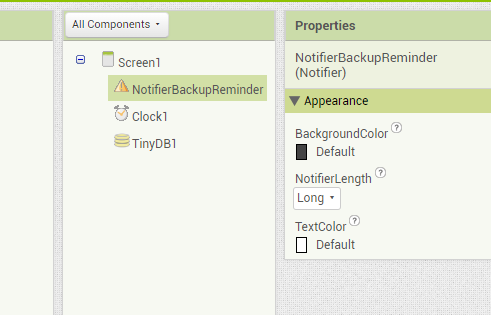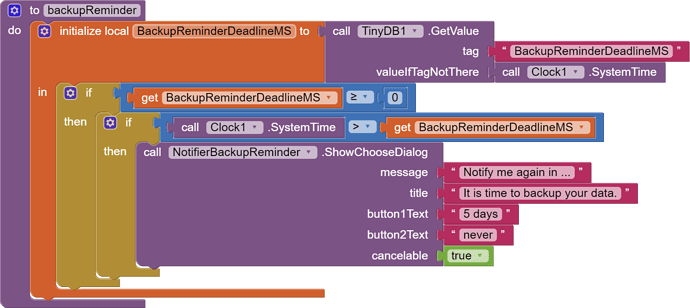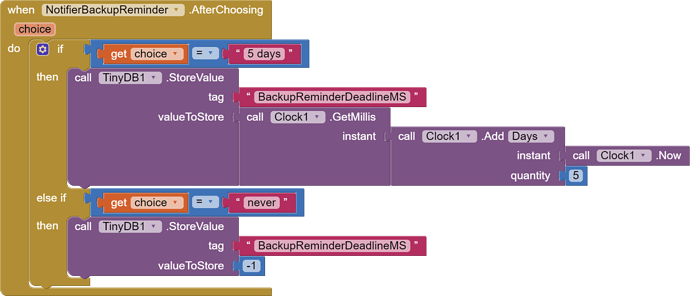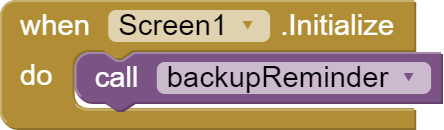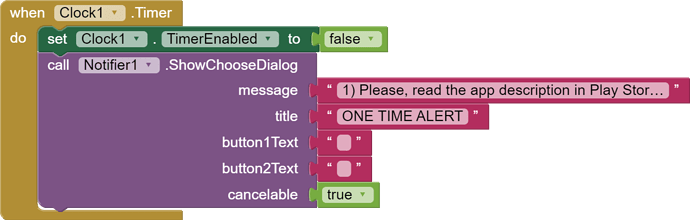I tried the blocks of notifier but I can't find the right blocks. Guide me.
Anything you need permanent should be kept in TinyDB, which your app should check before trying to notify.
Can you share a simple block example?
May be you are looking for something like this:
In this example, you can choose to repeat every minute, every 5 minutes, or not show the notification again.
According to this block image, if user choose to not want to see the alert message again and if user closed and reopen the app, will the same alert message never be shown to him permanently? This is what my need is.
If close and reopen, then it will see again the first notification (in Initialize block). For that, you need tinyDB like ABG told you.
Can you show simple block arrangements for that?
If you choose Cancel, then it will be stored in TinyDB and you will not see again the notification. Neither if you reopen.
I tried this in two places. When I put these blocks under 'screen1.initialize', it is working fine. But, when I tried to give another alert message by putting these blocks under button (I tried with new notifier, new tinydb, & new clock also), the second alert message is not showing.
How can we create multiple alert messages under 'Screen.initialize & different buttons'.
Use other clock, other tags for tinyDB and a variable to
distinguish one from another, because the AfterChoosing block is common for all of them.
For my technique, I would keep a schedule table with columns for deadline tag, message text , and interval.
deleted
deleted
Even after I deleted this block (screenshot) from the blocks you told previously, app is working fine. Alert msg is showing only one time as I decided. So, is it okay or is it must to include this block (may be according to some programming rules.)?
If it works fine for you....don't include it. Then may be the Clock1 component is not necessary...
I have seen in another of your topics, you have a Clock2, with other blocks triggering the alert so, If with your final design that block is left over, remove it.
Yes, I removed all the Clock.Timer blocks that contains Notifier-alert-messages from the project. I removed this because I faced an error. The error is nothing but 'multiple alert messages are overlapped and shown together while the app opens itself. But the alert messages are intended to be shown on different places based on different user interaction (like button click etc.). This error is solved now (when I checked in my devices).
I think, this solution will work in all other devices as well.
Can we use this backupreminder extension, other than using for Notifier? Can we use it to do something like this, ie,
-
If Location sensor speed is (> 10 m/s & < 15 m/s) for 10 mins, then say 'TextToSpeech-Smooth Driving'. The concept is if a driver maintains normal speed, then a message 'Smooth Driving' has to be played.
-
Start Player (music- You-Started-Driving.mp3) only if Location Sensor (speed >10 m/s and (< 1 m/s for past 5 minutes)). The concept of second point is that If a driver is not driving for 5 minutes and if he begins to drive after that, a music has to be played.