SpreadsheetPlus Extension : Get Multiple Sheets By Lightning Speed
Spreadsheet Plus, this is an extended version of Spreadsheet Extension. Using this extension you can get all of sheets values in a single click. This is not matter how many sheets have in your Spreadsheet project. This extension can get all values in few seconds, then you can call data by using extension functions even no internet. This extension also provide you offline support. Watch tutorial ![]() videos for better understand it's uses.
videos for better understand it's uses.

Extension Properties
Set your spreadsheet project id before using this extension. You can get SheetId from url.
Watch tutorial ![]() videos for better understanding.
videos for better understanding.
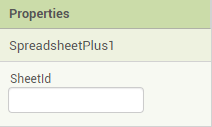
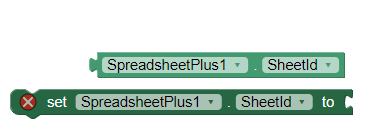
Get All Sheets
![]() This is mandatory to
This is mandatory to GetAllSheets before using any other functions.
When GotAllSheets event will be triggered it's means the extension is ready to work.
![]()
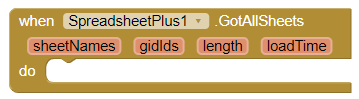
sheetNames it's return the list of sheet names.
gidIds it's return the list of gid ids.
length it's return the size of sheet names list.
loadTime it's return the data loading ![]() time in milliseconds.
time in milliseconds.
Total Rows
Use this function to know how many rows has in a sheet.
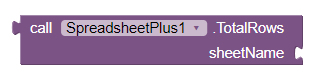
Enter SheetName to get the total rows number.
Get Column
Using this function you can get column values from any specific sheet.
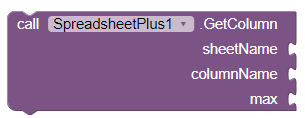
sheetName Enter the name of sheet from where you want to get data.
columnName Enter the name of column to get values.
max Enter 0 to get all vaules from column. If you want limited values, so enter limit as integer number.
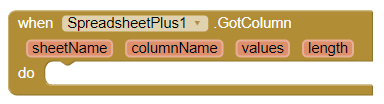
sheetName it's return the given name of sheet.
columnName it's return the given name of column.
values it's return the values as list from given column.
length it's return the values size as integer.
Get Cell
Using this function you can get cell value from any specific sheet.
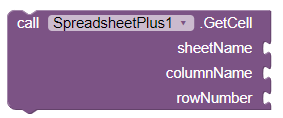
sheetName Enter the name of sheet from where you want to get data.
columnName Enter the name of column to get value.
rowNumber Enter the row number to get value.
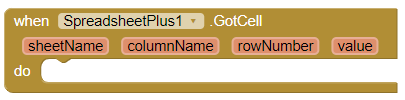
sheetName it's return the given name of sheet.
columnName it's return the given name of column.
rowNumber it's return the given row number.
value it's return the value of cell.
Get Row
Using this function you can get row values from any specific sheet.
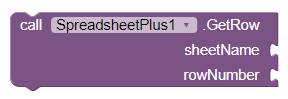
sheetName Enter the name of sheet from where you want to get data.
rowNumber Enter the row number to get values.
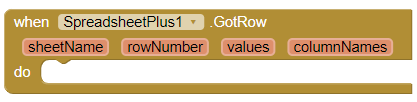
sheetName it's return the given name of sheet.
rowNumber it's return the given row number.
values it's return the values from row.
columnNames it's return the column names for row values.
Search
Using this function you can get filtered column values from any specific sheet.
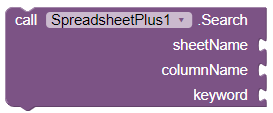
sheetName Enter the name of sheet from where you want to get data.
columnName Enter the name of column to get values.
keyword Enter keyword to ![]() search in given column.
search in given column.
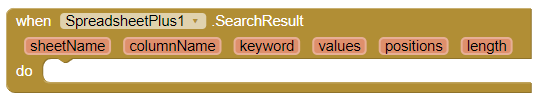
sheetName it's return the given name of sheet.
columnName it's return the given name of column.
keyword it's return the given keyword.
values it's return the filtered values as list.
positions it's the original positions of filtered values.
length it's return the size of values as integer.
Advance Search
Using this function you can get filtered values from one specific column by other column. Watch tutorial ![]() videos for better understanding.
videos for better understanding.
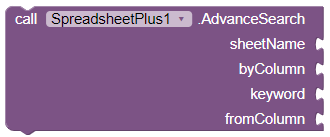
sheetName Enter the name of sheet from where you want to get data.
byColumn Enter that column name where you want to make ![]() search.
search.
keyword Enter keyword to ![]() search in given column.
search in given column.
fromColumn Enter that column name from where you want to pick values during search.
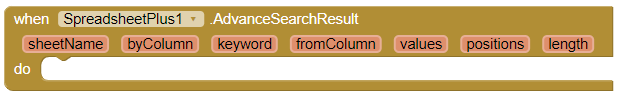
sheetName it's return the given name of sheet.
byColumn it's return that given by column name.
keyword it's return the given keyword.
fromColumn it's return that given from column name.
values it's return the filtered values as list.
positions it's the original positions of filtered values.
length it's return the size of values as integer.
Get Column Names
Using this function you can get all column names from any specific sheet.
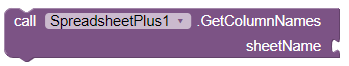
sheetName Enter the name of sheet from where you want to get data.
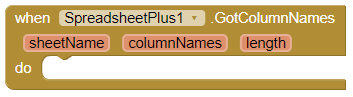
sheetName it's return the given name of sheet.
columnNames it's return the column names as list.
length it's return the size of column names as integer.
Failed
It's rises when the extension got any error.
Use function name variable to handle user activities.
And read error message for understanding the error reason.
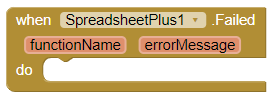
functionName it's return the name of function where got error.
errorMessage it's return the error message as string.
Tutorial Videos ↓
Extension Specifications:
Price: $15 USD
Size: 51.4 KB
Version: 1.0.0
GitHub Repository: SpreadsheetPlus
Last amendment: 04 February 2023
