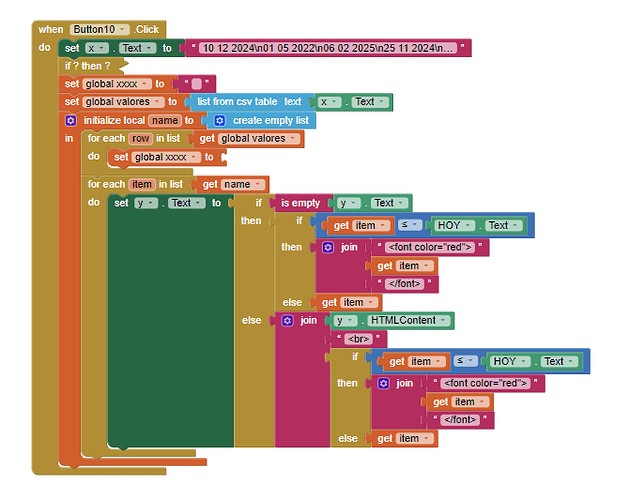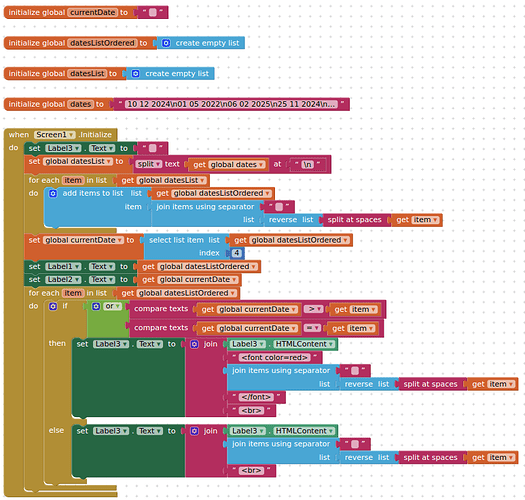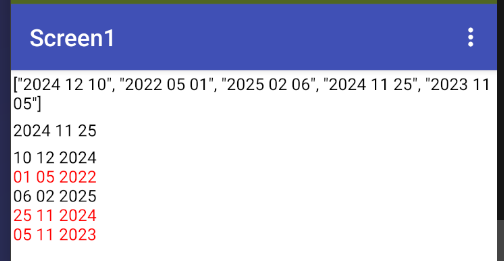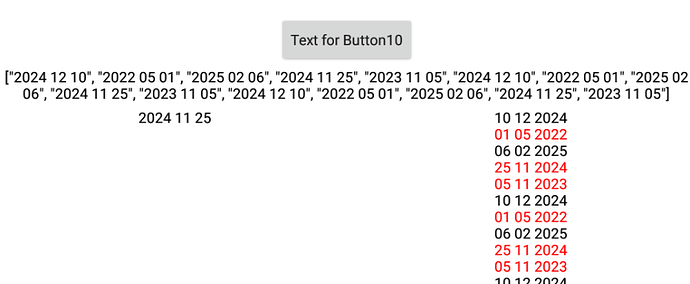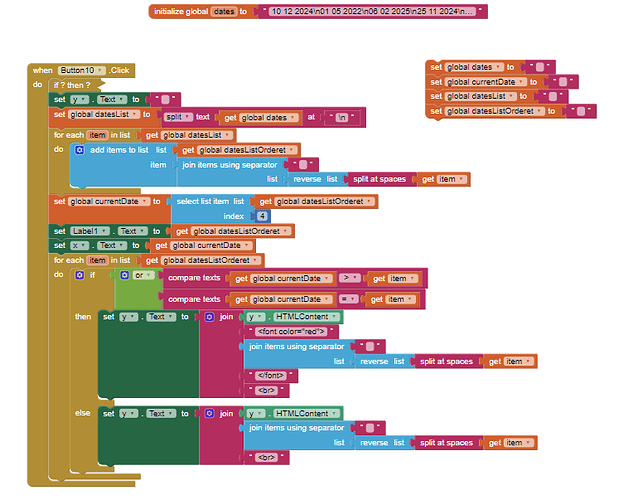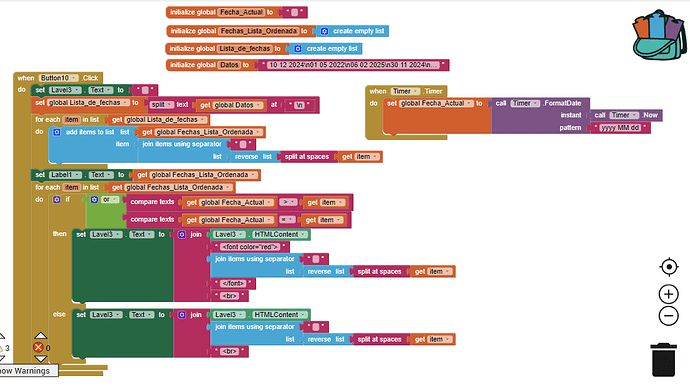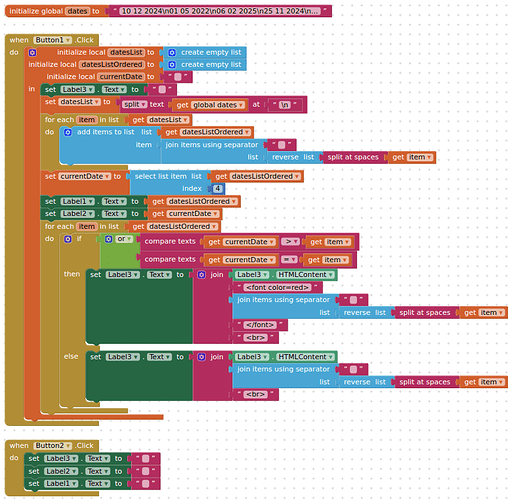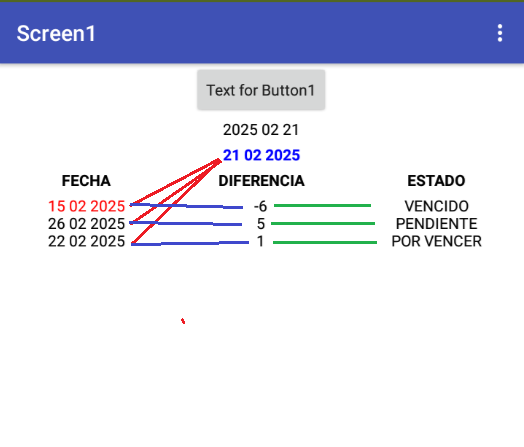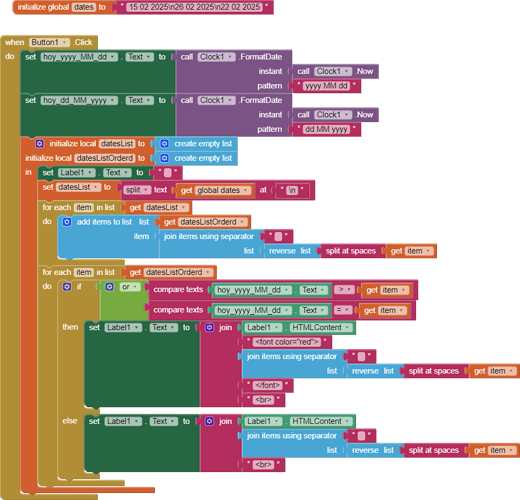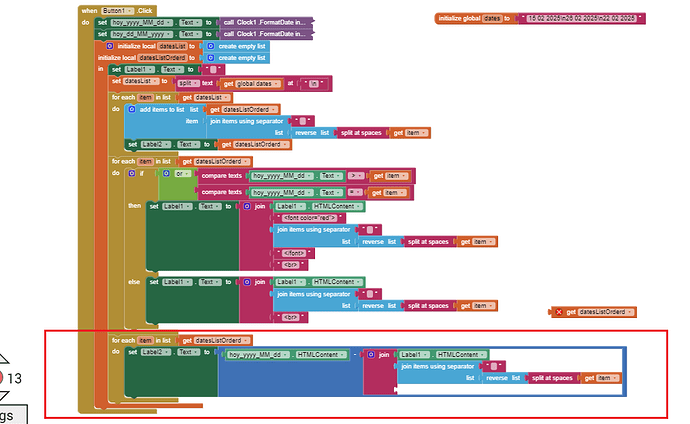I have 2 labels X Y
In X are the expiration dates
in Y they should change color with respect to TODAY's date
the answer of Y should be red all the equal minors of the date today assuming that today is 25 11 2024 with this same format
dd MM yyyy

Intenté esto pero algo anda mal, todavía no lo entiendo.
Pos.
la etiqueta Y es con HTML
ABG
2
To do a temporal comparison you must do a text comparison of the text JOIN of year,month,day in that order.
Ddmmyyyy won't work.
Could you capture it in blocks?
to understand it
ABG
4
I am a few hours away from my PC
ABG
5
I forgot to mention that for a single column table, the split at \n block works better than the CSV to table block.
One gives you a two dimension table, the other a one dimension list.
TIMAI2
6
Got to be a better way....
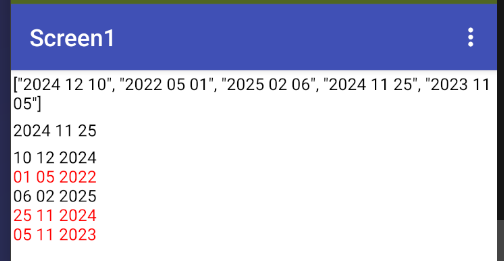
1 Like
Me estoy llenando de texto cada vez que hago clic
I try to clear the label before clicking and it doesn't work
TIMAI2
8
You will need to clear some of your variables.
I would normally have used local variables...
I see that item 4 was taken and the colors change with respect to that item
I modified it with the current system date and removed some things and everything was fine.
but even when I click I keep filling up with data
how can i do?
thank you
local variables are a good option
system
Closed
12
This topic was automatically closed 7 days after the last reply. New replies are no longer allowed.
from a previous example
dialogue needs to be improved
the color is already in the date difference
*what is missing is the number of days in Label2
*in Label3 if the number of days is:
greater than 1
(PENDIENTE)
less than or equal to 0
(VENCIDO)
if it is equal to 1
(POR VENCER)
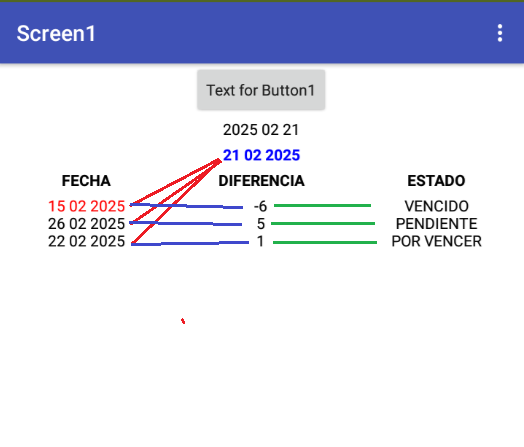
ssss.aia (3.6 KB)