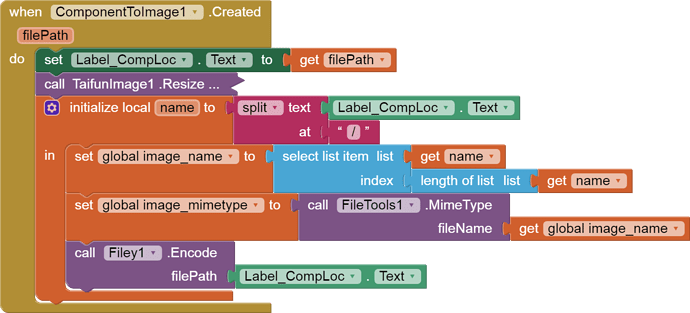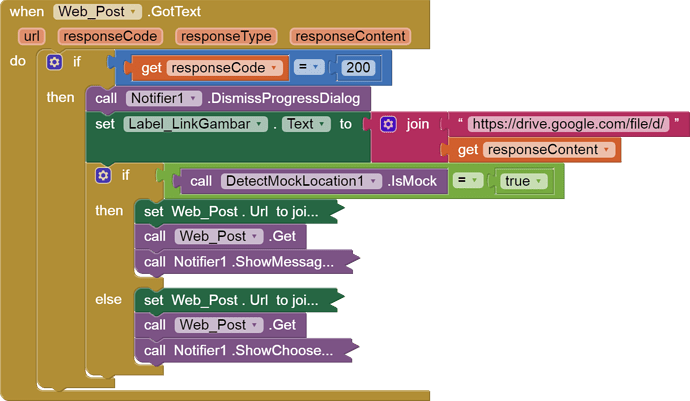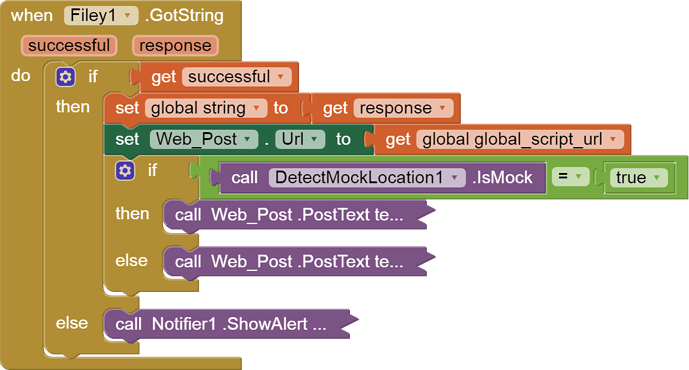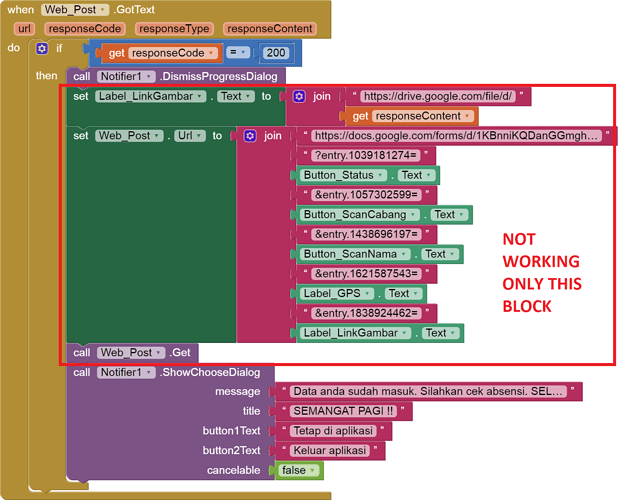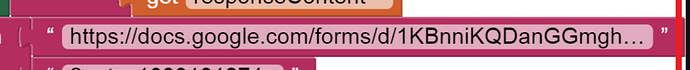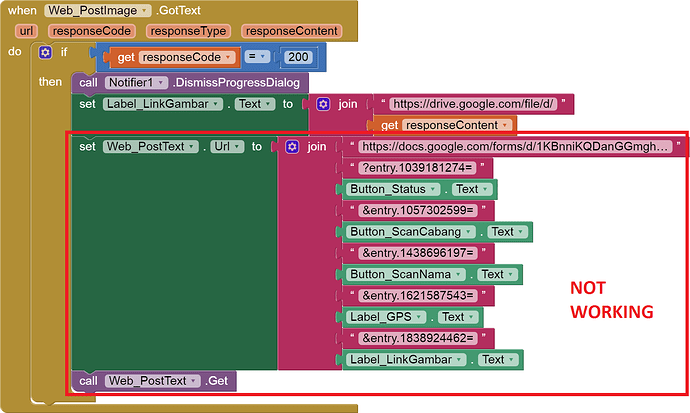I created attendance app with photo.
The steps are: submit photo in Google Drive by Google Script, then after get response code 200 and provide response content to set link for photo that submited in Google Drive, it will continue to submit some text and photo link via Google Form link.
The app are normal in middle and new Android phone.
But the app trouble with old Android phone.
I check the problem are did not return response code 200 or did not provide response content, so the steps are stop before submit some text and photo link via Google Form link.
Somebody can help me, please?
Show your relevant blocks and advise which android version is not working
Android version : 6.0.1
Can you tell me why it is not working for the old Android version?
Thank you
Well, you do not show all of your blocks (blocks that are collapsed) but from what you have shown it could be the DetectMockLocation.IsMock extension ? Try without that test. Does it work ? (developer says min API 18 which is 4.4.2, but you never know...)
Ok, I will try to test without DetectMockLocation extension.
Please wait for the result and Thank you for your suggestion
Hello @TIMAI2, I was try without DetectMockLocation extension, but some block on Web_Post GotText not working. The other blocks are working well except the block on red box
Maybe you know where the problem?
This is the script that I use on the Google Drive
function doPost(e) {
var data = Utilities.base64Decode(e.parameters.data);
var drivefolderid = DriveApp.getFolderById(e.parameters.drivefolderid);
var blob = Utilities.newBlob(data, e.parameters.mimetype, e.parameters.filename);
var fileID = drivefolderid.createFile(blob).getId();
return ContentService.createTextOutput(fileID);
}
Please show the full url used here:
The use of a google form to upload data to a google sheet does not require a script....
https://docs.google.com/forms/d/CENSORED/formResponse
The URL are working for other phone.
I use script for uploading the photo to specific Google Drive folder, and it succefull uploaded, but the Google Form Response are not submited for old phone.
Your form upload url should look like this:
https://docs.google.com/forms/d/14NV5rUIZVuV1Kv3kwyzMYeUr_i9tFgPdYp3mxGNrIqM/formResponse?entry.555983399=Apple&entry.1994713211=Red&entry.564455174=1&submit=Submit
You do not show your image upload blocks
The image are uploaded first in spesific Drive folder, then after uploaded, set Label_LinkGambar to https://drive.google.com/file/d/PictureDriveID, then post the form response with Drive picture link from "Label_LinkGambar"
Try using a separate web component for the data upload, Web_Post.GotText might be getting confused with two different returns...
Maybe you are right.
I try to make other web component.
Thank you for the solution.
I will inform you later
Also testing for response code 200 may not always work, sometimes Google returns 201/202/203...
I think the response code 200 are working, because other block on Web_Post GotText except on the red box are not working
I try to use other web component, it still not working.
And I think I found the problem, but don't know how to solve it.
This phone cannot post all the Google Form by the link on FormResponse.
I try with other Google Form Response link without upload photo and it cannot post the form response.
Can you show me other solution?
Well, as I suggested earlier, you could try adding &submit=Submit to the end of your url
Otherwise see here, given you are already using google apps script....
I already try to add &submit=Submit and still not working.
And I found the solution.
Change web component to webview, keep the webview visible to false, set the formResponse url to HomeUrl, call GoHome, and it's working.
Thank you so much to give me some solution @TIMAI2.
I very appreciate your solutions. 
This topic was automatically closed 7 days after the last reply. New replies are no longer allowed.