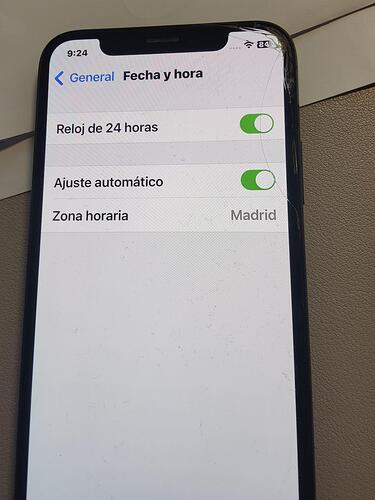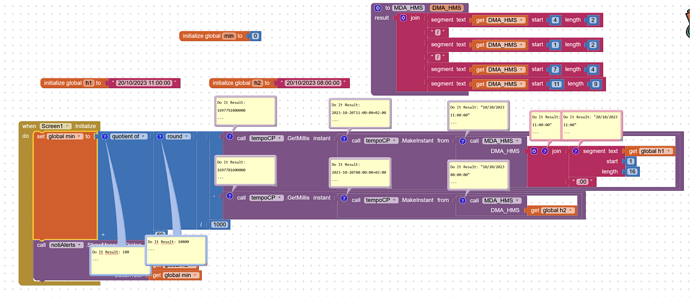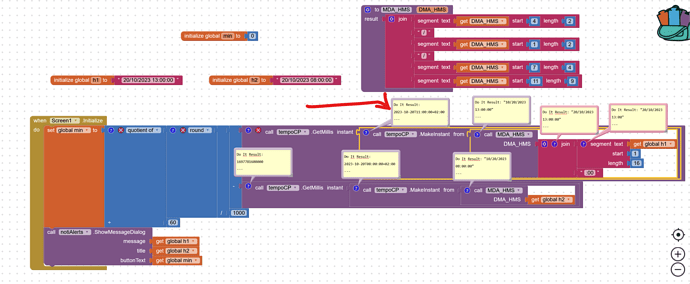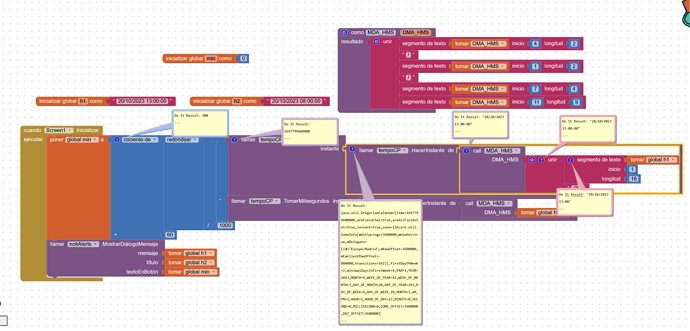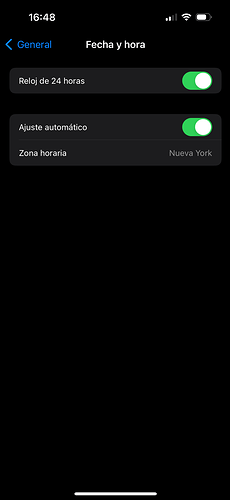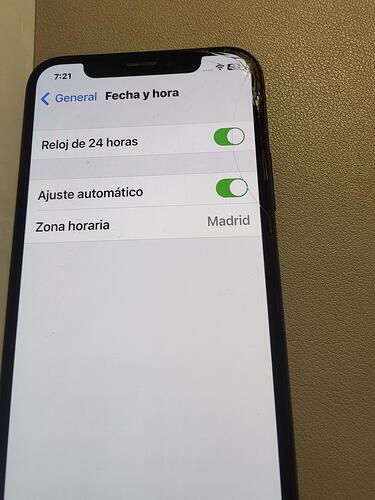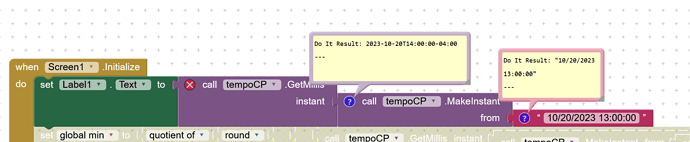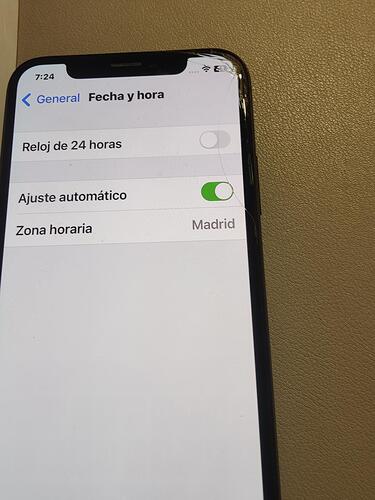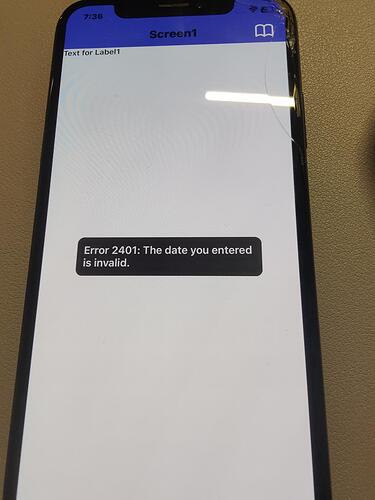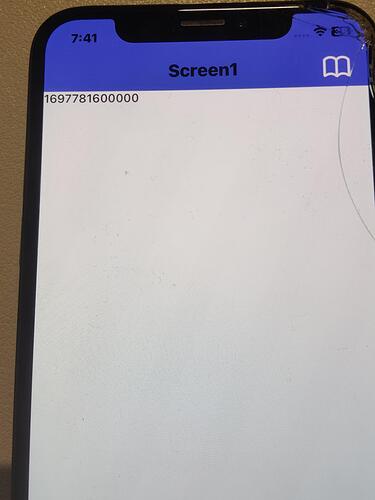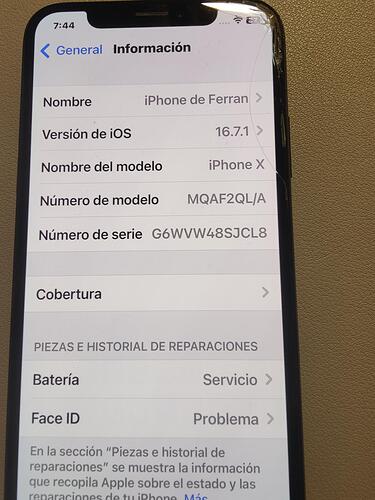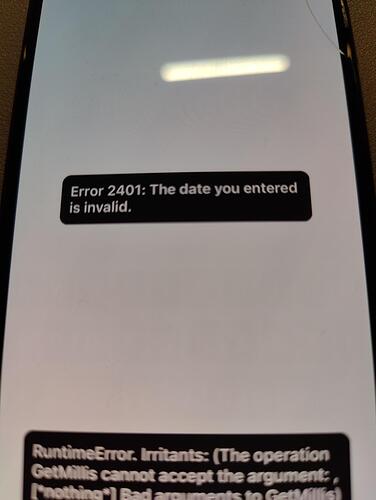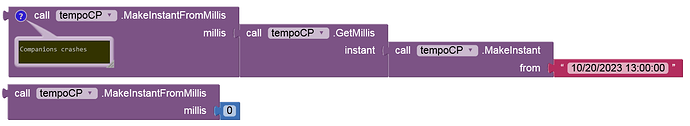Mr @ewpatton can you tell me about the problem with the Timer Component not running for iOS between the 13:00 until 24:00 when can be solved for your team?. This is a job stoper for my app because it use a lot of Timer components. Will be good, only a estimated planing date.
Thanks
I will see if we can get the timing issue resolved this week. Generally, if you can produce a simple test case that fails it is easier for us to debug rather than looking through the code for a full app.
I think you are ussing a 12:00 PM and AM Clock in you Ipohne (it is normal in USA). In EU is normal to use the 24:00 Clock. See you the Date-Clock parameter in my Iphone:
Can you verify the Clock parametrs in your Iphone if the problem is it? In Android I have also the same 24:00 Clock ans runs well, but in iOS Ihave and irritant null error on all the Timer blocks whne calculate Date-Time after the 13:00..
Hello Mr @ewpatton .
See you the attached "do it" for teh same .aia file
A) in the iOS Platform PARAMETER NOT 24:00 in the Ipohne for the aia wth the time before o after 12:00.
-
Before 12:00: ALL IS RIGHT
-
After 12:00. I change the h1 variable from 11:00 to 13:00 and .... In the Make instant I obtein a strange result....
And of course after it a irritans failure of the other blocks.
I think the problem is in the MakeInstant of Times after 13:00.
B) In the "Android Platform" you have this result of "do it" whit h1 = 13:00:00:
ALL IS RIGHT
I test changing may Iphone Parameter to 24 or NOT 24.
a) If you have the Iphone Parameter NOT 24 all is running well in the iOS platform. I supose you have your Ipohne with NOT 24.
b) If you put your Iphone parameter with YES 24.
THE BLOCK TIMER IS NOT RUNNING (you will have and irritant mistke failure in the block Make Instant).
In Android Platform all is running well, This problem happens only in the iOS platform.
In EU the people has normaly the clock with YES 24.
I can test my App changing the Iphone parameter to 24 NOT but I don't delivery the App for other people because all have the Iphone parameter with 24 YES.
Can you review the previous data?
Thanks
So do I. If you review my screenshot you will note it was taken at 16:41.
To eliminate the chance it was an issue with the locale/language settings, I switched my phone into Español/España, and then simplified your program to just parse a valid datetime in MM/dd/yyyy hh:mm:ss
Here is the modified program:
testMAKEINST2.aia (3.3 KB)
Can you test on your device and let me know what happens? If you get the error, please also let me know what device and iOS version number it is running.
When hovering mouse point on methods, we can see it's description, but description not showing for helper-blocks. Is it possible to fix this during this update?
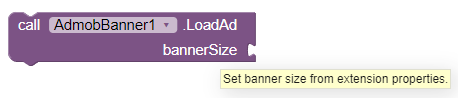
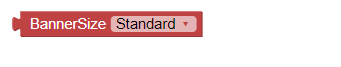
Here is my components.json ↓
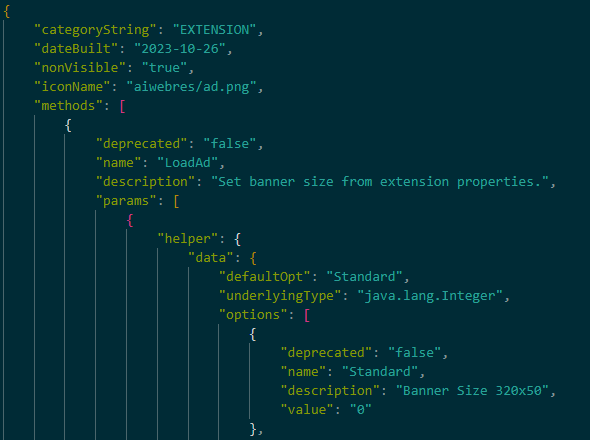
Al in the iOS Platform:
-
I test with your new .aia and the iPhone parameters 24 h is YES and the time is 13:00:
Resultat is a irritant failure in the MakeInstant (see you the image)
-
I test with my iPhone parameter 24 h is NO and the time is after 12:00 (13:00):
And today I have also an error: 2401 IT IS A DIFERRENT MISTAKE FROM YESTERDAY (this error is today, yesterday was not¡ - yesterday was runnning well my aia, but today not)
3)I test with my iPhone parameter 24 h is NO but the time es before 12:00 (08:00) and now is running well:
The iPhone data is:
If you need more tests no hesitate tell me.
Regards
And more tests
4) )I test with my iPhone parameter 24 h is YES but the time es after 12:00 (18:00) :
I have a error: 2401
-
- )I test with my iPhone parameter 24 h is YES but the time es before12:00 (08:00) and now is running well:
ANd now is runnign well.
- )I test with my iPhone parameter 24 h is YES but the time es before12:00 (08:00) and now is running well:
Btw, Companion crashes with .MakeInstantFromMillis:
(iPhone 6s iOS 15.7.9 and iPad Pro 12.9, iOS 17.0.2)
Hello Mr. Patton,
Have you detected any issue in the .MakeInstantFromMiilis for the times between 12:00 and 24:00 on iOS?
I would appreciate if you could know a date for a possible solution on your part.
Thanks
I've finally managed to reproduce the issue on my end. I think I should have a fix ready tomorrow on TestFlight. I'll follow up here once it's ready.
My first goal is to get it into TestFlight since this issue would be affecting everyone in a locale that perfers 24 hour times. Once that goes out via Apple I will see about getting it also deployed to the test buildserver.
Just to follow up, the build has been uploaded but due to an ongoing issue on Apple's end we cannot currently submit it to TestFlight. Once the issue is resolved the fixes should be available.
Ok. I wait you news about it. Thanks for all
The new test beta build is now available for you to try out.