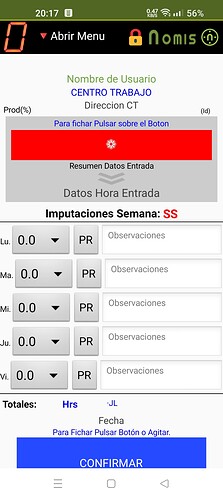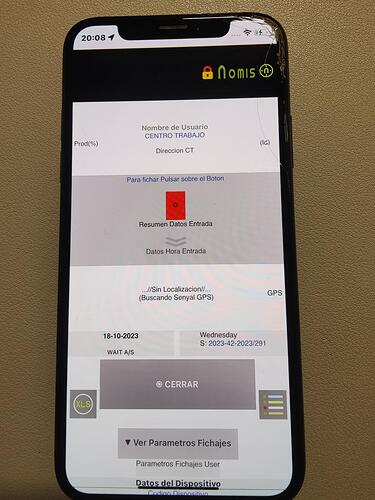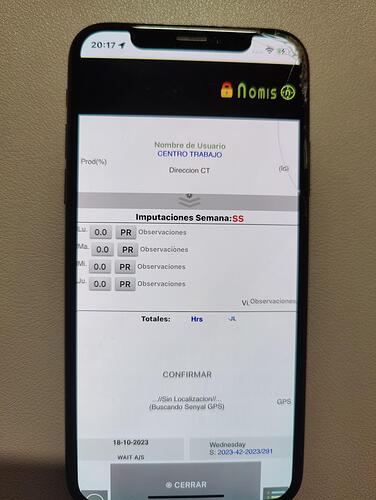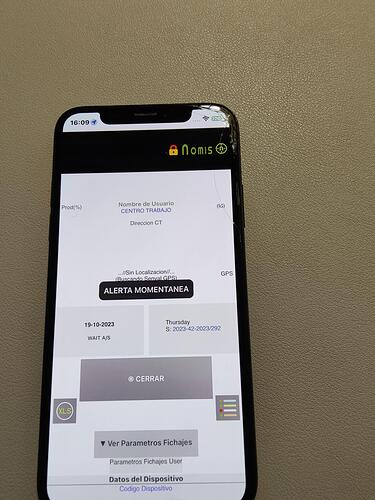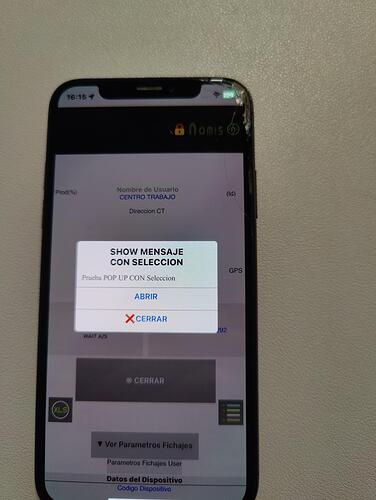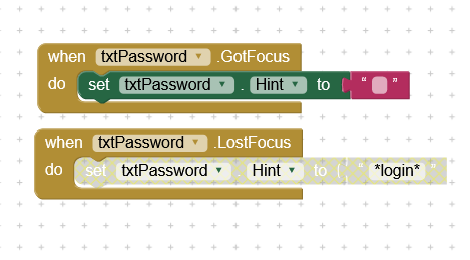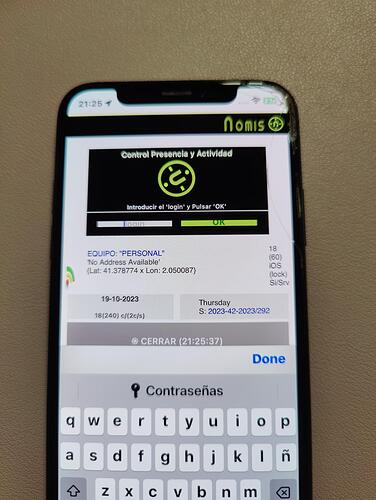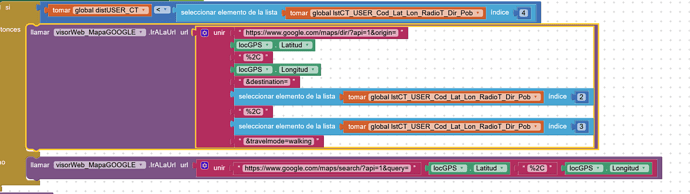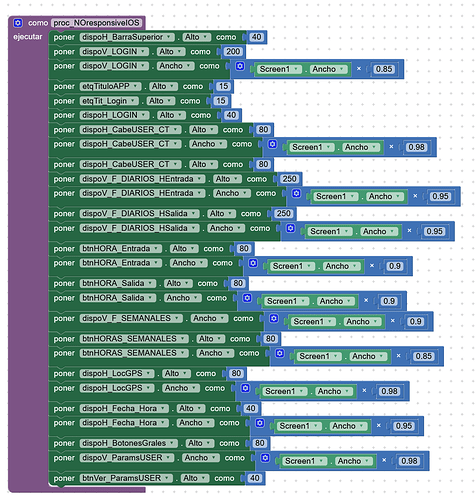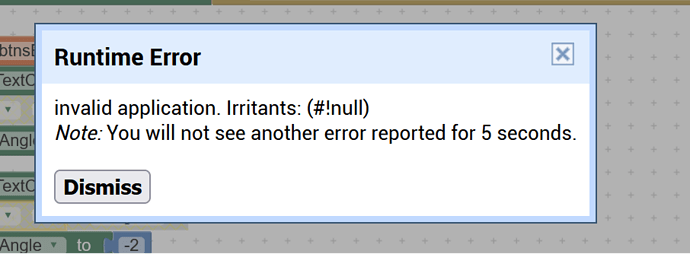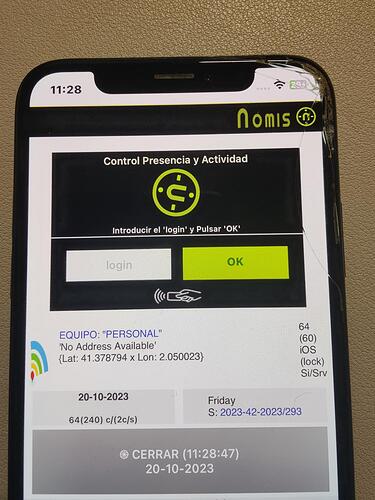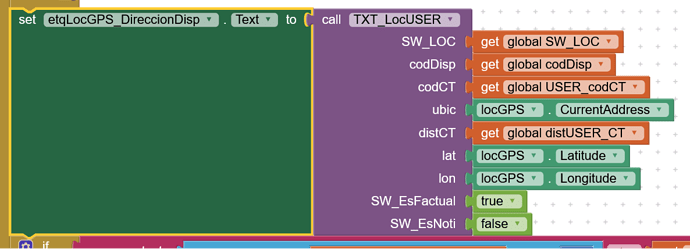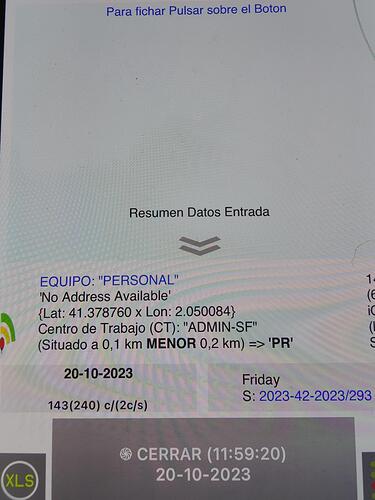Hello everybody,
List of detected issues and problems on the iOS platform with the Companion 2.64.3 (build 5) using Iphone X - iOS v:16.7.1:
1- The Scrollable window Screen option NOT runs.
2- The Responsive Layouts dimmensions are not running on the Layouts - f.e.. If select Automatic Hight Layout: It does not run well. And several others. Only runs if I put the fix number of pixels on the Layouts.
I put annexed the .iai file to can test these issues. It is a very fine Design Layouts when you can test all teh options because it has a lot of Layouts Design. It runs well in Android but not in iOS.
This is what happens in Android:
And this with iOS:
The .iai is this:
NOMIS_CPv1_42.aia (634.5 KB)
Regards,
FSG
More issues,
3- The Block BackgroundColor of the Alert Notify component not runs with colours. Always is displayed in black color.
See you the .aia attached where it has the blue color but only show in black colour.
4- The Block of Notify in ShowChooseDialog and theShowMessage Dialog in iOS is ONLY displayed in WHITE colour for the background colour. But in Android is in ONLY displayed in BLACK colour. To design the same app in iOS and Android it is very hard. THIS IS VERY IMPORTANT FOR DESIGN APPs MULTI-PLATFORM (@ewpatton can you review this topic)
5-The Web Block component in iOS needs always the block RequestHeaders but in Android this RequestHeaders is not necesary. Yo can test in the attached .aia. If you does not put this block Header in iOS you will receive a fatal 1110 error. In Android is not necessary this Header block.
NOMIS_CPv1_4_MIT.aia (638.5 KB)
Until now for all the before related issues I have a Workarrodnds (except for the topic 4). Please, can anybody verify how is possible to have the same design in iOS and Android for the Show & Selecctions Messages Notifies?
More issues:
6-If you put a normal Text block with a GotFocus and a Hint value for the text field on iOS when you want write in the text field thenhappens that the height of the text field change to minimal value. See you the image. After is not possible to write in thi text field.
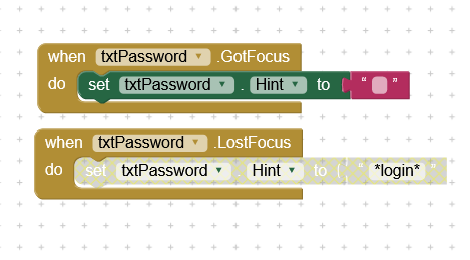
The problem in point 6 is not for the Hint Event. The problem is for the Keyboard. It do the size of the text field to minimal value. I think it will be hard to have a workaround for this issue, can anybody help me with ideas?
More issues:
7- If you put a WebViewer component in Android when you open this aia in the iOS platform you receive and irritant error and close the app. If you put this compnent in the iOS platform then runs well. This is a hard mistake because will be not possible to have a once app for iOS and Android. You can not developp teh same app for both platforms.
I am not sure I really follow this point 7. When you are making your App Inventor app it has no concept of the target platform. There aren't "Android" AIAs and "iOS" AIAs. If you are getting an irritant error in a project with a WebViewer, then you are making use of a feature that hasn't been implemented for iOS. If you have an AIA for the specific issue, please attach it here and we can take a look.
Hello Mr. Patton,
The steps are:
1-I put the WebViewer on the https://ai2.appinventor.mit.edu/ (Android Platform) and I test it with Android mobile. All run well.
2-I export their aia
3-I import this aia in the https://iosbuildservertest.appinventor.mit.edu (iOS Platform)
4-Here I have a fatal 1110 error
After:
5- I delete the WebViewer in the iOS platform. All runs well after this delete of the WebViewer.
6-I hand write a new WebViewer in this iOS platform and in this case run well.
Other thing. For the issue 6 I found a workaround. I have put the text field on the top of the screen. Is not a good solution but runs well because in this position I have not problems with the KeyBoard to do the field text with minimal height.
Just to clarify, when you are saying you import it into the iOS test build server, you are building the app at that point and testing the compiled app, correct?
Not compiled. On muy current development only with the Companion for iOS.
The WebViewer has only this data:
Import on the ios Server for me is only open the aia in this plataform and test with the ios Companion..
For the issues 1 and 2 my workaround is with a internal function to do NOT RESPONSIVE the development in the iOS platform. I can manageon the begin of the start app when I runs it in iOS or Android. For iOS will be NOT Responsive. If anybody has other solution, please, tell me. At this current moment for iOS all will be NOT RESPONSIVE (not scrolling screean and all the Layouts with a fix pixels dimensions).
More issues:
8-In the PasswordTextBox when runs the app with Companion and you put your finger in the box text you receive and irritant error.
The app can normal follow running but the error is showed for 2 o3 seconds on the Companion screen).
I have only the Click Event block for this component and not any other event for it (no GotFocus and not LostFocus).
Please, keep attention. For the RequestHeaders you don't must write "text/plain". This is wrong. The right parameter is this other: "application/x-www-form-urlencoded"
For more info see you: App Inventor Tutorials and Examples: MySQL | Pura Vida Apps
Sorry for my mitake.
This is relative to point 5 of my issues list.
Other possible issue,
9- The CurrentAdress in Android is right detected and obained. But in iOS always is "No Adress available". See you the attaced files.
iOS
Android
Question for a Mr. @ewpatton
You can see that both platforms have the right Lat and Lon, but in iOS we have not Address. In Android we have the right adress.
Is this a basic restriction of iOS or is a mistake in the Ai2 new platform iOS. It will be never possible in the future to have the description adrress from iOS with a Lat x Lon parameters.
Other issue,
10-In the Layouts I put the labels with Center alignement, but in the Companion they are always all displayed with Left Allignement. See you:
iOS layout with labels Alignement = Center
Android with the same layout: