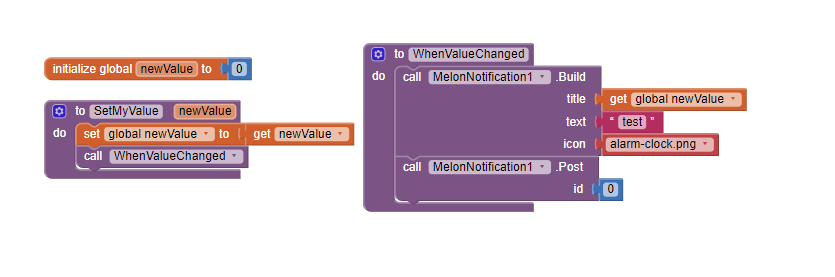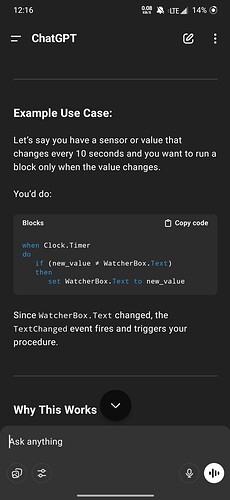Hi everyone,
I'm building an MIT App Inventor project and need a way to detect when a global variable changes, similar to how FirebaseDB.DataChanged works — but offline.
Whenever a value (like a global variable) changes, I want a specific procedure to be called automatically — even without internet or Firebase.
Since App Inventor doesn't have a built-in watcher for global variables, I created this workaround.but not working like FirebaseDB.DataChanged.
After using clock.timer on my mobile device for a day, I've noticed significant performance issues. The phone becomes noticeably slow, the battery drains quickly, and the device heats up unusually. Please look into optimizing the app for better performance and battery efficiency.
so when will this global variable change?
1 Like
I will change it from another block i can do it.i just need afterchangedValue implement like forebase.changed
Try using the textbox changed event listener from Taifun's textbox extension? Set the variable value to a textbox text (not sure if it has to visible, but it could be tiny e.g. 1x1 pixels.
Meanwhile the textbox got its own event for that
TextChanged()
Event raised when the text of the TextBox is changed, either by the user or the program.
Taifun
1 Like
Chatgpt saying for run clock.timer but i don’t want use it for my app performance so i am Changed my logic..i have all good of new system jut i am facing new one problem of webview.
I am using webview here some page working and some page showing blank.
When show https://my-domain.com it working but when i am use https://dashboard.mydomain.com it isn’t working why?
Have any more webviewer extension?
This thread is about
For new questions please first do a search in the community and start a new thread
Taifun