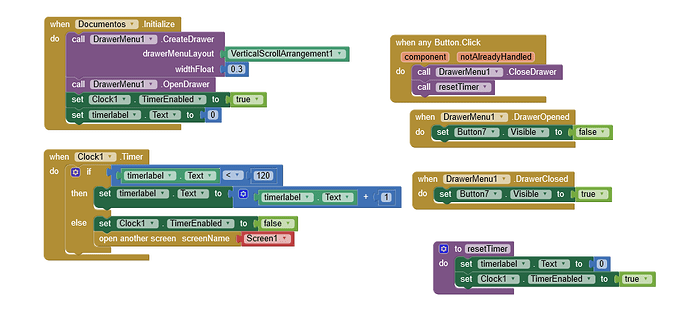Hi, I wanted to know if there is any way to detect user inputs, for example, when the user opens a screen in my app, if there is no input (touch) on the screen for 1 minute, the screen switches to another screen, in this case I want it to switch to the home screen.
Start a clock timer when opening the "other" screen. Use a counter to add up to 60 (seconds) in the timer, if the counter reaches 60 then close the screen to return to Screen1.
For other components on the page, if anything is used, in their event block, stop the timer and reset the counter. (If some components do not have a native click event, there are extensions that can provide for this.
Thank you for the reply! Can you name any of those extensions?
Thank you once again. I'll try it and I'll give you an answer soon.
Hello again, I have a hard time with the blocks of this extension. I wanted that when the screen started or when any of the following buttons was clicked that a 1 minute timer would start, if at the end of that minute there was no user input the screen would switch to "Screen1", that's basically what I described above, but I have a hard time doing that. Can you help me with the blocks?
We probably need to stop developing for the moment.
Do you know why you need 14 screens in your app ?
Did you see the warning when you got to 10 screens ?
Do you know how to switch screens correctly?
What are you attempting with the DraweMenu extension ?
Have you tried what I suggested in one of your other screens ?
Okay, so each screen gives a different document display. Yes I saw the warning but I thought it wasn't a big deal. When the "documentos" screen opens, a drawmenu is created, and I can choose the document I want to see through the buttons. Yes, I tried what you suggested to me, however, the extension is not very straightforward and there is not much material to see how it works, which is why I have difficulties using the extension.
It sounds like you could do this all on one screen.
What documents? PDF/Text/Doc/other ?
I have pdf, pptx and excel. For the pdf I'm using pdf viwer, for excel I'm using the html loader, because I moved execl to one drive and generated an html code for the sheet to always be up to date, and for pptx I'm using google drive.
It's working well for now, thank you. But in relation to non-clickable components, what can I do using the extension you gave me previously? That's my biggest doubt.
I did not provide you with an extension for click events...
You might try this one though:
Okay, I'm sorry, I completely forgot that you hadn't sent me a link to an extension, but rather to look for extensions, however, that was the extension I downloaded, and that was the extension I was asking for help with.
But I think I've already found the solution to my problem, I'll let you know later if I need help. Thank you!
I solved my problem and everything is working 100%. Thanks!
If you get to that screen from Screen1, the you should just closeScreen. Do not open another instance of Screen1.
But in this example, on screen1 I clicked on a button that opens another screen, I clicked on a button again that opened another screen, where these blocks are located, and I want when the timer ends the screen to "reset" and return to screen1 if I close screen returns to the previous screen which is not the desired one.