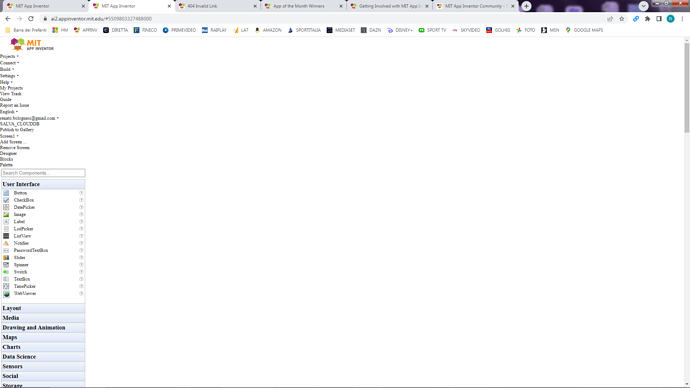After a power drop i am not able anymore to access my projects in normal way. The attached screen is whta I get.
What shoulI do?
TY
You could close your PC Browser and the reopen the App Inventor. That might restore normal behavior. If not, reset your PC (power it off then back on again) and try again using App Inventor again,
Hit Ctrl-W repeatedly to close those extra tabs.
AI2 does not run in multiple tabs.
TY to every one. Actually the problem solved by it self just reloading the page after a while.
This topic was automatically closed 7 days after the last reply. New replies are no longer allowed.