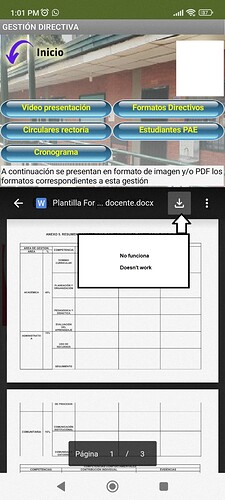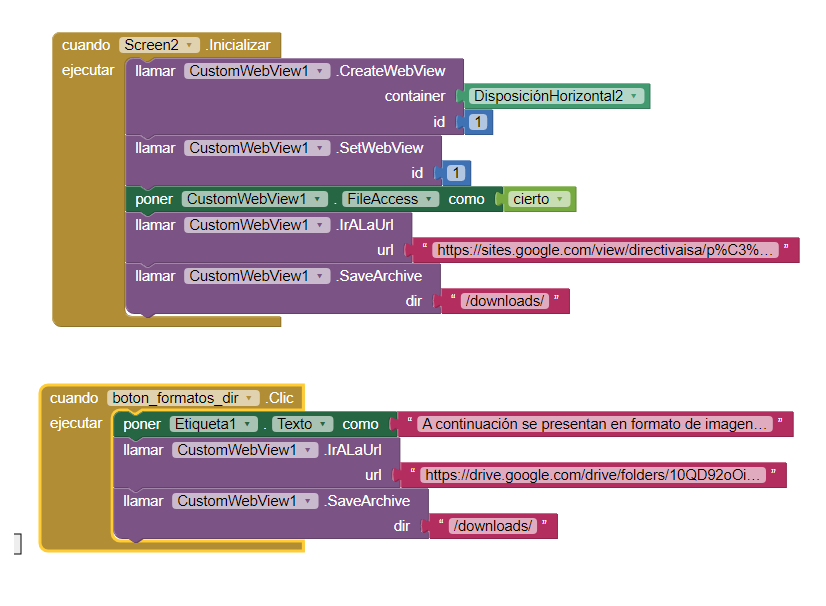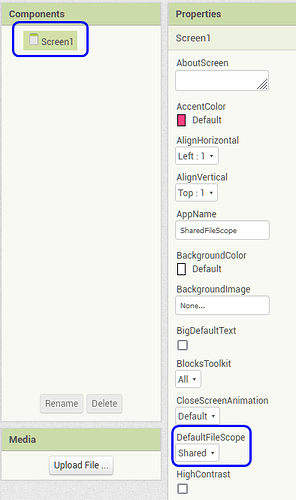buen día. Estoy utilizando el visor web para navegar en carpetas de Google Drive. Puedo visualizar los documentos. Sin embargo, la opción de descarga no se ejecuta. ¿Alguien sabe si hay que habilitar algún tipo de permiso para que pueda descargar? gracias.
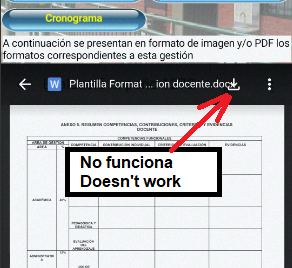
Right-Click in the Blocks work area and select "Download Blocks as image"
Then Send It here
You could replace the standard WebViewer with a Custom WebViewer that gives more functionality:
buen dia. ¿Alguien tiene una foto de los bloques que se utilizan del Custom Web view para descargar un archivo? Intenté con estas dos opciones y el botón de descrga en el visor no se activa.
Pantallazo de la app:
Pantallazo de las formas que he intentado hacer los bloques. La primera forma que intenté fue al iniciar el Custom Web View y la segunda cuando hago cambio de página.
Hi Jorge
You will need to set the App to use the shared folders. However, there isn't an Android folder named "downloads" - it is named "Download" - it's essential to get these details 100% correct or nothing will work.
There is no guarantee that it will, because there are so many ways that a website can handle the process. If they have done it in a very bespoke way, only a fully loaded Browser will work with it (You may have experienced the case where a site worked well in one Browser but was not good in another).
Can you type the full URL for us to try?
Here is how you would run the on-device default Browser:
That's a page on my site, all the buttons work. It's usually important that the site is designed to be mobile friendly.