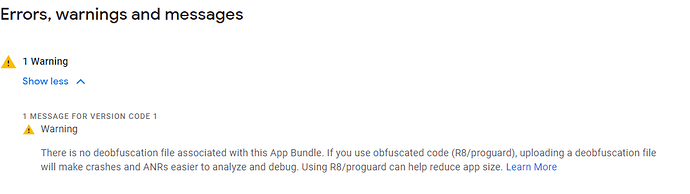How do I handle this error message?
This App Bundle contains Java/Kotlin code, which might be obfuscated. We recommend you upload a deobfuscation file to make your crashes and ANRs easier to analyze and debug. Learn More
The App Inventor specific portions of the binary are not obfuscated. In some cases some of the libraries might be obfuscated. Likely any crashes you encounter will be due to your own code, which isn't obfuscated, so you can typically ignore this warning.
Hello there! Are you sure to just ignore that warning? I'm encountering it now. Please help. Thank you.
According to MIT
See post Deobfuscation file - #2 by ewpatton
Google is advising you you don't have total protection against hackers that the professional compilers provide. If you have links and an api you want to protect you can use
obfuscated text
![]()
Produces text, like a text block. The difference is that th etext is not easily discoverable by examining the app’s contents. Use this when creating apps to distribute that include confidential information, for example, API keys.
Warning: This provides only very low security against expert adversaries.
Yes, you can ignore this warning. It states:
If you use obfuscated code, uploading a deobfuscation file will make crashes and ANRs easier to analyze and debug.
App Inventor does not use R8/proguard as part of its build process, therefore there isn't a deobfuscation file to provide. These tools work by rewriting private and protected members of classes within your code with smaller names, which results in small files that are harder to understand. For example, the first private member might be called a, the second b, etc. whereas before they had human-readable names. The deobfuscation file includes a mapping from the shortened names to the original names in the code.