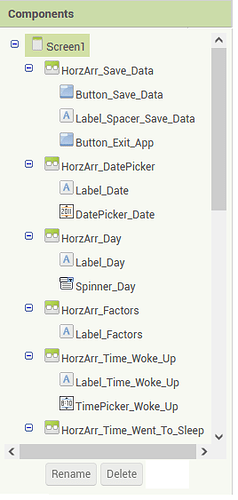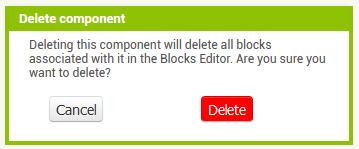Is there a way to retrieve the elements you have deleted, because the app that I made had all the elements in one horizontal arrangement, but due to some mix up in the elements the horizontal arrangement got deleted and all the blocks also got deleted. Kindly look into it.
Welcome,
Sorry, there is no way to save back your progress ![]() . From @SteveJG in earlier posts:
. From @SteveJG in earlier posts:
You can do what the PUs do and frequently save an aia. Then, when you can not back out of an action, you can revert to a condition fairly close to where you left off before your mishap. Developers can also save a copy of their Project ... save as...
You are not alone, we all have done something similar. When working with lots of arrangements, it is frequently prudent to make an aia prior to trying to rearrange the components as adjusting arrangements can get tricky.
The Project autosaves once ever five seconds. Are you that quick that you could recognize a mistake and exit? Sorry...that will not work.
Hope this helps.
Could you please improve your website and keep more options available.
I'm not sure if there is another method. Sorry.
Could you please explain
We should keep things on the community!
You can do this in the blocks editor (Undo) but not in the designer.
You can open a new topic with the title [feature_request] - Designer Undo or something similar. This request has been made previously several times, it is not a top priority for MIT at the moment.