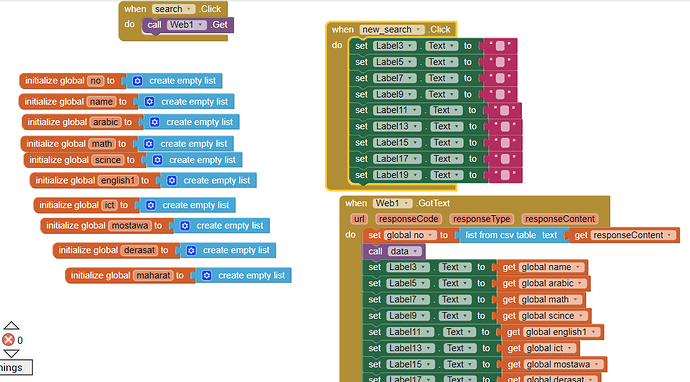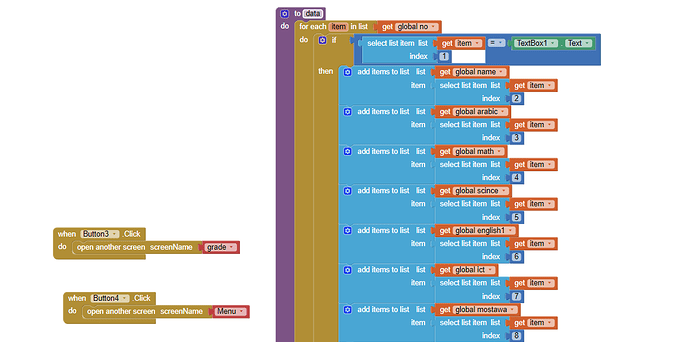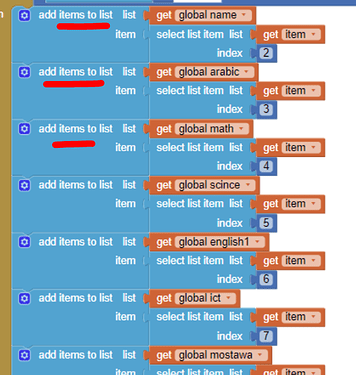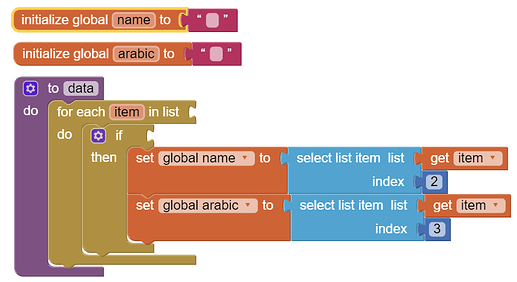hi
I'm try to create 2 buttons and 1 text box and 1 label
first button to display data from google sheet and this results appear in label
second button to reset that label to make new search after press on reset button the label is cleared the text
but after make new search the old result and new result displayed side by side
help plz
Hello,
can you share your relevant blocks?
You are adding elements, with each new search, to those lists....
maybe you need to reset them with each new search ....are they lists? or should they be simple strings?
i just want to display data from sheet in multi label
yes i need to reset all labels with each new search
If "name", "arabic", "math"....are simple strings, then initialize them like empty strings and set them with the values you're receiving, instead of uses lists.
If you need to be lists, then set to empty list with each new search.
name", "arabic", "math is student name and degrees
reset, at the beginning of procedure "data" those lists:
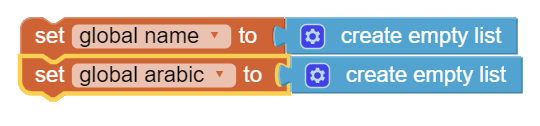
and so on...
add these blocks and leave all blocks or what
add those blocks(for all your lists of the procedure: name, arabic, maths...) before the "for each" statement.
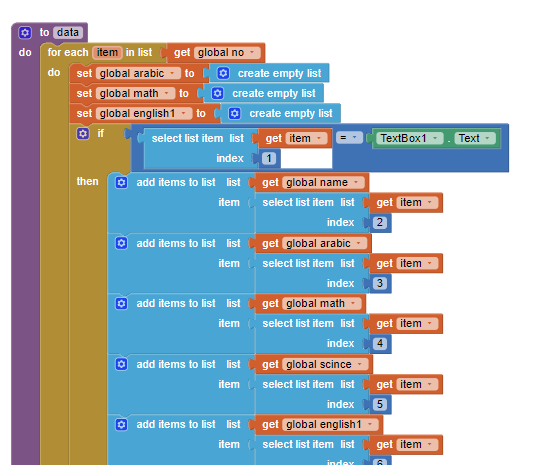
like that
no, before the "for each" (out of the loop):
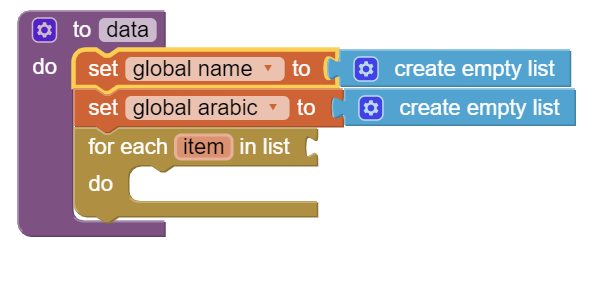
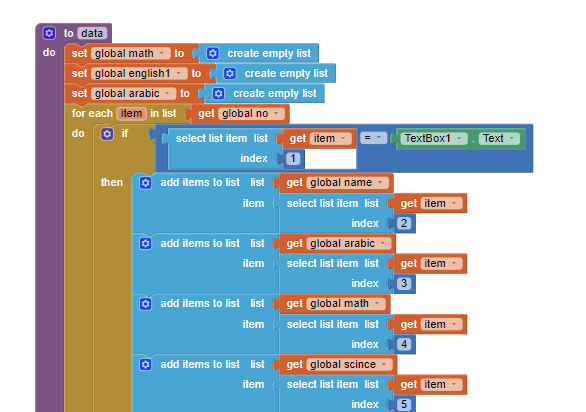
ok and the reset button blocks leave them
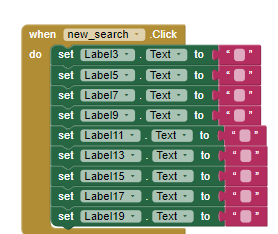
thank you its worked ![]()
![]()
you don't really need those reset blocks for labels...
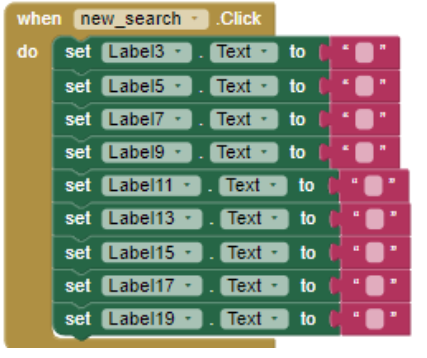
because the new values will overwrite the text.
thank you but i want to remove "" from labels
That brings us to what I was telling you before...if name, arabic, math...they only have a single value per search, they don't need to be lists. They can be string type variables. In that case, initialize them as empty strings, there is no need to reset them in the procedure, and assign them to the values received.
thank you for your answer