On App Inventor Website, I set the colour Black which is Default on label. On Companion, it appears white. Why?
Which theme are you using?
Why do you need the title theme?
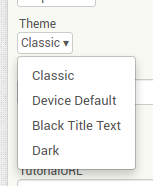
I'm using Dark
But for anyone who has this problem:
![]()
Start
![]()
Click Custom
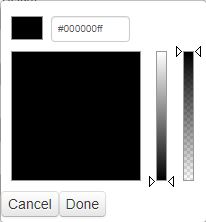
Original Black
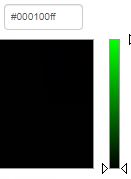
This is the darkest green; black. Click Done and get a custom black!
I set the colour
Blackwhich isDefaulton label. OnCompanion, it appears white. Why?
Its because default actually is transparent color and not black.
AppSlap:
I set the colour
Blackwhich isDefaulton label. OnCompanion, it appears white. Why?Its because default actually is transparent color and not black.
Each time i set black, it sets it as default
Make sure you click on ![]() , and not
, and not ![]() .
.
The former is black, while the latter is transparent (as @Aarush_Kumar mentioned).
I do believe MIT should change the latter's preview image to a transparent (white/grey checkers) one, in order to mitigate uncertainty.
This topic was automatically closed 7 days after the last reply. New replies are no longer allowed.