I am using DatePicker from user interface of mit app invetor to insert - set a date in my app. When i send the .aab file to google play console for check the report i get is "
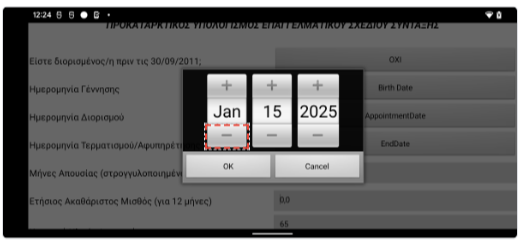
Consider making this clickable element larger. The height of this element is 44dp. Increase the height of this touch target to 48dp or more." This element is the +/- buttons of the DatePicker calendar, which appear automatically after clicking on it. For this reason, Google Play Console rejects the publishing approval of my application. How can I fix this? Is there a way? I am new to MIT App Inventor and have no programming knowledge. Please guide me.
-
You are using the "Classic" Theme. Choose "Device Default".
-
If I took into account all the advice given in Google's Pre-launch report, I would still not have an app in the Play Store today.
 In fact, my apps have been there for more than 12 years. So ignore it.
In fact, my apps have been there for more than 12 years. So ignore it.
I will try it. Thanks! I choose classic theme because device default calendar is too "slow" if you want to choose a very "old" date.