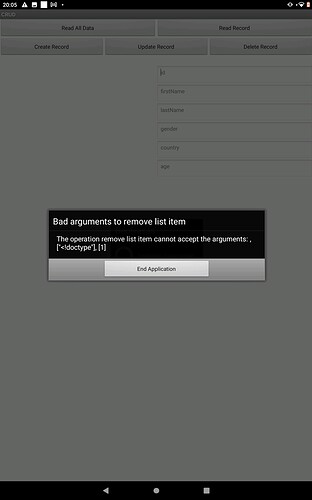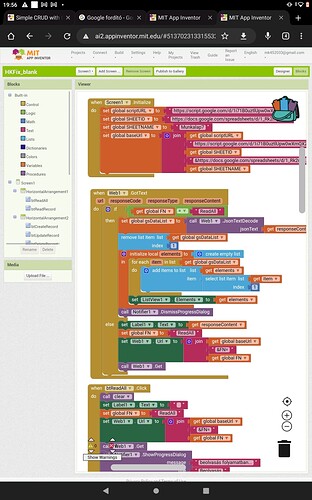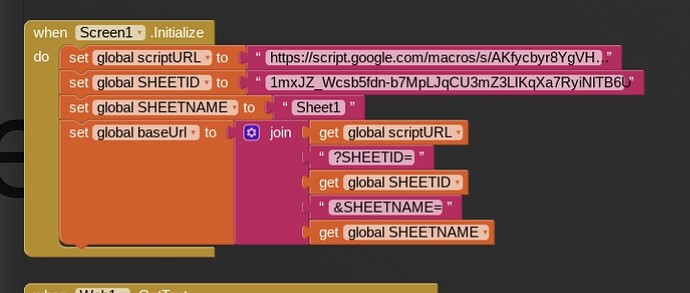Hello everybody! ![]() I have big problem
I have big problem ![]() I made app send data to googlesheet and i want edit in this app. I try twice, but all time end error
I made app send data to googlesheet and i want edit in this app. I try twice, but all time end error ![]() I have googlesheet with 5 spreadsheet. I want read data from Sheet3 and modify. Can anybody give idea very easy way to read and modify datas from googlesheet with 10 col and lot of row
I have googlesheet with 5 spreadsheet. I want read data from Sheet3 and modify. Can anybody give idea very easy way to read and modify datas from googlesheet with 10 col and lot of row
I made it by this Video from youtube
https://www.youtube.com/watch?v=EC6ZOYVrdSg&t=0s
error screenshot
https://drive.google.com/file/d/1accSijpLtCojiPH8LdPd4G0kaUQ3OO4V/view?usp=sharingaia https://drive.google.com/file/d/1WW8wg-e2kbutuCvHSsYZc--PhwXouDju/view?usp=sharing
aia (test)
https://drive.google.com/file/d/1WW8wg-e2kbutuCvHSsYZc--PhwXouDju/view?usp=sharing
OLVAS btn = ReadAll TOROL btn = Delete MODOSIT btn = Modify
myxls (test) https://docs.google.com/spreadsheets/d/1rvwlyXLgQo0tsP1GnYPQxglvSd9f1FNj4MSkqR5mPxg/edit#gid=0
myscript (test)
https://script.google.com/home/projects/1K_qh0G79Dq-gSciZ-4DSZBcCjFh4uF-8U8cLgD8ttE6Ql_I4hFvzZ8Dc/edit
This picture in the post is real table Thanks a lot your help!
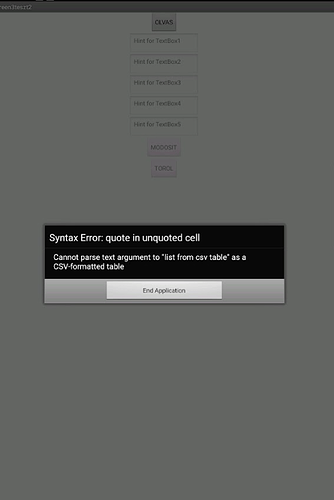

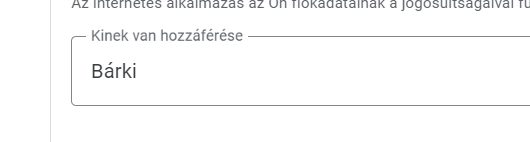
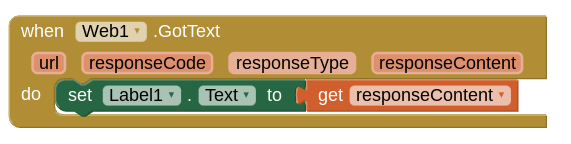
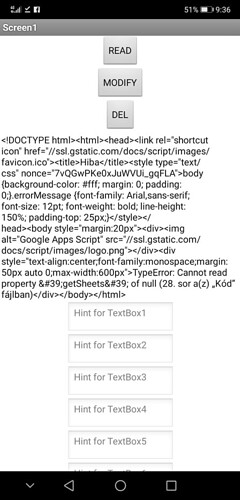
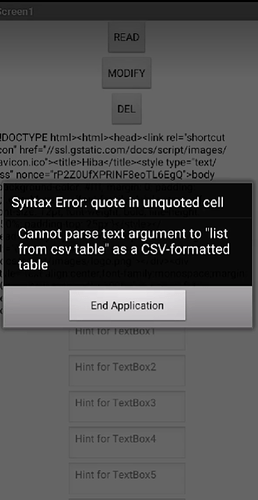
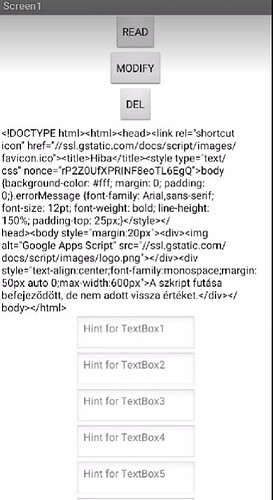
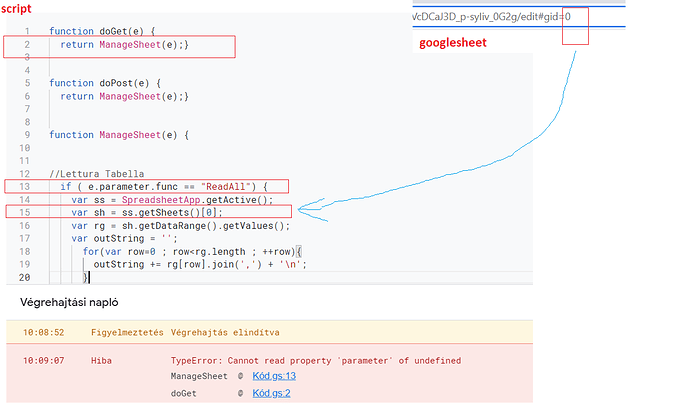


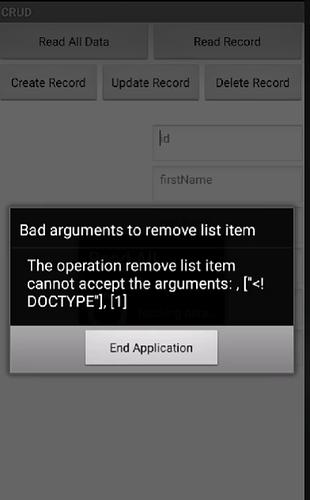
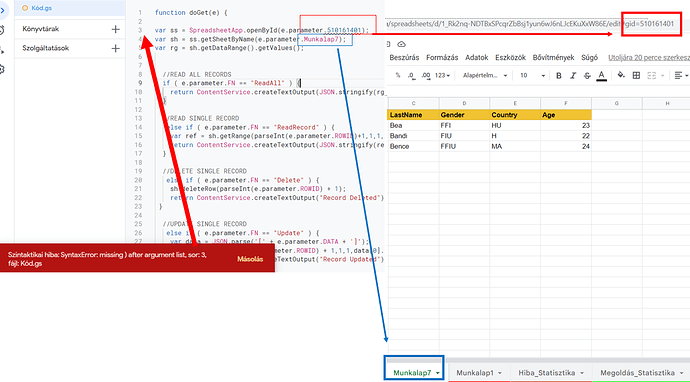
 Thanks your help!!!!!
Thanks your help!!!!! . Okaaay i tryyyy
. Okaaay i tryyyy