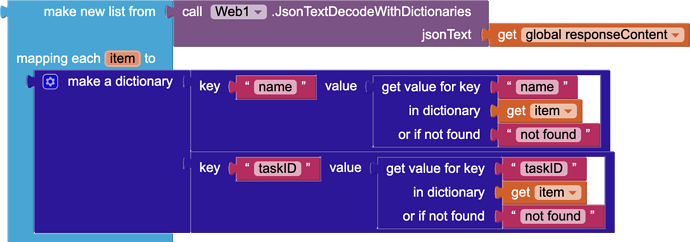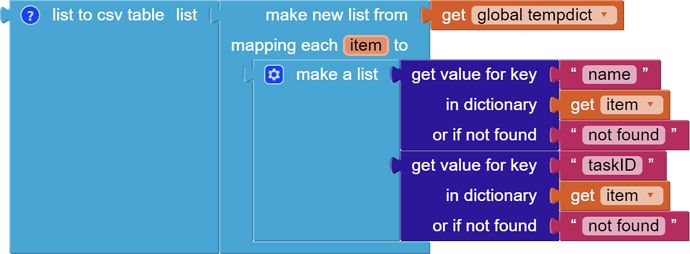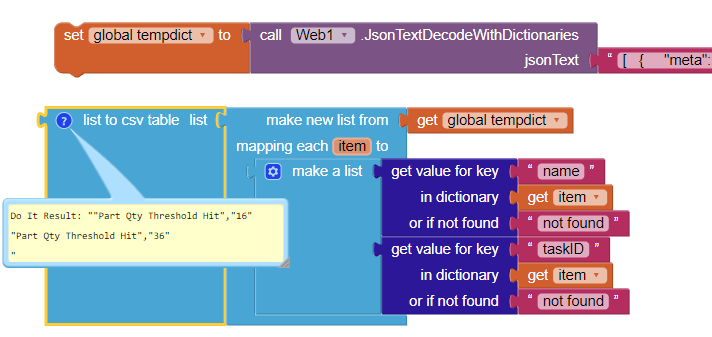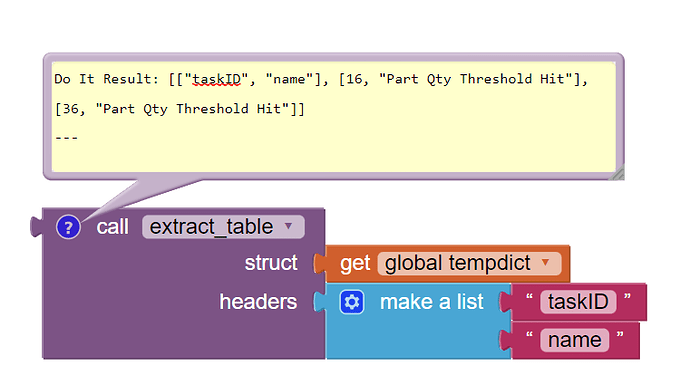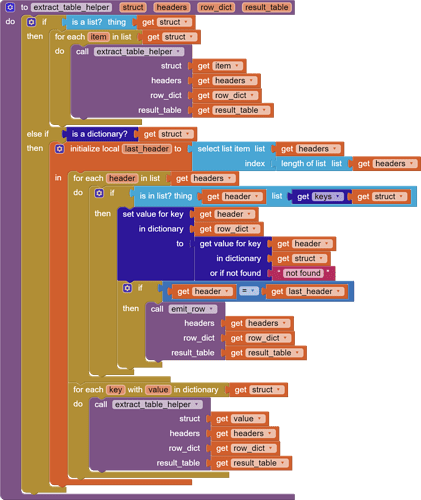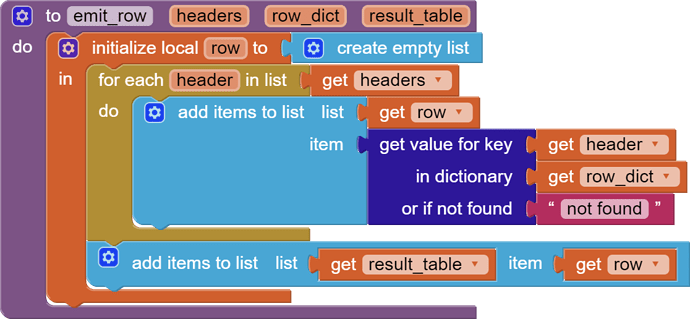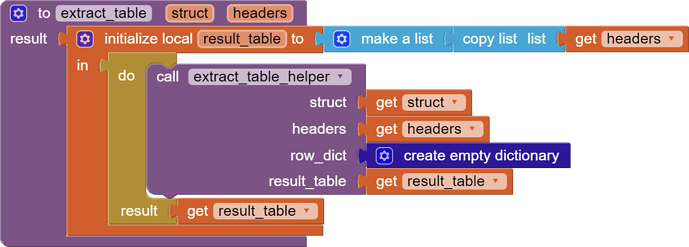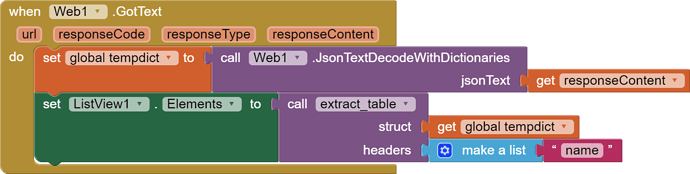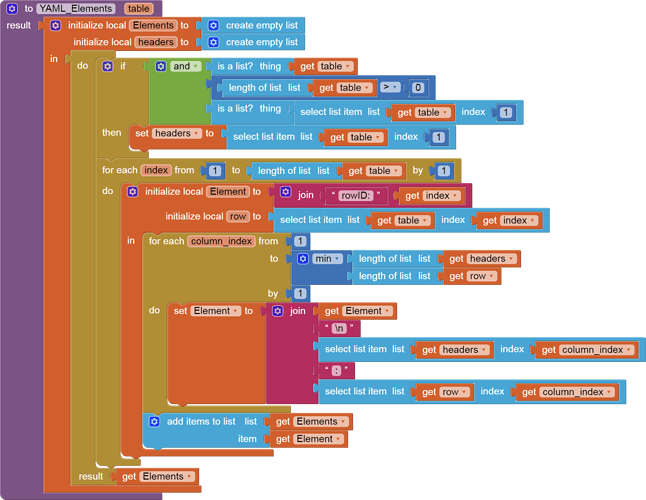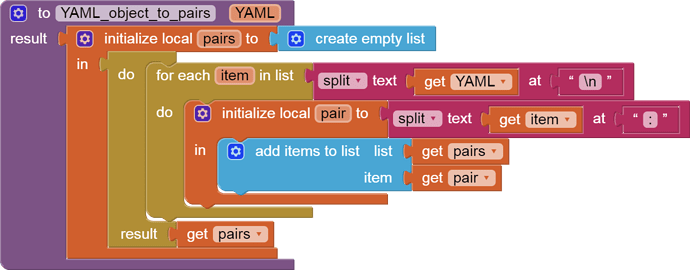I am trying to extract values of "name' and "taskID" from the below given json response. looks like its a list of multiple unnamed dictionaries. I am very new to MIT app inventor. fortunately, I am learning fast. a quicck guide will help me a lot.
[
{
"meta": {
"invoices": "/v2/tasks/invoices/?tasks=16",
"labor": "/v2/tasks/labor/?tasks=16",
"partsUsage": "/v2/parts/usage/?tasks=16",
"instructions": "/v2/tasks/16/instructions",
"status": "/v2/statuses/?statuses=2"
},
"taskID": 16,
"name": "Part Qty Threshold Hit",
"userID": 0,
"teamID": 436,
"locationID": 73,
"template": false,
"createdDate": 1457569392,
"due": 1457569392,
"description": "",
"dateCompleted": 1457569392,
"lastEdited": 1518826313,
"lastEditedByUser": 0,
"completedByUser": 341,
"assetID": 0,
"completedUserWage": 15,
"priority": 0,
"priorityID": 8,
"downtime": 0,
"completionNotes": null,
"requestorName": null,
"requestorEmail": null,
"requestorPhone": null,
"requestTitle": null,
"requestField1": null,
"requestField2": null,
"requestField3": null,
"requestDropdown1": null,
"requestDropdown2": null,
"requestDropdown3": null,
"requestorDescription": null,
"meta1": null,
"meta2": null,
"meta3": null,
"statusID": 2,
"type": 7,
"status": 1
},
{
"meta": {
"invoices": "/v2/tasks/invoices/?tasks=36",
"labor": "/v2/tasks/labor/?tasks=36",
"partsUsage": "/v2/parts/usage/?tasks=36",
"instructions": "/v2/tasks/36/instructions",
"status": "/v2/statuses/?statuses=2"
},
"taskID": 36,
"name": "Part Qty Threshold Hit",
"userID": 0,
"teamID": 436,
"locationID": 73,
"template": false,
"createdDate": 1458062821,
"due": 1458062821,
"description": "",
"dateCompleted": 1458062821,
"lastEdited": 1518826313,
"lastEditedByUser": 0,
"completedByUser": 341,
"assetID": 0,
"completedUserWage": 15,
"priority": 0,
"priorityID": 8,
"downtime": 0,
"completionNotes": null,
"requestorName": null,
"requestorEmail": null,
"requestorPhone": null,
"requestTitle": null,
"requestField1": null,
"requestField2": null,
"requestField3": null,
"requestDropdown1": null,
"requestDropdown2": null,
"requestDropdown3": null,
"requestorDescription": null,
"meta1": null,
"meta2": null,
"meta3": null,
"statusID": 2,
"type": 7,
"status": 1
}
]