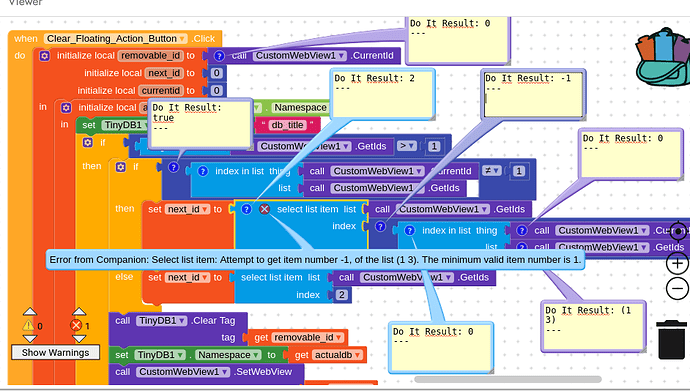Hi @Smou_Smou
Try this:
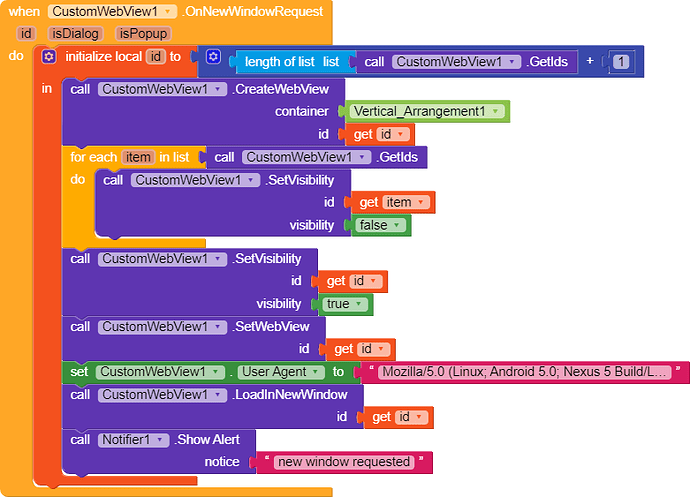
Thanks. Is get id block from the custom webview block or from initialize local block? .
That is a local variable.
It works, thx a lot for this beautiful extension.
Looking for beta testers:
WebView
I'm having trouble clicking a button with a redirect to Whatsapp:
WebView
I'm having trouble clicking a button with a redirect to Whatsapp:
Probably you are using v10.
You should use v10.1
ChangeLog Version 10.1
Instalei a versão 10.1 e ativei o DeepLinks, agora abre o app whatsapp mas, não entra no chat do número que está no link, o app abre mas pede para selecionar o contato para enviar a mensagem, o certo seria entrar direto no chat do número.
Maybe that's not possible.
The extension passes uri to appropriate app (whatsapp in your case) so it is upto that app what it should do.
This extension has no control over that.
@vknow360
i have a Problem and maybe you could help me.
Someone made a HTML with javascript for me which loads a local csv and display a graph.
Now, one problem is that it is not working with firefox (simetimes the graph stay blank).
Opera, Chrome, Edge works perfectly.
And, the biggest Problem...custom Webview also have the same issue like firefox.
Is Custom WebView based on firefox?
Here you can test it: http://plnkr.co/edit/Jip26sY3ggtkDQsv?preview
Switching the Loggings cause the issue.
The developer of the html/javascript say that this is a known Bug of firefox.
Did you know the problem?
Any Ideas?
Greetings John
Using current id block, i notice that it works at first time, but if i change the id view, it gives me the result: 0
here an example:
i have 3 webviews
i remove the second one
it works
but when i try it at new, it doesn't work
solved, it was my fault, i have to set webview id after remove id.
You should try changing UserAgent.
Kindly share your blocks and a demo aia.
A default instance of webview (without user agent) since Android 5.0, is based on Chrome 30.
How can i change User Agent?
i will make a litte app to show the Problem
Try using the user agent block supplied with the extension ?
Of course you will need another user agent e.g.:
thank you TIMAI2
i thought that it has to set in html file
i set in to:
Mozilla/5.0 (Linux; Android 5.1.1; Nexus 5 Build/LMY48B; wv) AppleWebKit/537.36 (KHTML, like Gecko) Version/4.0 Chrome/43.0.2357.65 Mobile Safari/537.36
but it didnt help
i will make the demo app
webview_test.aia (60.1 KB)DATALOG.csv (813.1 KB) index.txt (17.7 KB)
Here is a demo app as .aia file
by switching between Logging1...4 sometime the Chart stays blank
with Firefox on windows i have the same issue, but with chrome and edge its ok
also attached the index.html (as .txt) and datalog.csv