Imported but still same runtime error
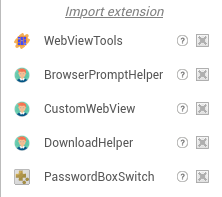
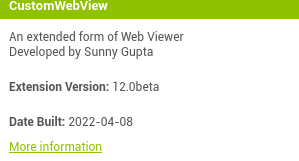
Imported but still same runtime error
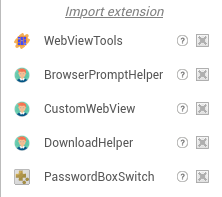
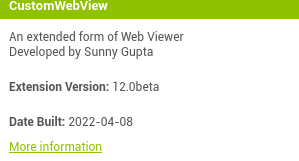
Forgot to mention that I'm on a P10 Lite with Android 8.0 ...
Could I try something else?
Try in a different project or compile the project and check in apk.
The extension works correctly though.
After upgrading to version 11 I got several errors on my CustomWebView objects
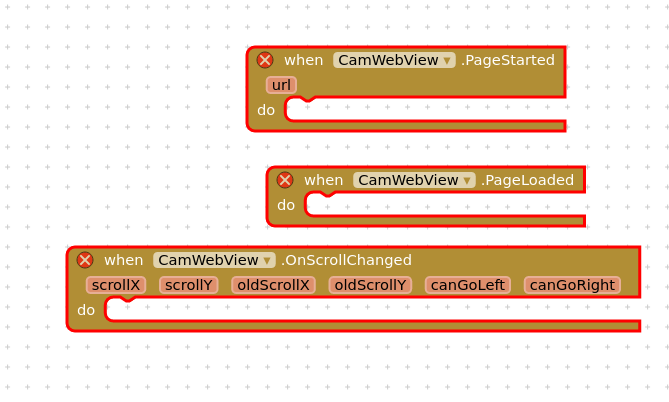
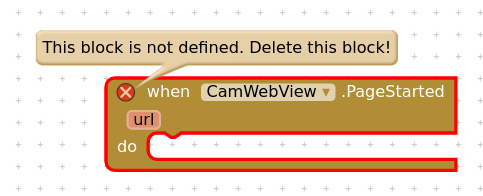
they was as below with version 7
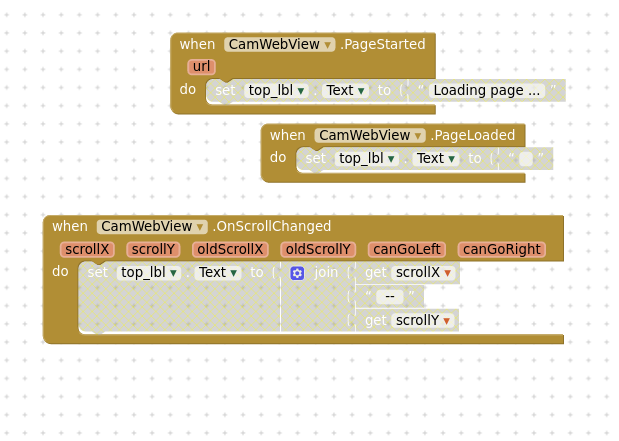
That's I suggested you to try in a different project. Though you have a backup so it won't affect.
A lot of things changed between v7 and v11.
Can I upgrade your extension step by step in order to not lose my work? I mean, upgrade from 7 to 8 and so on?
There is no way to upgrade extension without breaking blocks. You will have to either use older version or re-create broken blocks.
mmmmm ... the older version give me the above uncoverable error. Why newer versions are not backward compatible with older ones?.......
Do you know a feasibe way to search for CustomWebView functions and objects inside AI2's Blocks environment?
Thanks anyway for your work
Because to fix old bugs, we sometimes need to add new features and that makes newer versions backward incompatible.
There's one for Kodular. It should also be compatible with AI2.
Yes, he has already found the solution.
Thank you very much for your extension, my query is: it was possible to solve the problem of downloading Files with BLOB link:https:/...
Thanks for your support
i am using the custom webviewer by @vknow360 and i cant see any of the properties of the componet/element that it gives me
EDIT by Taifun: extension removed... only the author of an extension is allowed to upload an extension into the community
Hi @Gabrielzv1233, Welcome to Community.
Please try updating the extension, reimporting the extension or using it in a different project.
@vknow360 When I use this extension, the clipboard options do not appear when I press and hold any text box, textarea, on the website. (For example: when you press and hold a text box, the clipboard opens and there are options such as cut, copy, paste.)
Thinking that there might be a problem with my website, I tried it on another website and the problem was also on that site. When we enter from the normal browser or when we use the normal webview extension, the clipboard appears, but this is not visible in the custom webview extension. I want to fix the problem please help and please fix this issue in the first update.
Try toggling LongClickable property.
Hi,
What Android versions does custom webviewer v12 work on? It didn't work on Android 4 
Which version should I use on Android 4?
Some classes in this extension do not work on such early Android versions. It is best to post a screenshot of your blocks so the developer can take a look.