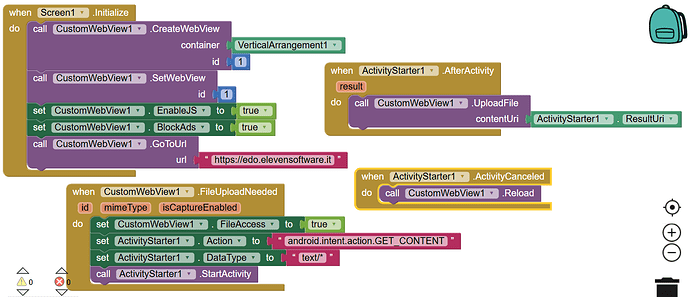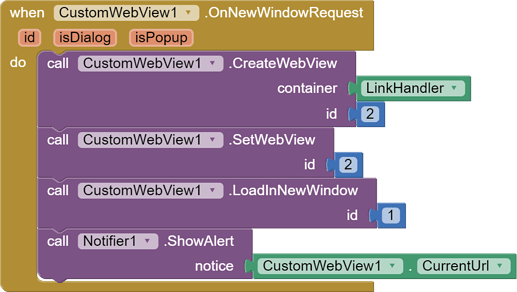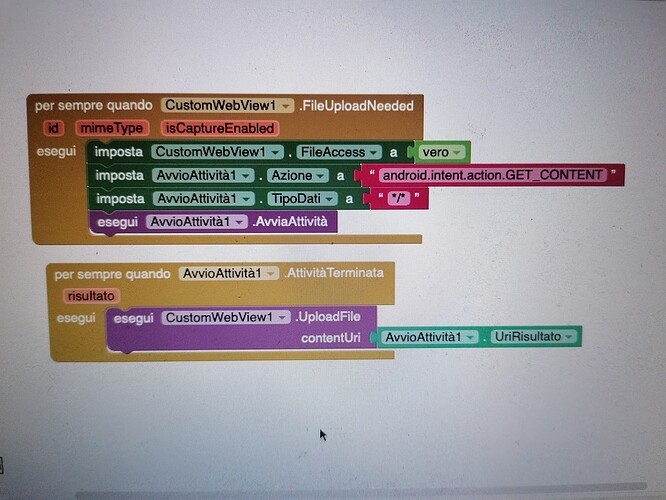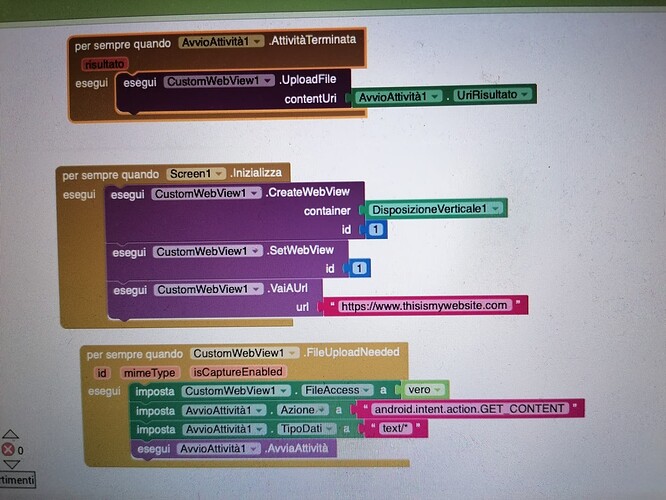Fatto, ma continua a non funzionare.
Il sito che voglio visualizzare attraverso l'applicazione è questo : METEOGRUPPO
Nel sito c'è un iframe che mostra i post di una pagina facebook.
Quando visualizzo il sito attraverso l'app (con customWebView) vedo l' iframe ma i collegamenti che sono all'interno dell' iframe (segui la pagina, altro) non funzionano, non aprono niente.
Has anyone encountered issues with "DownloadHelper" and "BrowserPromptHelper" extensions in a custom WebView? I have tested it on Android 14 and continue to face problems, either the app cannot be installed due to package errors, or the app closes immediately."
Yes I faced.
Do you have any way to solve this issue?
DownloadHelper.DownloadCompleted not triggering at end of download
No issues or package errors. package installs, but DownloadHelper.DownloadCompleted not working. Tested on Android 14
Hi everyone. Using Custom Web View I created an app whose origin site includes an html tag <input type='file'>.
Everything works but when I select the file for upload it gives me an error "Duplicate showFileChooser result"
What am I doing wrong?
I attach my blocks
Fixed ![]()
Check beta branch.
Hey there, for some reason these blocks crash the app:
I've traced down the issue to the third block, LoadInNewWindow.
I'm testing the app on my old Oppo Reno8 Lite, as my S24 Ultra with Android 14 doesn't support AI2 Companion.
Did anyone else experience an issue like this? Am I doing something wrong? Please help me, I gotta turn this app in ASAP.
Load new window in the newly created webview (id = 2).
You can not send new window request to origin webview.
Hello, is it possible for me to use Desktop Mode in the CustomWebView extension?
If you had bothered to read the documentation:
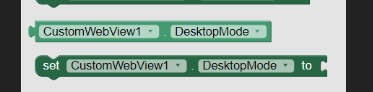
How can I upload the files with the camera option, reload the pages and come back the pages in my app with 12 release of Customwebview Estension of App Inventor?
Are you able to upload files from gallery?
If yes, then how?
Show blocks.
No I have to create all blocks from the beginning, I have tryed this but it doesn't t work
I have an app that point to my website and in the website I have a html forms with file upload, I have to create file upload with camera option, reload pages option, turn back to the pages option , and the option to click and go to external links in my App. There is someone that can answer my question by showing me the correct blocks for all these app options ?
See here:
No that is not the solution for the upload files in the app..
So what is the issue ?
Are you using the beta version of the extension?