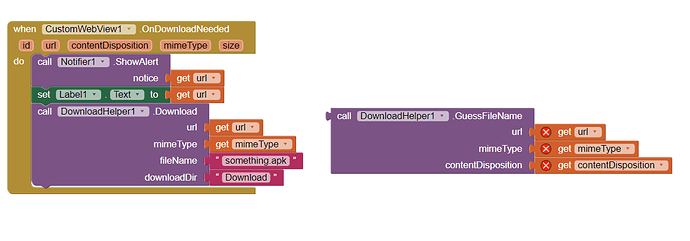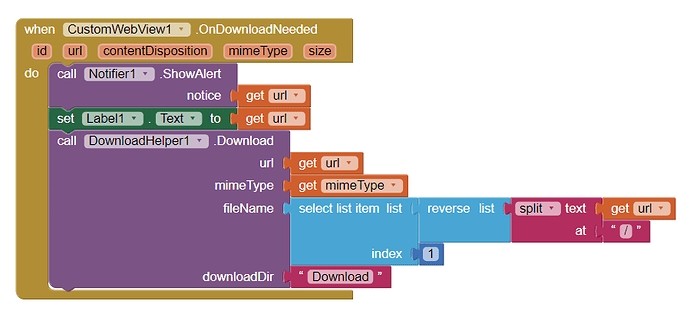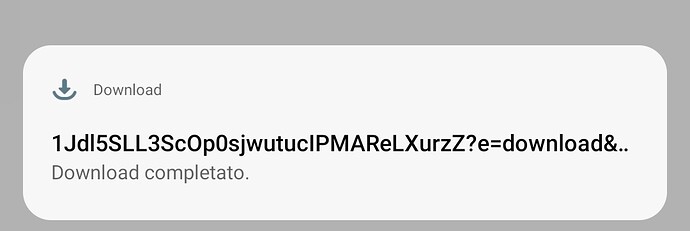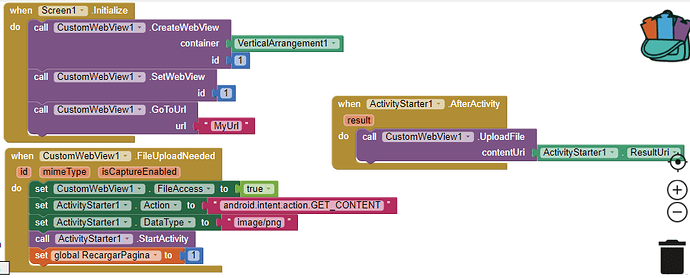Just display it in a label to find it out
Taifun
now It work, but the apk file name is mycardiofit_v1.apk.
Why the Name of apk is different when it download?
Replace GuessFileName block with your desired file name.
screenshot of the correct Block?
Doesn't seem very much difficult to understand.
Are you new to App Inventor?
PS. yes you are.
Ok so this is how it is done.
Slowly detach GuessFileName block and then attach a text block.
yes, I'm a new user.
blocking works for this file.
But what should I do if I wanted to download multiple files, showing only the name of the file and not a string as in the blocks previous to today?
Create a logic yourself.
It has been explained how downloading works , now modify it according to your requirement.
yes, I know how to replace the apk name. But if I wanted to install two different apks or an apk and a pdf, what should I do? Would all downloads be called "mycardiofitv_1.apk? How do I get the system to recognize the name and type of the file to download if there is more than one?
or just create a block similar to this for each file?
Split download url at / and then select last item of this list.
Or just use GuessFileName block from DownloadHelper and forget about file name completely.
"split download url at / and then select last item of this list. "
Uhm... ok, i don't understand, how you do it?
Thanks you, sorry for the inconveniente.
I am afraid that I can't provide further assistance as your issue is not related to CustomWebView.
Open a new topic instead about how to get file name from url.
ok thank you
on upload, when user cancelled file selection, the selection and activity starter never works again, unless the page refreshed.
ActivityStarter component has ActivityCancelled event?
Thanks for your reply.
What should I do in ActivityCancelled event?
I tried to set action and activity package to "", but still not working.
the only way i found is to refresh page, and it's not a good solution for me.
Pass an empty text to upload block. It will cancel upload request and resume webview.
In Android 9 (or others) the down buttons of android(return home and windows) can't be accessed when you are on full screen mode
Is that a bug? Probably no.
What behaviour you see in full screen mode in browsers?