hi,
i would like to customize 404 or error page that webviewer displays when there is not more connections…
is it possible to do this?
thanks for your help
Maybe. You could try the general purpose error block
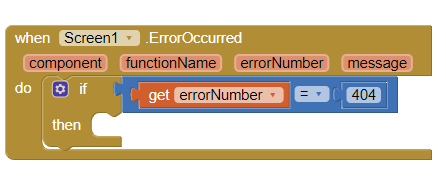
ErrorOccurred( component , functionName , errorNumber , message )
Event raised when an error occurs. Only some errors will raise this condition. For those errors, the system will show a notification by default. You can use this event handler to prescribe an error behavior different than the default.
Please let us know if it works for your purpose.
Regards,
steve
There is also the webviewer’s errorOccurred block
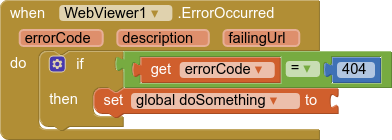
You could load your custom 404 page here (global DoSomething)
thanks, but with this solution i have to check every x second if the error is 404 and then execute the function… i think that i can solve by customizing the error page as i requested in my first post.
possible?
This will check everytime you load a page, why would you need to “check” every x second ?
no needed with seconds check… what about if i navigate through pages inside webviewer? for example if i open the webviewer and connection is ok, then i lost connection for some reasons… what’s happened? does it work?
Why not try it?
ok sure will try in the next hrs.
thanks a lot for the moment 
Hi,
that I know the erroroccurred event is generated at every error, not every X seconds, every time the 404 error will be generated it will call this event.
To better “customize” the 404 page and not show that default you could do that every time the 404 error comes, set the webwiewer to not visible and set the components that will replace the error page to visible, for example you could put a label and a button that when clicked hides the custom components (in this case the label and the button), shows the webwiewer again and reloads the page.
Sorry for my English… goodbye!
hi tim,
i tested but the problem is that if i have connection and i launch the app i have no errors so all ok. But when i navigate inside the webviewer to another page and in this time i lost the connection then i see the error page on the webviewer and not the other screen i launch from the .errorOccurred component.
But if i leave the error page opened, after 10 seconds the .errorOccurred component starts working.
So i think that i can solve it by customizing the error page… this is why i asked you at the beginning of this topic…
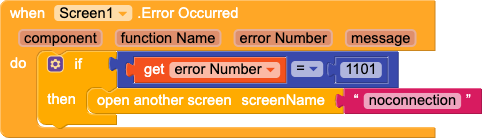
Same result with the Webviewer1.ErrorOccurred event block ?
Yes but maybe i solved with your suggestions, by redone all starting from zero. Now works. thanks tim
Good, glad it is now working for you 
This topic was automatically closed 7 days after the last reply. New replies are no longer allowed.