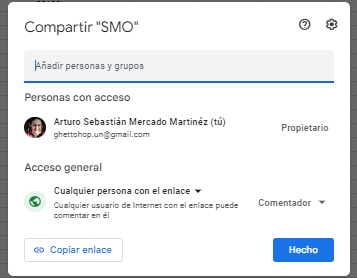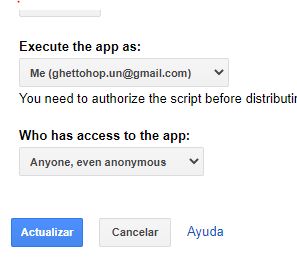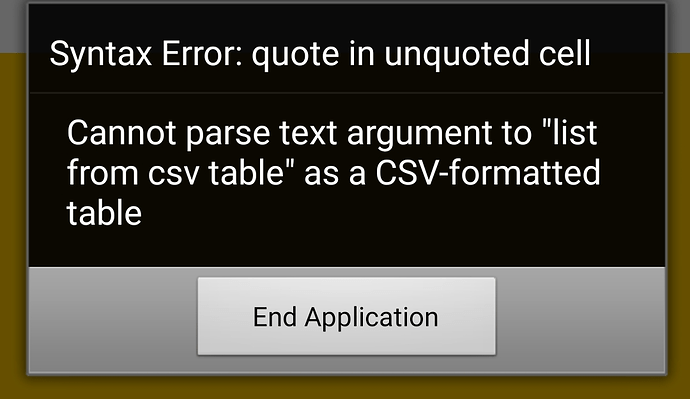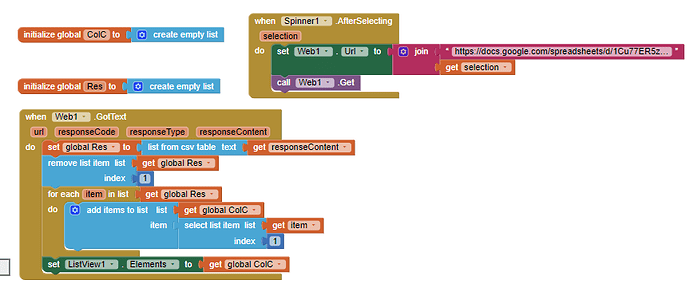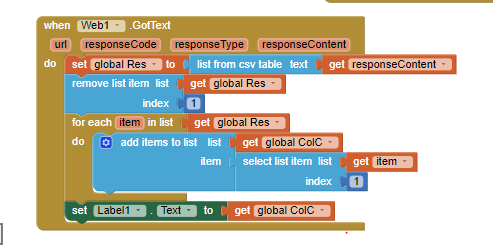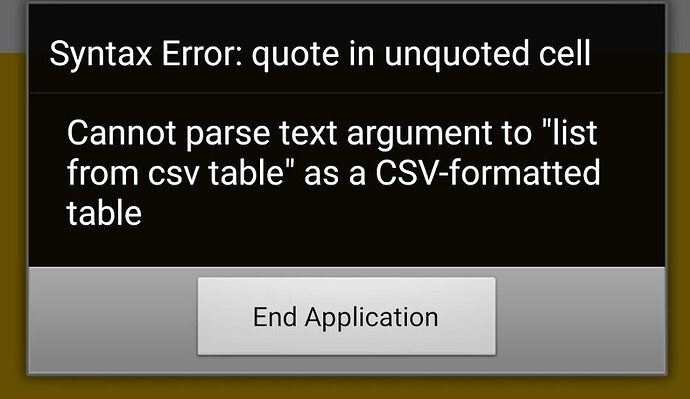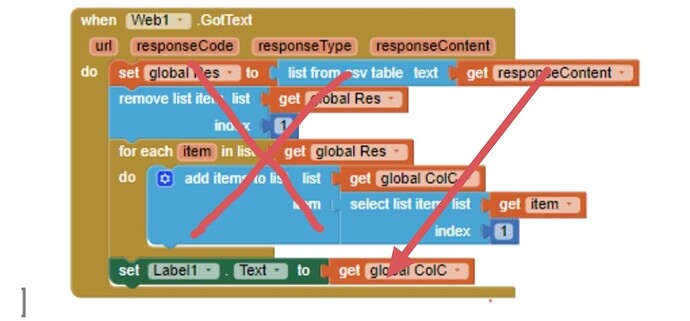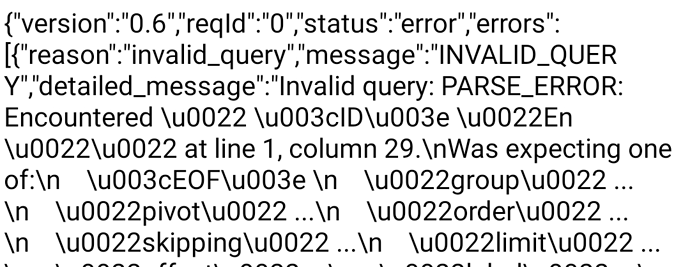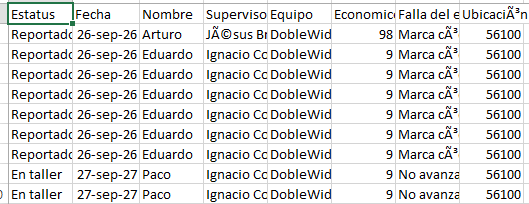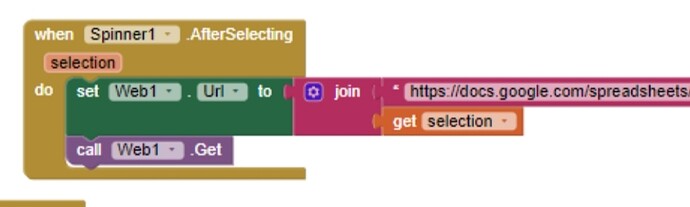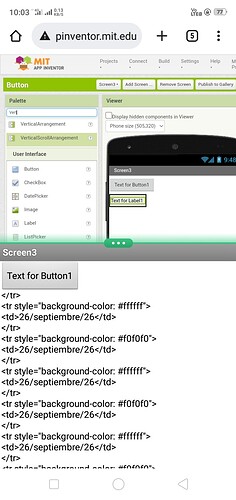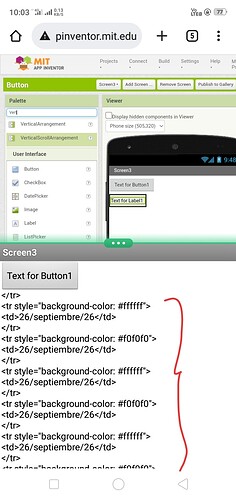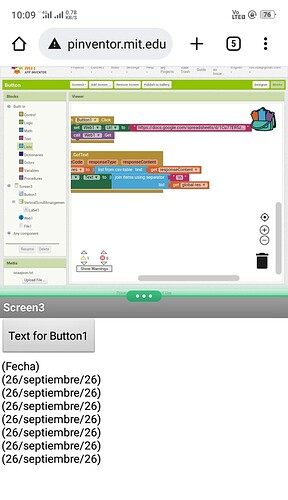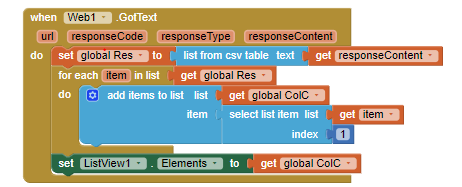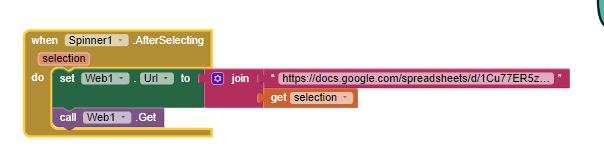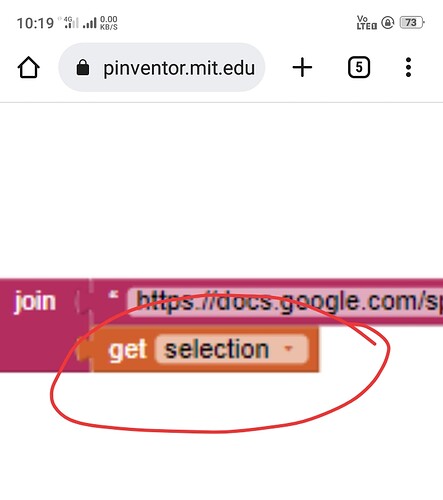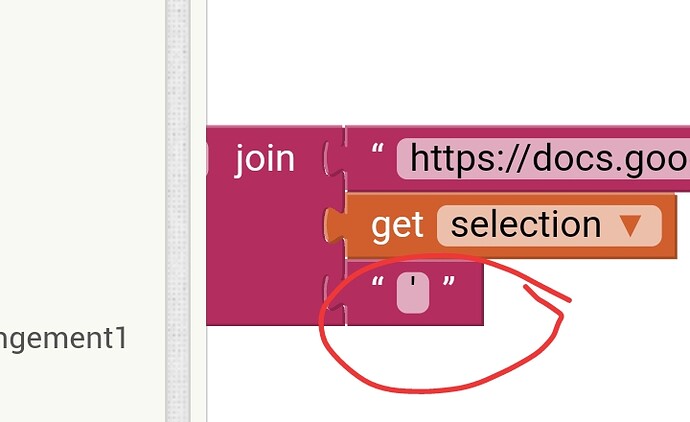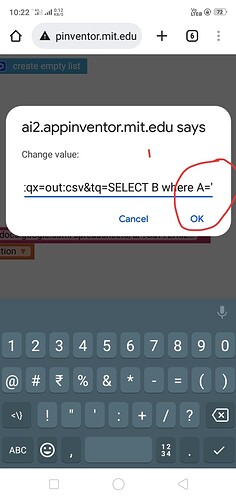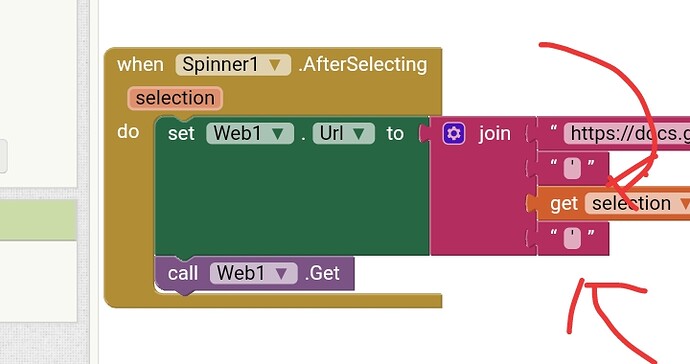Arturo
September 28, 2022, 3:08am
1
Hi dear community,
Does any body knows why I am not able to see the info. in a listview? the app shows me the message:
As fara as I Know I need to allow permition in the spreadsheet , and I did it.
Even I follow the tutorial Metric RAT
https://docs.google.com/spreadsheets/d/1Cu77ER5zL6tieN6jQSpQAP0wtF8PNXvdCe6xmq_rZXc/gviz/tq?tqx=out:csv&tq=SELECT B WHERE A='selection'
when I run the URL in the browser it works
But in the code It doesn't show nothing
Does any body knows what is happening ?
what I want to achive is make filters after spninner selection
thanks in advance
Taifun
September 28, 2022, 3:28am
2
Display the response content in a label to find out how it looks like...
The error message us telling you, that the list from csv table block failed... as it looks like an error because of quotes. .
quote in unquoted cell
Taifun
Arturo
September 28, 2022, 3:36am
3
ok, thaks for the explanation, by chance do you know how to fix it ?
the only thing that I want is to see the colums from the spreadsheet in a listview and make filters
give me a minut I will do it in a label and I return
I make the exercice in a lebel and I shows me the same thing
https://docs.google.com/spreadsheets/d/1Cu77ER5zL6tieN6jQSpQAP0wtF8PNXvdCe6xmq_rZXc/gviz/tq?tqx=out:csv&tq=SELECT B WHERE A='selection'
How can I fix it ?, please help
then tell us what is in label?
Arturo
September 28, 2022, 4:00am
5
ok thanks
It show us this message
do you know what does that means? and how to fix it please
are these as your expected ? looks like there are errors when you retrieve data.
Arturo
September 28, 2022, 4:07am
7
no, the informations need to show is this
something like this becase some words change the one who has accents, and when you put the url in the browserhttps://docs.google.com/spreadsheets/d/1Cu77ER5zL6tieN6jQSpQAP0wtF8PNXvdCe6xmq_rZXc/gviz/tq?tqx=out:csv&tq=SELECT *
It is working fine. Check this url
https://docs.google.com/spreadsheets/d/1Cu77ER5zL6tieN6jQSpQAP0wtF8PNXvdCe6xmq_rZXc/gviz/tq?tqx=out:html&tq=SELECT%20B%20%20where%20A=%27Reportado%27
Show your block after picking the element from spinner
Also pls remove the remove from the list block.. As it doesnot retrun the header you no need to use that block, may be it may cause the effect.
Arturo
September 28, 2022, 4:30am
9
@Still_Learning
Nice to know about you, I am go a head and check it, I go back in 5 min, thanks for the assistance
use DoIt on join block to check if the url is correct?
Very strange.. Your url returns like this.
Have you set any background colour?
this is because in the url you set the output format as html, not csv.
1 Like
Arturo
September 28, 2022, 4:39am
13
no, any background color, and I run the URL that you provide me in a label and it is not working either, I will try now with the list view
Oh yeah. Correct @Kevinkun king . I have used the same web url. Now changed to csv and working good
Dear @Arturo pls show us your the block after picking the element from spinner
You are having the problem after picking the element so that it doesnt return csv formatted results
Arturo
September 28, 2022, 4:45am
15
yes, It looks like, so let me run it with the correction and I go back in less than 5 min
unfrotunatly is not still working
I use this URL and this code
Here is the reason for your problem..
As i repeatedly pointed our in earlier post you failed to add the ' just before and after the get selection variable.. It should be like this.
Arturo
September 28, 2022, 4:59am
17
haaa ok, I understand now, let me go a head and do it, and I return
so in this part of the code
/gviz/tq?tqx=out:csv&tq=SELECT%20B%20%20where%20A=%27Reportado%27
afeter the where do I need to put the (') ? or not
and how can we know how to write this
is there a way to know the translation?
Try like this
Nothing to change in the url.. Automatically your url will be decoded. Dont worry about %20 or %27 and all. Just add two places using mutator in join block and add empty string box in which you add the symbol (') in both textbox and test. You will succeed
Arturo
September 28, 2022, 5:15am
19
ok , it works much better but you know why It shows only one header?
Thanks @Spicy_Topics or all the help that is almost donne
1 Like
Because you are calling only one Column (SELECT A.... ) and it contains only one header so..
If you want another col just add li like,
SELECT A, B, C WHERE B=