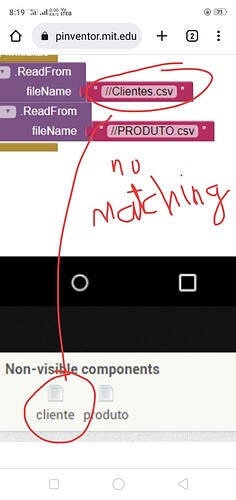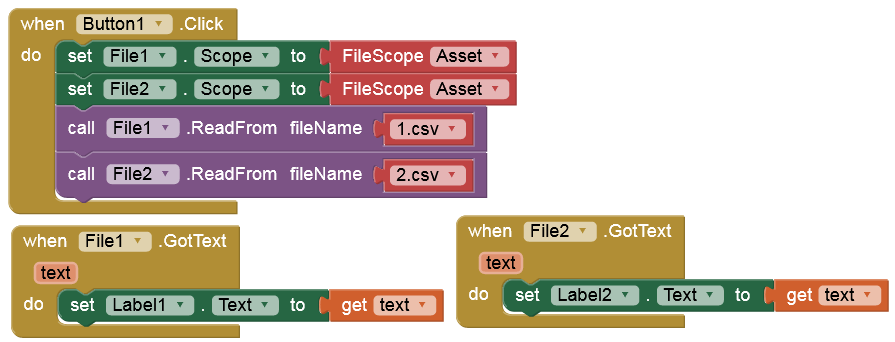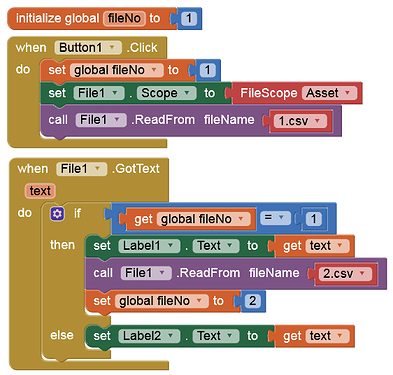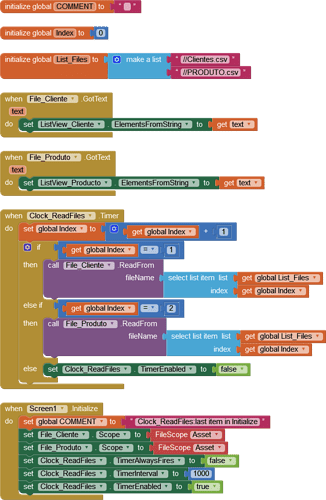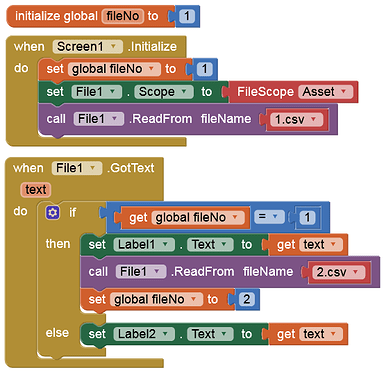how to generate apk with 2 csv files,
after generation it's only reading a csv
What have you tried? If you share then ppl will suggests you the best one
By using index method we can read the multiple csv files one by one and store the respective file text either in variable or tinydb to use it further
Here is a sample showing how to load multiple csv files at app startup ...
Where are the files Joao? Stored in your App Media (Assets) or in an external directory?
Post an image of the Blocks that load/read the CSV files into the App. You only mention APK - is the issue the same when tested in the Companion?
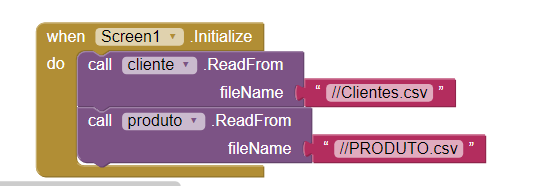
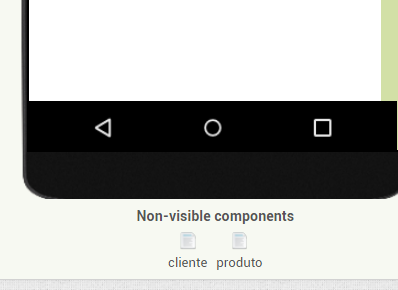
Try to use the same name of csv files in app..
Also another one, in app asset small letter is there but in app capital app is there
That is nonsense Spicy, the function does not need to have a related name, never mind the same name.
It can simply fail - too many 'big' tasks in Screen Initialisation. There are other Topics on this.
For example?
I tested this on different devices and Android versions without any issues (also with big files).
It's a combination of the number of items in the Block, how 'heavy' they are and how well the device can process them. Clearly it's best to avoid a potential issue rather than to 'wing it'.
I have 19 real Android test devices with almost all common Android versions (4.x, 5.x, 7.x, 8.x, 9, 10, 11, 12, 13) and different CPU power and RAM (1GB - 6GB ). Unless I have an app that has trouble with this, I doubt there are any issues at all.
You can doubt all you like Anke 
Reading a file works asynchronously and is done in another thread without impact on the UI thread
I therefore currently can't think of any reason why start reading a file in the Screen.Initialize event should be avoided
Taifun