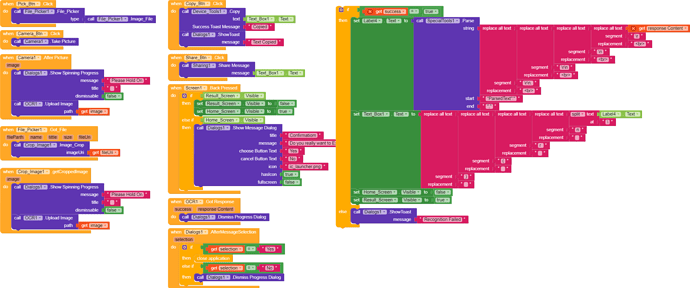Could you please post your blocks?
The blocks for an OCR, what I need is THIS BLOCK
It would really help if you provided a screenshot of your relevant blocks, so we can see what you are trying to do, and where the problem may be.
To get an image of your blocks, right click in the Blocks Editor and select "Download Blocks as Image". You might want to use an image editor to crop etc. if required. Then post it here in the community.
Taifun
Trying to push the limits! Snippets, Tutorials and Extensions from Pura Vida Apps by ![]() Taifun.
Taifun.
then you should provide App Inventor blocks
Taifun
unfortunately I can't find that block n your screenshot
Taifun
I believe in the above blocks deephost's extension Crop_Image is used
You would have a link, I looked there, and I did not find!
Search his app or his youtube channel for Image Cropper Extension
using extensions from Deephost is not recommended... often there are bugs and you do not get any support from the developer
let me suggest to use another extension... you can find them in the extensions directory App Inventor Extensions | Pura Vida Apps
Taifun
https://puravidaapps.com/image.php its at link
Thanks, but it doesn't have the name or the image variable, so it wouldn't be working for me.
So try DeepHost's extension since it is what you want
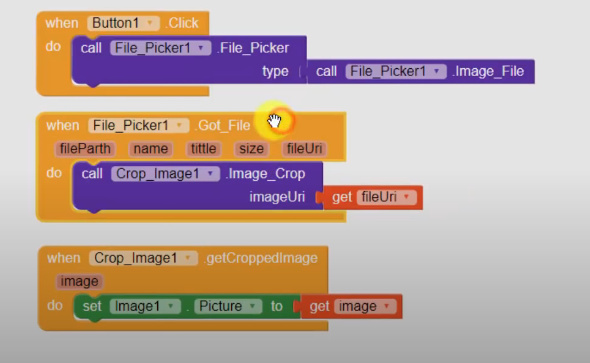
Thank you, you are a genius !! .. It has reached the point of not downloading the deephots app but there it was
which would not be required, becaue it will overwrite the original image
Taifun
This topic was automatically closed 7 days after the last reply. New replies are no longer allowed.