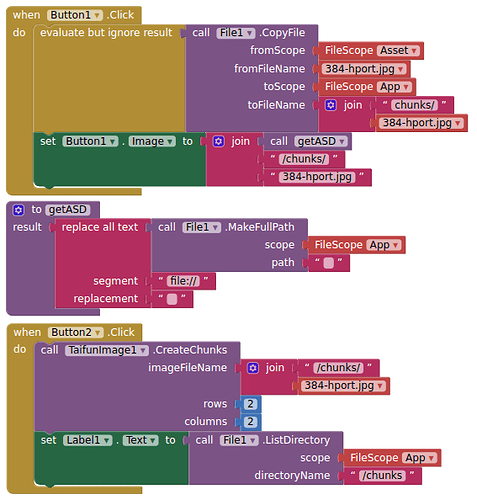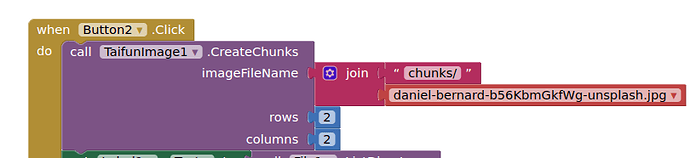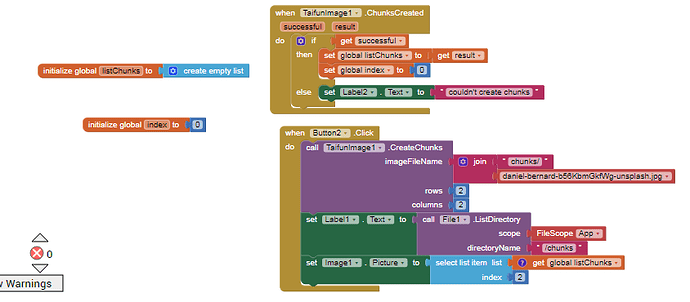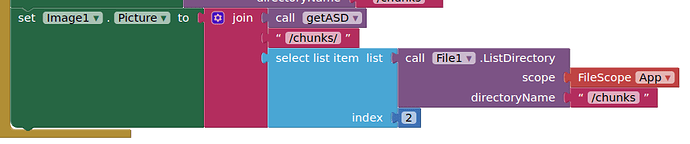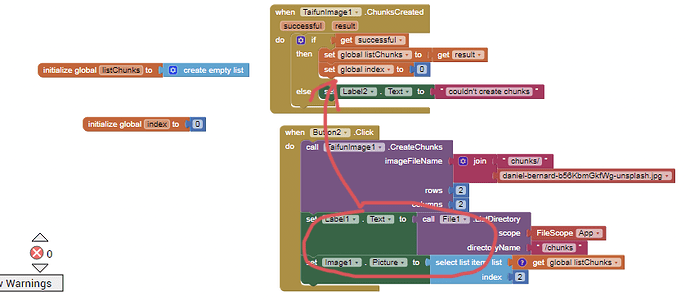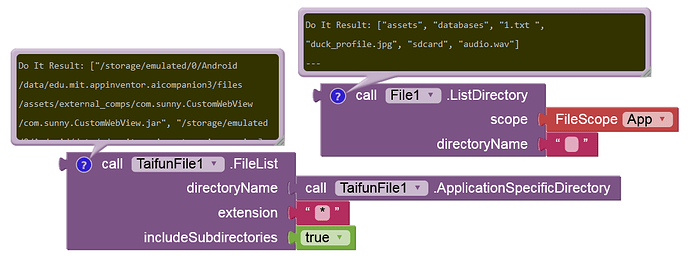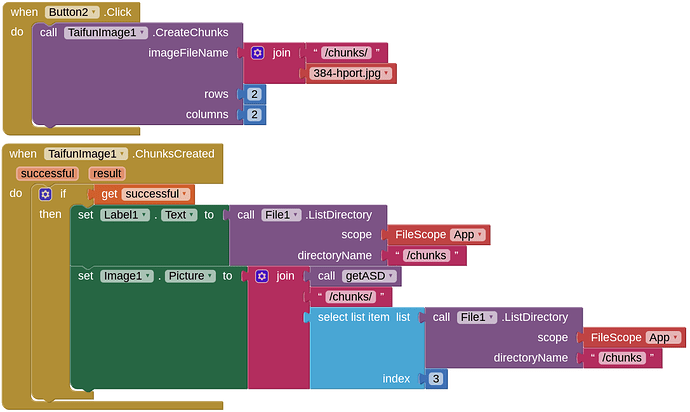Hello and happy new year to all! I am hoping someone familiar with Taifun image extension can point me in the right direction.
My app works as follow. There are 2 parts. The first part consists of the user selecting a picture from their phone gallery. Once that is done, the app uses that picture and chunks the picture into 16 different parts. I tried using version 5 of the image extension but things weren't working for me so i switched to version 4 after looking through the community for hints and trying different things. Now that part works great!
The second part is what I am having so much issue with. It consists of pre- selected pictures from myself that are uploaded in app inventor as media ( assets). I just cant get the app to chunk these. I tried copying from filescope asset to filescope app and nothing. I keep getting " sorry, the image file does not exist". I have been working on this for weeks and I thought it was time to reach out.
My actual app as a great number of blocks so it would be confusing trying to navigate through it. I instead reworked the test aia for the chunk part of the image extension to exemplify what I am trying to achieve in a simpler way.
chunk_2.aia (1.4 MB)
Thanks @TIMAI2 ! I replicated the blocks exactly with the exception of the picture ofcourse ( I used my own) and the image does show up on button 1 but the label doesn't list the chunks. Any chance I can get the aia?
chunky.aia (3.3 MB)
Android 10 Companion:
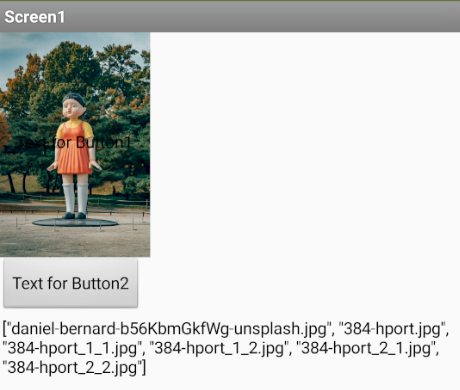
Android 13 Companion (so probably Android 11+):
To get this to work, you need to remove the leading / from /chunks/ here
@Taifun ?
The chunks file names are displaying properly in the label text but now I am running into a problem where the chunks made won't display in an image component 
chunky_1.aia (3.3 MB)
If you are asking for help, I recommend you to make it as easy for others to be able to help you ...
You probably will get more feedback then...
which means in your case post a screenshot of your relevant blocks...
To download the aia file, upload it to App Inventor, open it, do some bug hunting for you, etc... this takes time, and most people will not do that...
Thank you.
Taifun
Trying to push the limits! Snippets, Tutorials and Extensions from Pura Vida Apps by ![]() Taifun.
Taifun.
You are right. My screenshot button isn't working but that was an easy fix by downloading the snipping tool. I can't believe I went all that time without it haha.
... or a full path (file:///storage/...). If you use the TaifunFile or FileTools extension you get an absolute path from the FileList method:
Thank you! That worked. Although I need to add in case someone does look at this in the future that i had to add the call file make full path for it to work.
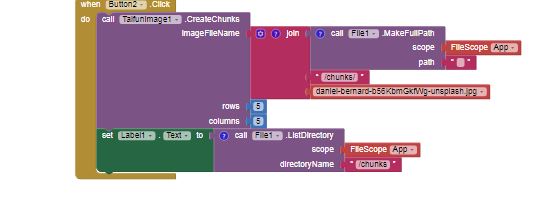
Tried your suggestion and it didn't work.
Thanks!