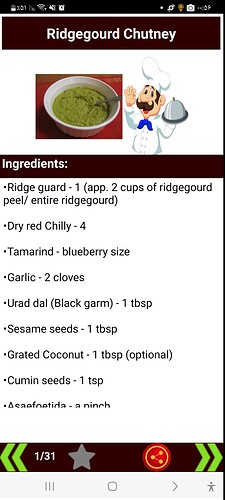Hi: How can I create a button and add a list of favorites? Please guide me by mentioning a small example and showing its blocks. Thank you.
Do you want to create a button dynamically at runtime ?
Do you want to add an item to a list of favourites, or add a predefined list of items (that are favourites)
You may want to explain in more detail what you are trying to achieve, to save us having to guess at what you want to do....
I want every time I read a page to have a button to add that page to the list of favorites, thanks
Do you mean a web page? Are you viewing these in a webviewer inside the app? What will you do with your list of favourites?
I have now had to ask six guessing questions...
Please explain clearly and in detail what you want to do.
Not on the web page, maybe you don't understand what I mean. For example, to make a cooking software, when we read our favorite page and like it, there should be a button to save that page and that page will be added to the list of favorites. I hope that there is no ambiguity, I am Iranian
use a list and add the current url as item into the list
Taifun
Hello: I am busy reading, thank you for your hard work
Making a star button (adding to the list of favorites)
Hello: This is a page of a book application that consists of two sharing buttons and a star button (add to the list of favorites). When we click on the star button, the color of the star changes and the page is added to the list of favorites. and again when we click on the star, the color of the star changes and it is removed from the favorite list, please help
I have uploaded the screenshot of the photo to help
How and where did you store your data? tinywebdb?clouddb?or firebase?or Google sheet? What's your data structure?
Normally we need to get a list of favorite BEFORE we enter this page.
when this page is opened/initialized,
check if this food (usually its id) in the favorite list, then set the star color.
When you press the star, decide to add to list or remove from list according to its color.
Dont forget to save the list again.
It would really help if you provided a screenshot of your relevant blocks, so we can see what you are trying to do, and where the problem may be.
To get an image of your blocks, right click in the Blocks Editor and select "Download Blocks as Image". You might want to use an image editor to crop etc. if required. Then post it here in the community.
Taifun
Trying to push the limits! Snippets, Tutorials and Extensions from Pura Vida Apps by ![]() Taifun.
Taifun.
Hello: The database is in the phone, if possible, help me with its blocks by mentioning a simple example
then it's much easier.
Already told you what to do.
Hello: Show me all the blocks of this project from the beginning, I haven't done anything yet, what should I do? Thank you.
If possible, give an example by showing the blocks, thank you
First do something by yourself.
Then ask here if any question.
Start with learning some basics
A very good way to learn App Inventor is to read the free Inventor's Manual here in the AI2 free online eBook http://www.appinventor.org/book2 ... the links are at the bottom of the Web page. The book 'teaches' users how to program with AI2 blocks.
There is a free programming course here http://www.appinventor.org/content/CourseInABox/Intro and the aia files for the projects in the book are here: http://www.appinventor.org/bookFiles
How to do a lot of basic things with App Inventor are described here: http://www.appinventor.org/content/howDoYou/eventHandling .
Also do the tutorials http://appinventor.mit.edu/explore/ai2/tutorials.html to learn the basics of App Inventor, then try something and follow the Top 5 Tips: How to learn App Inventor
Taifun
Trying to push the limits! Snippets, Tutorials and Extensions from Pura Vida Apps by ![]() Taifun.
Taifun.
thank you