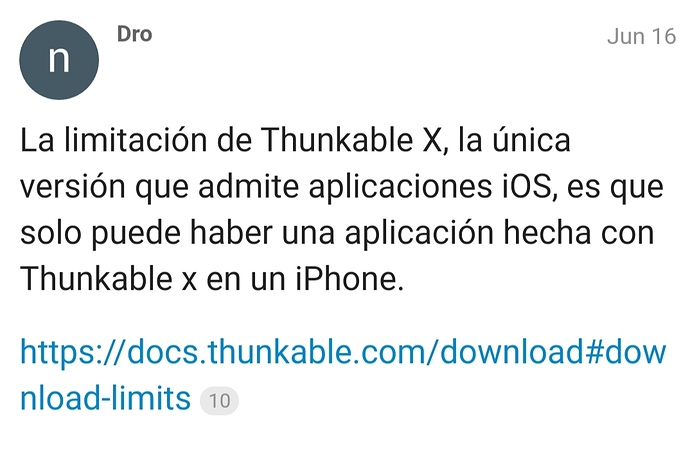Hi!
Is it possible to create an app which I have created with appinventor with IOS.
Till now I can only create an apk for android.
kindly regards for any answer.
if you want to make app for iphone you can use thunkable
Thank you.
Thanks for the answer.
Is it possible to import an app inventor Projekt (aia file) in thunkable?
Kindly regards
yeah you can import aia file from mit app inventor to thunkable
Great.
I have never used an iPhone.
Can thunkable also create an ios product for the or qr code ios store like appinventor a qr code an apk file.
Which file extension will be used of an ios product/file?
Kindly regards again
I believe you are mistaken.
Thunkable classic is an App Inventor distribution, and therefore it can accept aia files. Thunkable classic cannot export for iOS, however Thunkable X can. It is very different from App Inventor, and therefore it also cannot accept AIA files.
Correct me if I am wrong, cheers.
Maybe you are more right than me, but the problem is whether you have tried to import aia mit to thunkable. because I have successfully imported aia from mit to thunkable and kodular
Thunkable and Kodular etc are App Inventor “offspring” - in other words, they have used the App Inventor Open Source to create another offering, usually something with a more commercial bias (App Inventor is aimed more at Education and that’s why it supports older versions of Android).
Now - Google and Apple are chalk and cheese - how Apps are are tested and distributed is different, and of course there are differences in the make up of the Operating systems themselves. It’s therefore quite a challenge to support both OS. App Inventor is on it’s way there, a huge amount of progress has been made, but how the Apps work has to be approved by Apple (Same as Google). For the App developer, I expect the challenges to be similar - it will I think be more difficult to get your App approved by Apple than it currently is by Google, they may well want things in your App to be changed to get closer to the “Apple look and feel” - this certainly is the case for desktop software that tries to migrate from Windows to OSX.
If you move your .aia project to an offspring, there will be some work to do even for Android. Once the Project has been modified in an offspring it is no longer compatible with App Inventor, it can’t “come back”, so keep a verbatim .aia file on your PC.
http://doesappinventorrunonios.com
Thanks for the answers.
Where at thunkable can I import my aia file from appinventor.
I cannot find any import.
kindly regards
this is a question to ask in the Thunkable community.
you only can import an aia file into Thunkable Classic. Thunkable Classic is Android only, however Thunkable Classic will be shut down soon.
Thunkable X is a completely different product. You have to start from scratch there.
Taifun
Trying to push the limits! Snippets, Tutorials and Extensions from Pura Vida Apps by ![]() Taifun.
Taifun.
Thanks for your answer.
As I understand it is better to create the projekt new in thunkable.
kindly regards
Remember that with Thunkable X you can create just 1 copy of your App for ios. It means you can install just on 1 device.
The limitation of Thunkable X, the only version that supports iOS apps, is that there can be only one app made with Thunkable x on an iPhone.
That is when you are testing your App on your phone before getting the App approved by Apple? It's unusual to be testing more than one App at a time on any platform, so it's an Apple rule most developers can live with.....
@ChrisWard good to know. The Thunkable documentation is confusing. I thought it was a big limitation but it's not. Thanks.
In addition, using Thunkable for iOS you have to ditch out $20 a month (last time I checked)
Mi experiencia es que no.
Y por lo que pude ver, la manera de expresar y los bloques, son distintos así que si te admitiese importar perderías muchas cosas y tendrías que corregir.
Es mejor empezar el proyecto de cero. En Thunkable X
Hace tiempo me vi tentada a crear en Appybuilder. Al igual que Thunkable, se ve más bonito y ofrece algunas cosas más que App Inventor.
Creer un apk y lo subí a Google play sin problemas. Pero la aplicación estaba limitada a dispositivos muy modernos.
Eso se tradujo a tener que hacer todo otra vez en App Inventor porque la importación del aia se me complicó.
Con App inventor la cantidad de dispositivos que pueden usar tu app es mucho más elevada.
you might want to discuss this in the Thunkable X community, the MIT App Inventor community is not the correct place for this...
Taifun