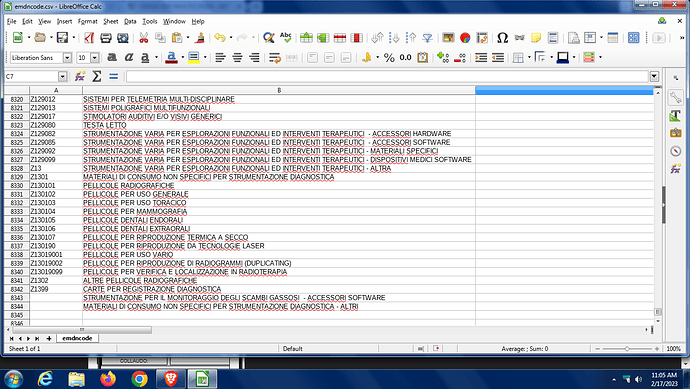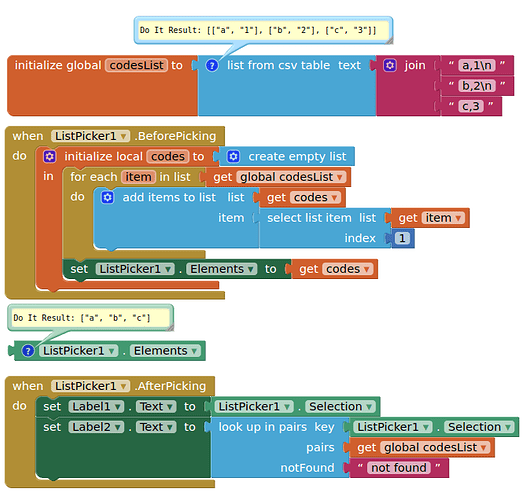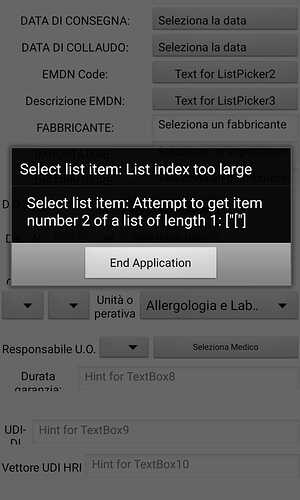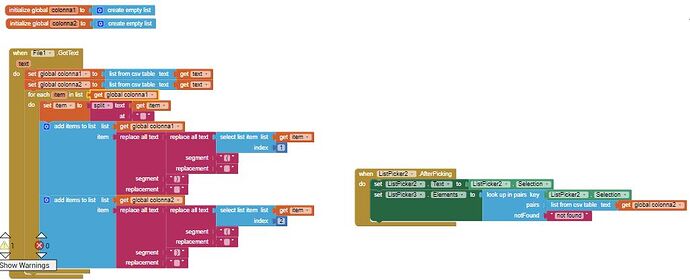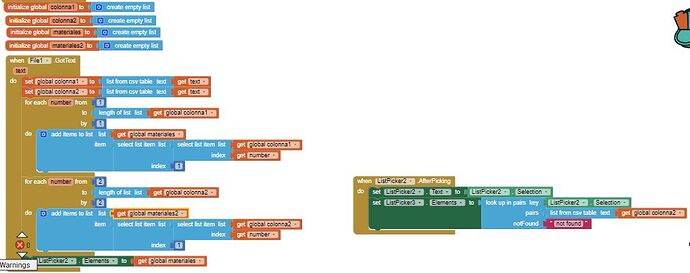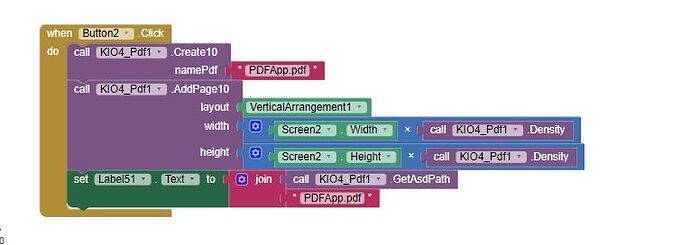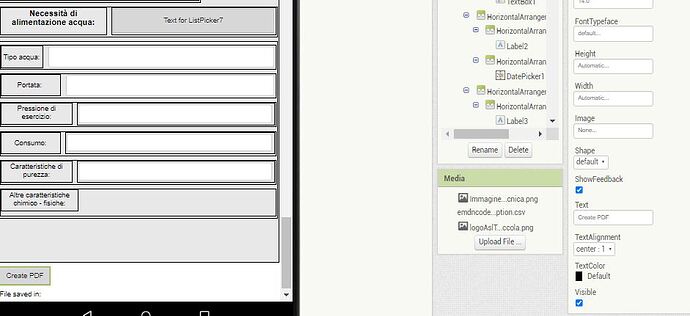if the desired option is not present among the spinner options, is it possible to make the user write the choice? For example if I open the spinner with the choice of a name, the name I have to select is not in the list. How can I do?
I like to insert an extra Element to the ListPicker/ListView at slot 1, with the text "[+]" that I can test for in the Selection. If i got "[+]" I can pop up a dialog asking for the new value.
I have used these blocks for a listpicker, how can I use the second column of the csv file for another listpicker based on this?
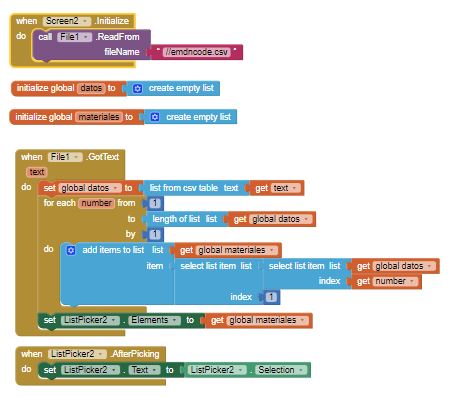
I am attaching the csv file. How can I display the first column of the csv file in the ListPicker2 and the second column in the ListPicker3. So far I've only managed to see the first column in listpicker2.
emdncode.csv (454.9 KB)
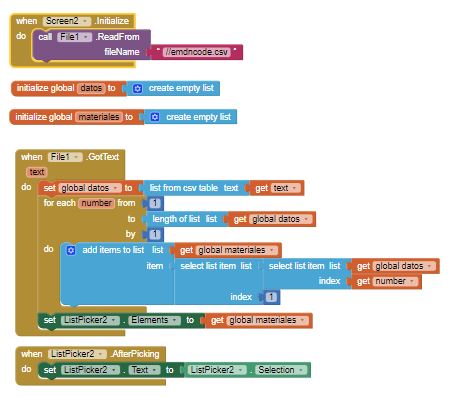
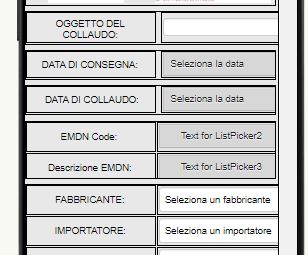
Here is a snapshot of the end of your CSV file, in a spreadsheet program:
Your table has unique identifiers in column 1, and verbose multi-word descriptions of medical procedures in column 2, with occasional column 3 text too.
I am guessing you are working on a medical diagnosis or billing system, where the doctor knows the approximate procedure name but needs a fast way to look up codes for his procedure?
If you had column name headers, I could suggest building your Elements in YAML format, to contain full row data in each Element. (Alternatively, split your CSV text at \n to build Elements out of CSV rows, one row per Element.)
That would enable you to use the List Picker's filter facility to narrow down the displayed list of Elements.
Because your descriptions have lots of words in them, you might need a more general purpose filter procedure, with multiple filter criteria:
- Description CONTAINS '...' And
- Description Contains '...'
- ...
Are any of these ideas any use to you?
It could be useful for you to know that the first column (unique alphanumeric codes) is associated with the description of the electromedical device contained in the second column. To be precise, for example: A0101 = needles, A010101 = needles for infusion.... So if I select the code in the first column, would there be a way to load the corresponding value contained in the second column into the ListPicker or simple TextBox?
If you have the exact value from column 1 from the exact row, you can use the LOOKUP IN PAIRS list block to look up the column 2 value in your full table based on that column 1 value.
It should return a piece of text you can display however you want.
could you be more specific? which blocks are necessary to insert in order to display the corresponding value of column 2 directly in the listPicker3?
I tried with these blocks but it doesn't work
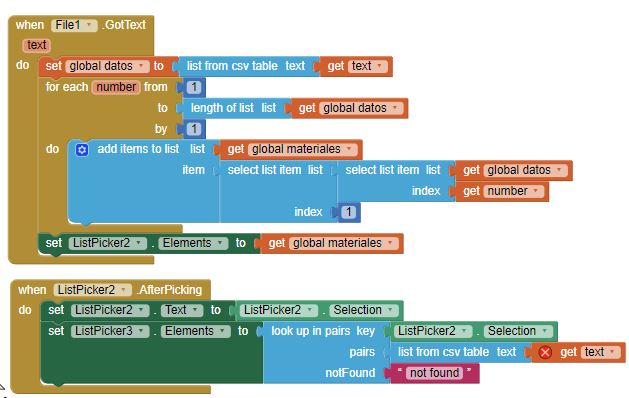
but the "WHEN FILE1 GO TO TEXT" block shouldn't be deleted, right?
Use the File1.GotText block instead of the Listpicker BeforePicking block, yes.
Looking through this thread, I see no cases where you have used the basic debugging tool to inspect global variable values.
It is wasteful to try to debug blind.
See
You have been very kind. Thank you for solving my problem and spending time for me. I don't know how to thank you!
@Boban @TIMAI2 @ABG One last request please: could you kindly tell me how to create an A4 format pdf file that automatically creates another page (if there is too much information on the screen) and send this created pdf file to the email. Thank you in advance and I am attaching the blocks that I have managed to create for now.
The feature you are requesting is only available through extensions.
I personally neither use nor support extensions.
For support on a particular extension, I suggest contacting the extension developer
(if you can find them.)
This topic was automatically closed 7 days after the last reply. New replies are no longer allowed.