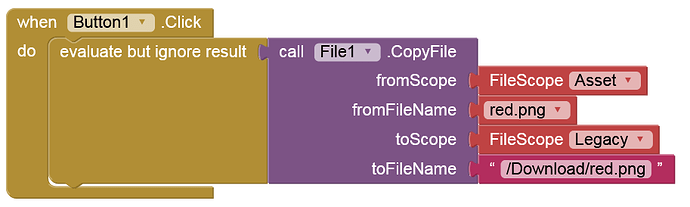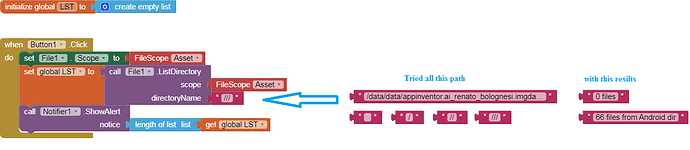Is it possible to copy png images from app canned directory (//file.png) to external file like Downloads?
Yes, use the File component
It may be easier, in order to handle permissions, to copy to your ASD, then to a shared storage area.
Hmm, what would that change?
Thanks
Did you try an empty string as directory name?
Tai
Yes as I show I used empty , / , // , /// and the data...path
and I get files that reside in Android..path (66 files)
With /data/data/... 0 files
what happens if you use Do it?
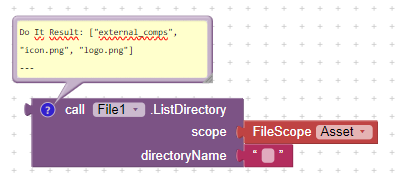
use Do it to debug your blocks, see also tip 4 here App Inventor: How to Learn | Pura Vida Apps
see also Live Development, Testing, and Debugging Tools
if you test this in the companion app, then you get all assets from all your App Inventor projects you used the companion app to test
You might want to clean the assets directory manually before testing your project
Taifun
Trying to push the limits! Snippets, Tutorials and Extensions from Pura Vida Apps by ![]() Taifun.
Taifun.
The File component uses (needs) a relative path (not an absolute path).
Ok, so what path should I put there?..pls an example...my cell has Android 12.
OK Thanks you all, I was confused not knowing that in companion mode use different directory. Now it works!
This topic was automatically closed 7 days after the last reply. New replies are no longer allowed.