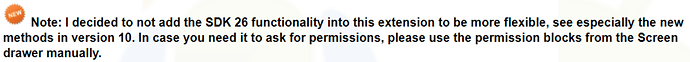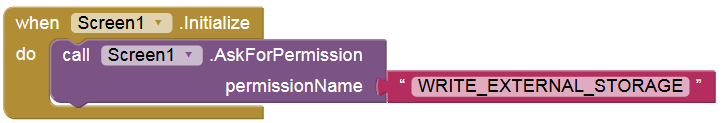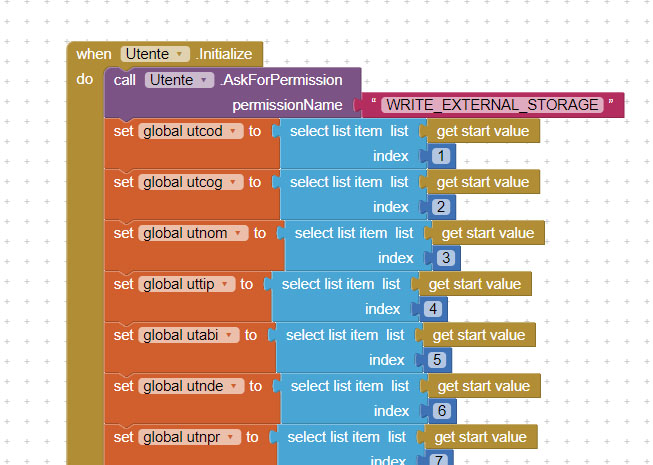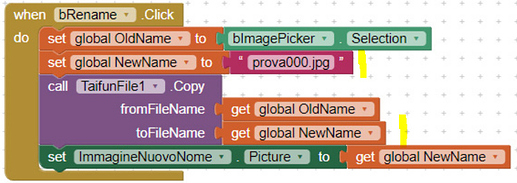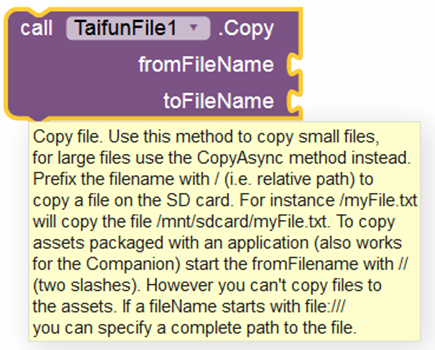Hello,
I have to take an image from the gallery
resize it
rename it
send it on my web space.
Anke
April 16, 2020, 11:59am
2
Show your (relevant) blocks.
Anke
April 16, 2020, 12:08pm
3
Did you ask for WRITE permission?
You must ask for WRITE permission , because the Taifun File ext. does not ask for it automatically.App Inventor Extensions: File | Pura Vida Apps
Yes, I ask for WRITE permission
TIMAI2
April 16, 2020, 12:58pm
6
Try:
/prova000.jpg
you are currently saving to the private directory for the app
I put a path where to save and it works!
Anke
April 16, 2020, 2:03pm
8
No , this path won't work:
The path should be eg:/storage/emulated/0/Pictures/xyz.jpg or file:///storage/emulated/0/Pictures/xyz.jpg
or as @TIMAI2 said, use the relative path:/xyz.jpg
which copies the image to the root directory of the "internal storage" (so called on your device, which is actually an "external storage").
Anke
April 16, 2020, 2:30pm
9
I checked it again and actually found thatxyz.jpghas the same effect as /xyz.jpg
So as I said, the image is located in the root dir of the internal storage:/storage/emulated/0/xyz.jpg
Taifun
April 16, 2020, 3:23pm
10