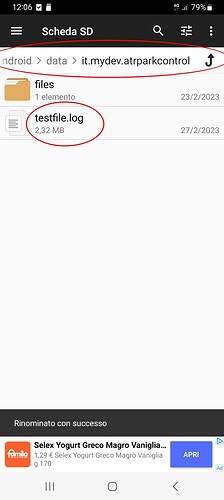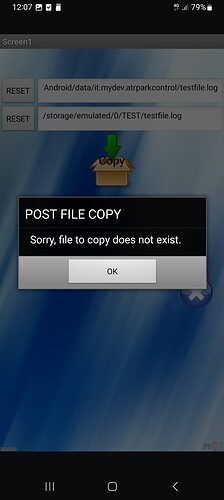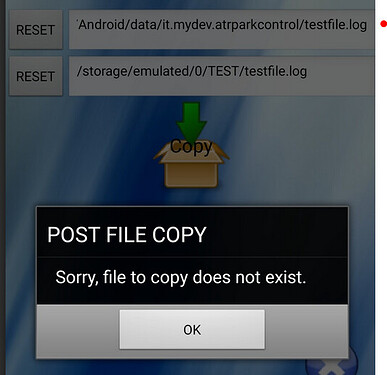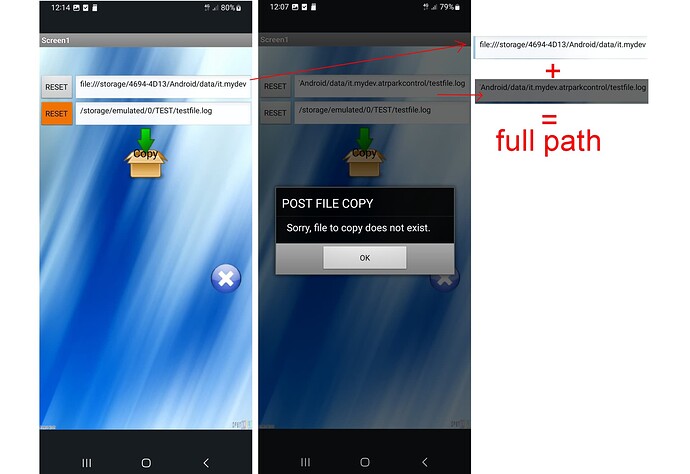I cannot check it on Android 11+, because I do not have such advices with a removable SDcard. But I'm pretty sure that it works, if you try to read / copy a file from the app's own ASD.
I need to see the full path here:
But the part of the path is NOT the ASD.
It should look like this:
...Android\data\appinventor.ai_bodymindpower.BluetoothClient_AI2test\files
Please, take a look at the previous screenshots
I used full path, but It is too long to show it on a single screenshoot..............
I think there could be a misunderstanding.
When I wrote "how can I read files (copy from) from ASD on removable SD card ?"
I referred whatever ASD, not ASD of the AI2 app.
In this case ASD folder name is "it.mydev.atrparkcontrol"
See my answer in post #6:
And you have also no access at all to other ASDs, regardless of MANAGE_EXT...
... but you can access them with special file manager apps like "Total Commander" for example.
ASD
And again, the ASD in the (1) external storage & (2) external removable SDcard is:
(1) /storage/emulated/0/Android/data/<packageName>/files/
(2) /storage/9C33-6BBD/Android/data/<packageName>/files/
This ASD is only accessable for the app itself.
That's why it's called "App-Specific Directory".
So, "no access" means no read and write permissions........
I hoped there were possibility to almost have read access on all ASDs through AI2.
Thanks for your support.
The MANAGE_EXTERNAL_STORAGE permission grants the following:
• Read and write access to all files within shared storage.
Note: The /sdcard/Android/media directory is part of shared storage.
• Access to the contents of the MediaStore.Files table.
• Access to the root directory of both the USB on-the-go (OTG) drive and the SD card.
• Write access to all internal storage directories, except for /Android/data/, /sdcard/Android, and most subdirectories of /sdcard/Android. This write access includes direct file path access.
Apps that are granted this permission still cannot access the app-specific directories that belong to other apps because these directories appear as subdirectories of Android/data/ on a storage volume.
This is not going to work.
![]()
The MANAGE_EXTERNAL_STORAGE permission grants the following:
To make it shorter:
It grants access (read/write) to all locations (except other apps' ASD) on
- external storage and
- (only) read access on a removable SD card (since API 19, Android
KitKat).
This topic was automatically closed 7 days after the last reply. New replies are no longer allowed.