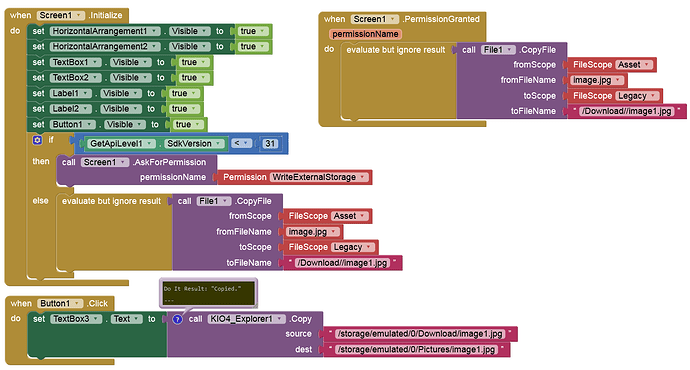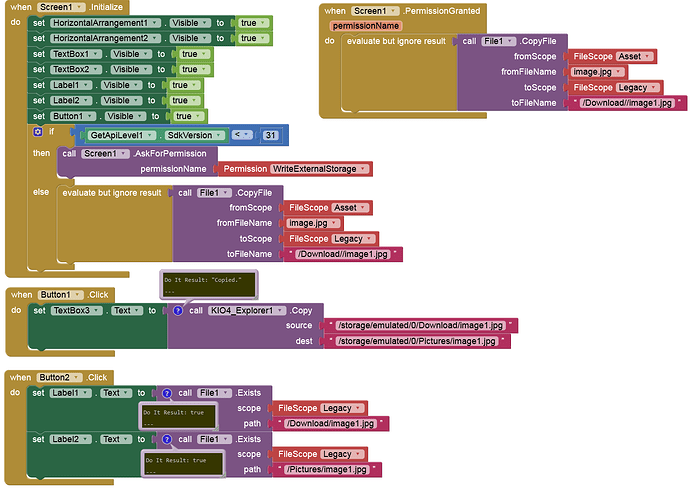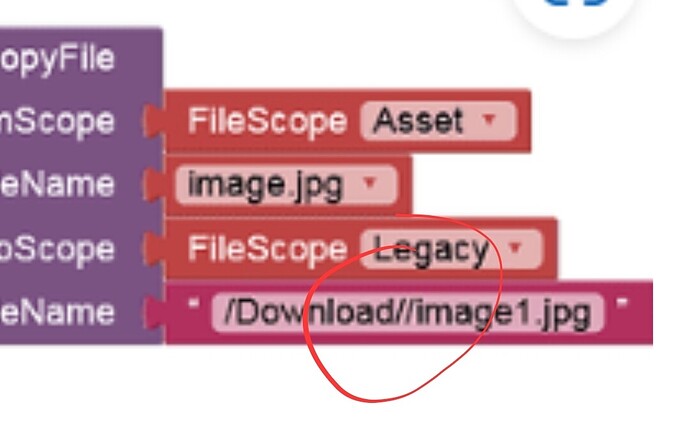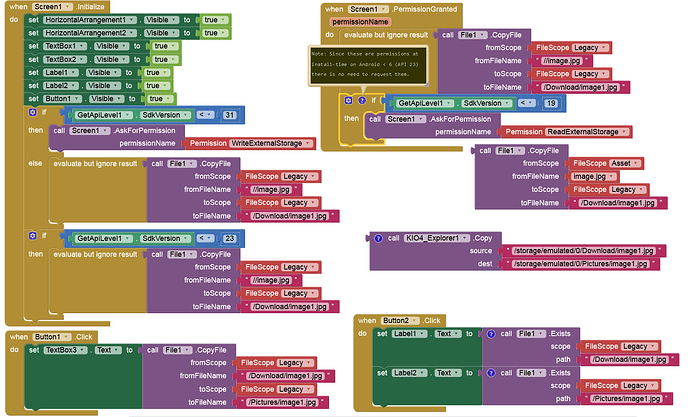No problem...
I tried to do the same way,but for me it's not working. I typed the 2 path the way I saw on the picture,but still not do anything.I can create folders and delete files/folders only.
This result doesn't make any sense at all:
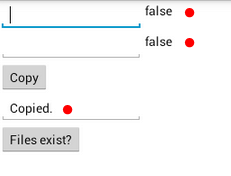
Did you check if these files actually exist on your device (in /Download and /Pictures)?
Yes and it wasn't there.
Ahh, I didn't notice that. So you need READ_EXTERNAL_STORAGE permission on Android < 11, but it should be granted if you granted WRITE permission, because WRITE permission automatically grants READ permission (at least on Android < 11).
Ok, I'll check this on one of my Android 4.x test devices later...
Yes confirmed, the extension does not work on Android 4.x (and maybe also not on Android 5). @Juan_Antonio might know more...
Use the File component instead...
It will not work with file component,because it didn't copy to the download folder too.
![]() -- Blocks ...
-- Blocks ...
It's the project,that you made for test earlier.There is also no file in download directory.
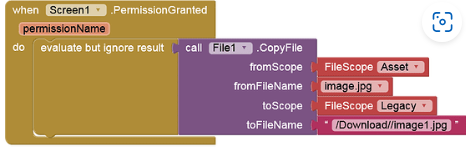
Does the file have to be saved in /Download? Wouldn't /Pictures be more suitable?
In this program after it saves to download,it would copy to that folder,but Kio4 isn't working in android 4. But I guess file1 doesn't work too,because there is no file in downloads as well.
Correction:
This statement only applies since Android 4.4 (API 19, KitKat).
So you have to request additional READ permission for Android 4.0.4.
Remove one of those slashes
Also I personally would use file scope Shared to copy something to shared storage
Taifun
I don't, and this is one of the reasons:
It is requested in the project.(Both read and write.) I also changed "//" to "/" but it still not putting the picture into download folder.
I made some adjustments (corrections). Try this one:
KIOTEST_2a.aia (76.8 KB)
Build the APK and check...
OMG,thank you,it finally works.