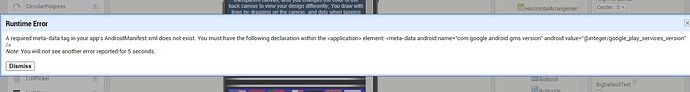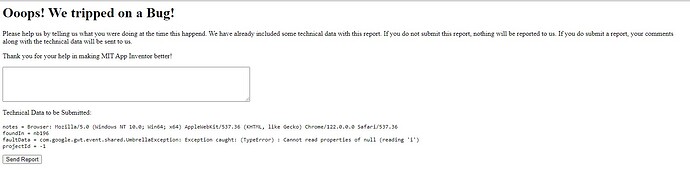Hello, I build an app a few years back I try a new release with a few changes, but Google Play Console rejected because I didn't have my old key to matched the one they have. Thus I made a copy and re-named it, and I try a new app it all went well, it was on review and then got an email that it was rejected because it didn't open! I went back to MIT and realize that there is this error and that is why it won't open.
Please see screenshot.
The problem is some extension that uses the gms library. Probably ads. You cannot test the project with this extension in companion.
Compiled apk should be working as expected. Try and let us know.
I test the (save as) copied app as an apk on my phone; it installs but it doesn't open! I do the same with the original apk and all works fine!
I have done it again and the same issue persist; This are my steps (perhaps they are wrong)
- I saved it as
- I change the name in the box that appears with _copy to a new name no spaces
- when it opens I go to project properties and change the app name in general then on publishing I change the version name to 1 and version name to 1.0
Oscar - do you mean you are copying the APK and then re-naming the copy?
No, I am saving the original app to, save as to make a copy and then rename it to have a new app! I thought that by doing it that way it will create a new app with a new apk package name, but I guess that is not the case! is this correct?
No, it is the case.
If your original project name is "myProject1" (i.e. your AIA is: myProject1.aia) and you rename the project (i.e. the AIA) to myProject2.aia and compile the project, then a new app with a new package name is created.
The new package name is then:
appinventor.ai_<yourEmail>.myProject2
Hello, and thank you for your reply!
Then what I have to do is download project1 to my pc, re-name it to project2 then upload to MIT and recompile there? or the recompile is done with a third party app?
Can you correct me please!
Exactly.
![]()
If you decompile und recompile an app (APK) the packageName does not change.
Hello, I did exactly as you sai before and didn't worked! But I did some searching and found out that when you upload the new project (after changing the name) to MIT and immediately after opening , change the name on screen 1 to new name (tittle name) and then go to project properties and change the name... there again. and you know what, it WORKS!
Note: I just have it in review on Google Play Console, if it goes well I will replied again. Thank You
Hmm, this doesn't make any sense at all.
Post screenshots of your old app and your new (renamed) app (Project Properties etc).