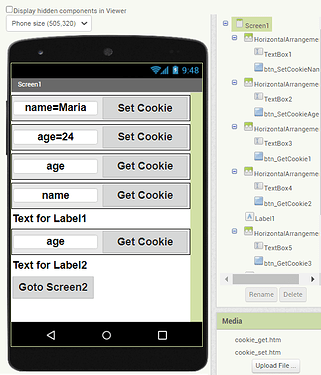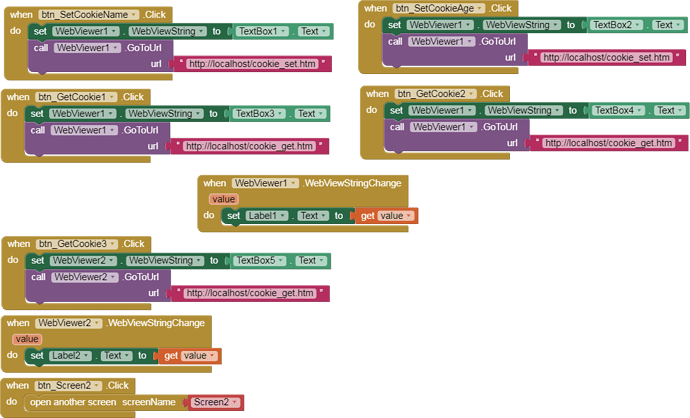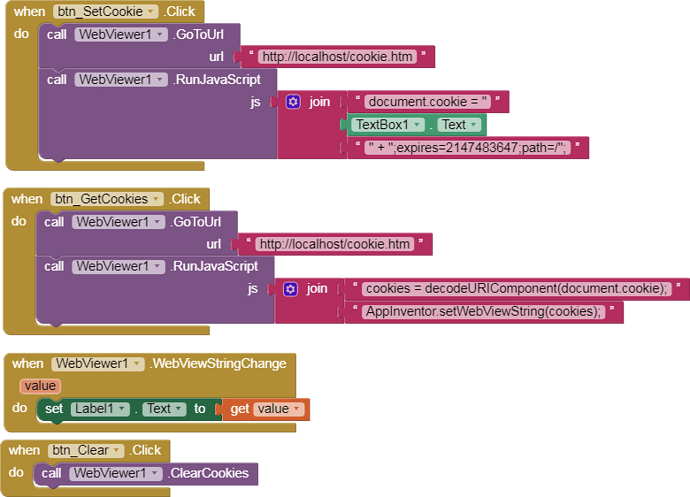We are going to create and read cookies in the WebViewer using JavaScript.
We consult this tutorial:
https://www.w3schools.com/js/js_cookies.asp
We load these codes into the app:
cookie_set.htm
<script>
// Example: cname_cvalue: "age=24"
cname_cvalue = window.AppInventor.getWebViewString(); // INPUT
document.cookie = cname_cvalue + ";expires=Sat, 18 Dec 2038 12:00:00 UTC;domain=localhost;path=/";
</script>
cookie_get.htm
<script>
function getCookie(cname) {
let name = cname + "=";
let decodedCookie = decodeURIComponent(document.cookie);
let ca = decodedCookie.split(';');
for(let i = 0; i <ca.length; i++) {
let c = ca[i];
while (c.charAt(0) == ' ') {
c = c.substring(1);
}
if (c.indexOf(name) == 0) {
return c.substring(name.length, c.length);
}
}
return "";
}
cname = window.AppInventor.getWebViewString(); // INPUT
AppInventor.setWebViewString(getCookie(cname)); // OUTPUT
</script>
- Note that we can pass the cookie from one WebViewer to another and in different Screens.
- In this example we introduce cookies using
key=value
p170C_Cookies_JS_v1.aia (5.3 KB)