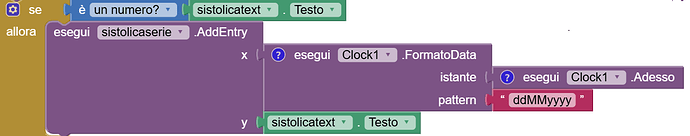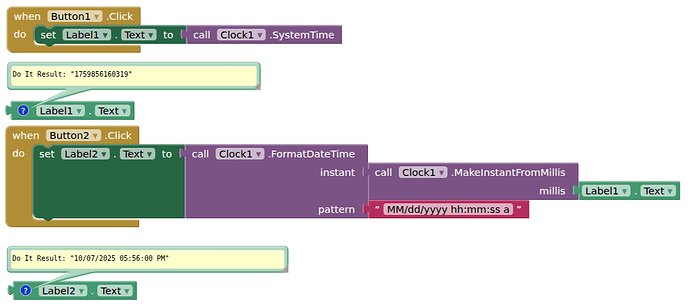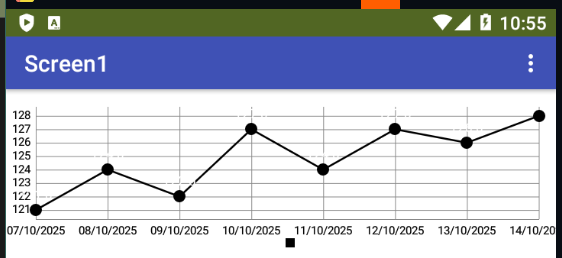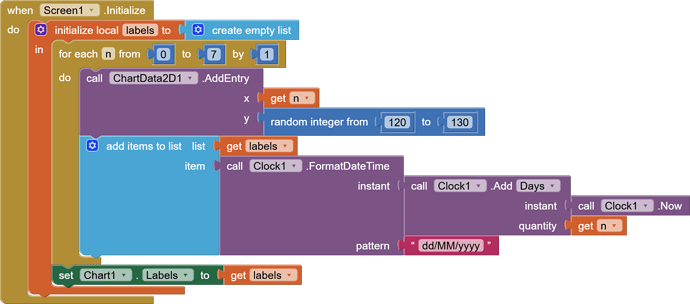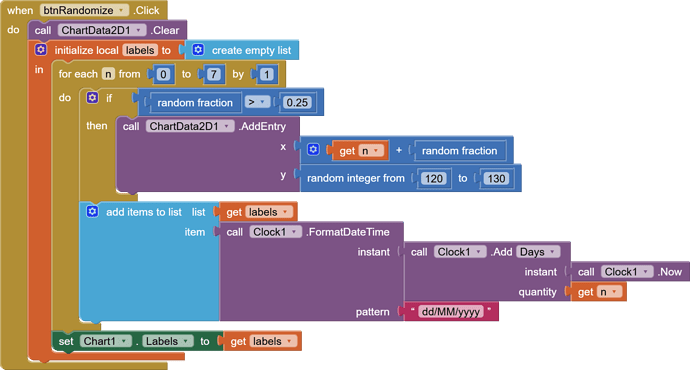The number is in the clock1. Now block. pls ref the above post
Thanks for the guide provided for clock. I couldn't get the number 2147483647 to be converted to date (ddmmyyyy). Can you post a block? Thanks.
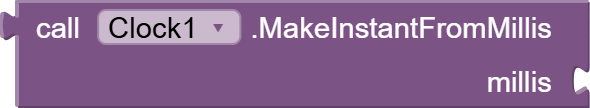
Your number, with three zeros on the end, returns Jan 19th 2038. Is that what you expected?
The year you created is incorrect; it should be 2025. Can you post your process with a block? Thanks.
Where did that number come from?
There are different numbering systems for time.
This way, the numbers 1000000, 2000000, and 7000000 appear on the x-axis of a chart. What exactly do they represent?
I'm expecting dates in the format ddMMYYY....can someone post the correction? Thanks.
You have to decide what your x axis unit of time will be (seconds, minutes, hours,...)
I used an internet site that converts millis to a readable date
Just this: 2147483647, will return Jan 1st 1970
This: 2147483647000 returns Jan 19th 2038
(Canned Reply: ABG- Export & Upload .aia)
Export your .aia file and upload it here.

.
In the chart, the current date and the next date must appear on the X-axis.
BT_MONITOR4.aia|attachment](upload://cF5PCE1emDeFfnUIA2AP3Dr4Oa.aia) (2.6 MB)
thank you
Your Screen1 is a chimera.
How did my sample daily task tracking app Did_I_Do_It get merged (icon and all) into a blood pressure tracker?
They don't mix well.
Anyway, how many data points would it take to fill the x axis with 10 character long Labels? a week?
great work... all that's missing is the modification (to your Did_I_Do_It.aia) to having a single DB. Afterwards, all the fields present (Date, name, systolic, diastolic, heart rate, notes) in the .aia file can be stored and recalled at startup along with the CARHT graphs that I sent you last time. My work consists of introducing medical parameters (min and max blood pressure, heart rate) and obtaining, in addition to the initial saving and loading of the DB, also the CHART graphs at each completion of the inputs (date, name, systolic, diastolic, heart rate). Thanks for any help you can give me, if you want.
Your use of my daily timed exercise tracker for medical reading tracking exceeds my complexity limit.
It reminds me of a TV comedy episode where a new cook is working out of a recipe book open on her counter, and the wind turns the page when she steps away. She comes back and continues with the second recipe instructions, oblivious to the change.
You are better off with a clean data base design, well thought out.
So, what are you tracking, and how many times per day?
How granular in time will your readings arrive?
And how do you plan to translate that into TinyDB Namespaces, tags, and values?
Good morning, let me clarify. I used your work to complete one of my exercises, as I'm not an AI2 expert. I only asked for help with some parts, but I don't expect the work to be completed. I thought I'd save time by making some changes. I understand the story of the TV comedy, but I have no intention of exploiting the next one. More than anything, I was thinking of getting help modifying its database, even though it's true that a clean and well-designed database would be better. What am I monitoring in my exercise? Medical blood pressure and heart rate values, even several times a day, and translating them into TinyDB namespaces, tags, and values is my challenge and my difficulty. I appreciate the quality of your work and your great experience, which do you credit. Thank you.
Here's a simple and general purpose TinyDB storage scheme .
Pull in a TinyDB component for blood pressure and another for heart rate.
Rename the components to mention their type (tdb) and content (blood pressure, heartRate)
In the Designer, change their Name Spaces accordingly (bloodPressure, heartRate).
Use Clock1.SystemTime as tags, and your matching readings as values.
Read the Clock blocks that use milliseconds from 1970 to learn how to filter and change granularity and reformat for graph Labels.
Select lower and upper date time limits at graph generation time, along with graph label granularity (hour/day/week/...)
Code to follow...
Here's a snippet showing sporadically collected data over a week:
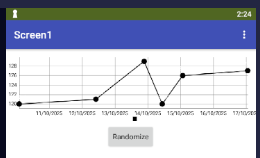
week_chart_sporadic.aia (2.6 KB)
Note how the Labels list is spread out evenly over the range of the x values.
The y values are blood pressure readings, and the x values are fractional days from the start of the week when the readings were taken.