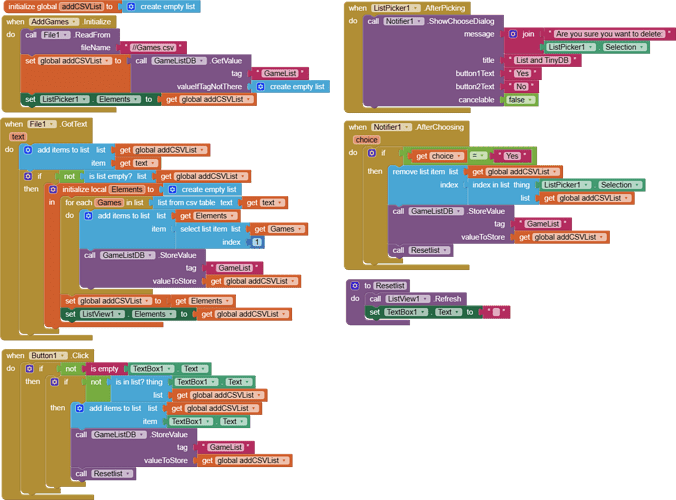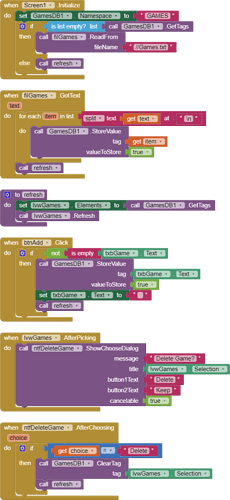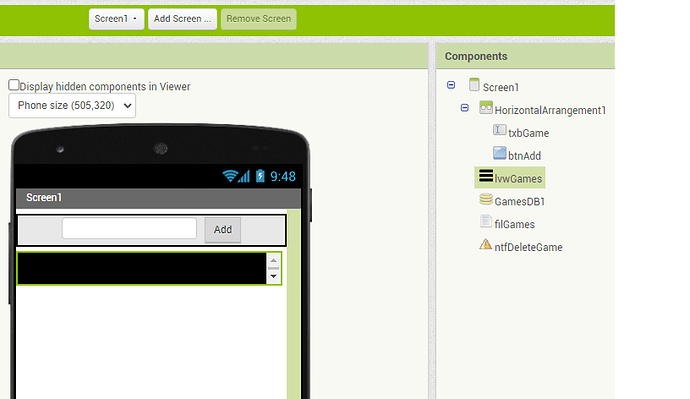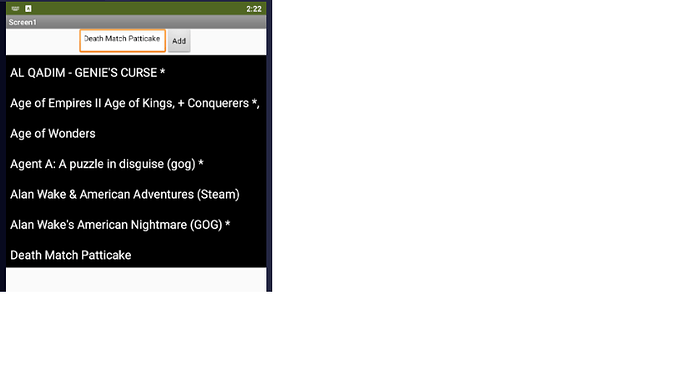Good Morning!
I am trying to create a page where I can add items to a list, and then will have other pages call back to the TinyDB, using the DB info as a comma separated list. I pulled the data originally from a CSV list using file component, but I can't save to it, so I have tried transferring the .CSV file information to a global variable with the TinyDB.
My issues are as follows:
- Listview shows as individual blocks for each item, but the delete listpicker is just showing the entire list as a single option.
- The list does not seem to be saving right. Its missing some of the entries I put in, and then I leave the page and come back, and i am losing some then as well. (I think this is likely that i have blocks out of order, but I have tried a dozen different configs and nothing is working)
- I would love to know the most efficient way to have the list sort A-Z
I appreciate your insight!