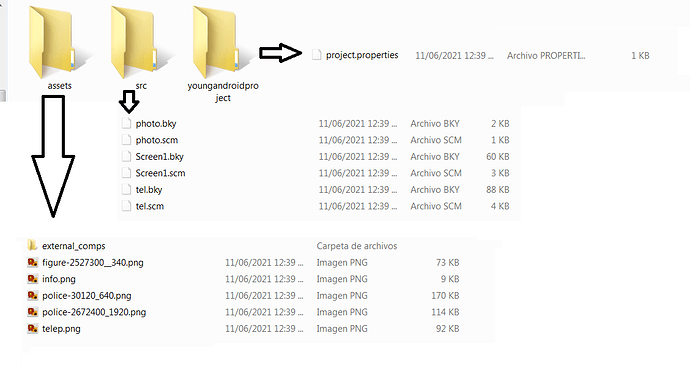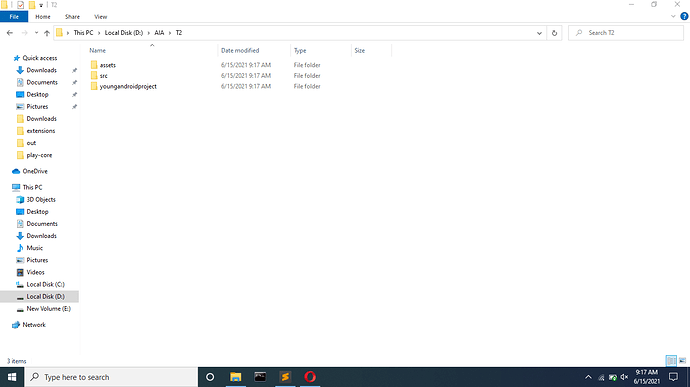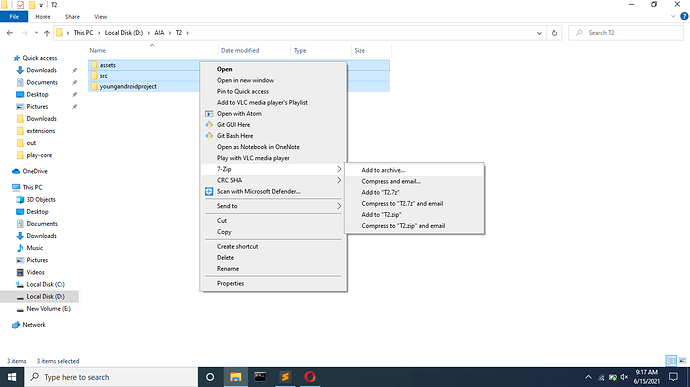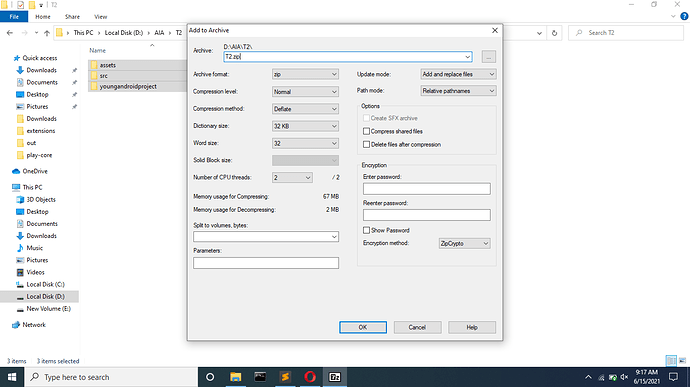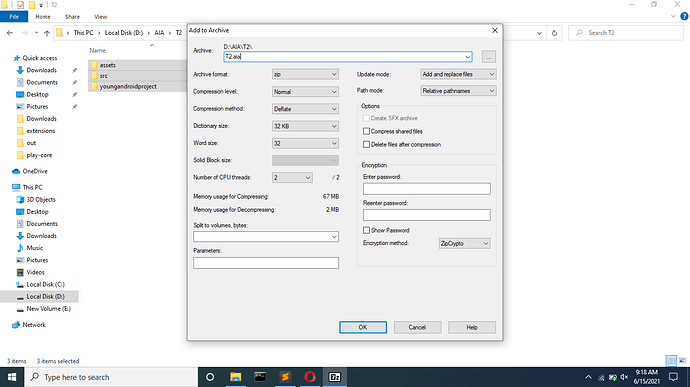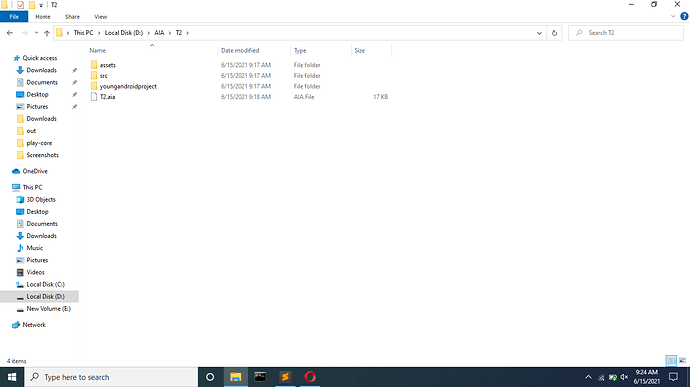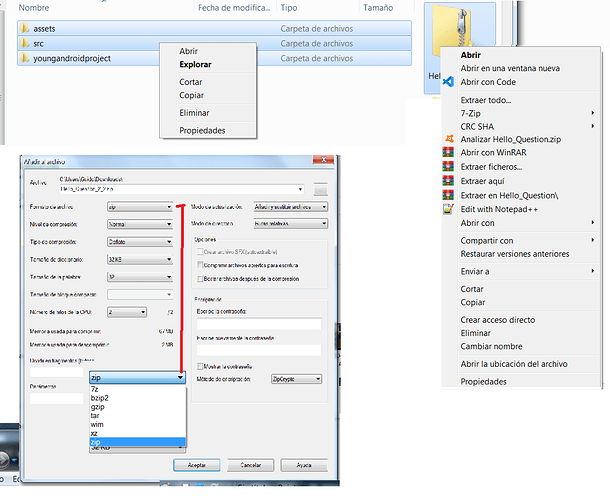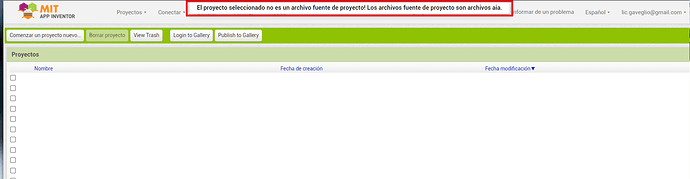Hello, does anyone know how I can convert these files to * .aia!
do not use this page http://convert.appinventor.mit.edu/ because it does not work for me !!!
there's another way?
Where did you get those files?
Zip them using 7-Zip as AIA.
Hello I don't understand your message ... I have many files in the same way I need to know how to make one *. Can you explain better to me? Thank you
I have people who share their projects with me but they send them to me this way
Let me be more clear.
Here is how it should go:
1)Open zip folder.
2) Select all and right click there.
3)Click on 7-Zip > Add to archive
Now you just have to replace zip with aia.
And then click on ok.
Simple.
Sorry, but I don't have the options you indicated, in fact I only had winrar installed and I downloaded winzip and it still doesn't give me that option, in the part of the title inside add to the file, just change the zip extension for aia and when I went to import it from the inventor app, it tells me that the format must be aia, that is, it does not recognize it !!!
I solved it just by changing the name from the zip folder to aia .... and I accept it so I don't even need winrar or winzip, incredible!
gracias @vknow360
This topic was automatically closed 7 days after the last reply. New replies are no longer allowed.