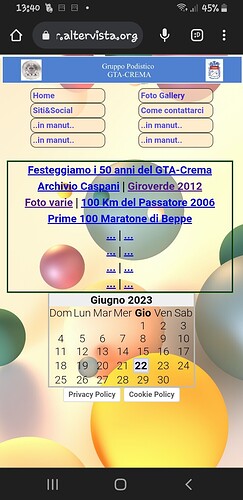I've converted a website to App using MIT APP Inventor. It's ok, I'can go only in one sense but, if I'try to go back of one page, the app will be closed. Is there a solution to this problem?
Thank a lot.
Joseph
Yes. You need to know how the page is "back" and load it after pressing the back button.
Please post your web page navigation Blocks Giuseppe.
My web site is ok, I'can go forward or backword in every pages, the problem it's only when I use the app in my cell, in this case it's possible to go only in forward pages. Infact if I try to go in the previous page the app is closed.
show your code screen shot.
I hope I understand the question. The screen shot show the page "Foto Gallery" of my web site, that is the same if I open "Foto Gallery" using the App generated with MIT App. Opening the app with my smartphone, when I clink on the arrow below the app will be closed without error. It's not a big mistake but, if I need to navigate between the different set of foto, I have to log out of the app and then log back in. It's not an html problem. I'is a problem of MIT App Inventor.
your relevant block codes please.
sorry, I don't understand what I have to send you
Add this:
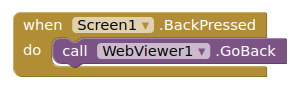
also confirm that you have followLinks checked in the designer
It is impossible for me to see the block codes, the conversion created an apk that can't be opened. From MIT App I selected "WebViewer" , from "Properties" in "HomeUrl" I've inserted my web site name, from Build I've selected "Android App (.apk), that is all. Mit App generated the App.
Open your aia project
Go to the blocks editor
Add the block I showed (from Screen1 and Webviewer in the palette on the left)
Build your app again and install/update
Beautiful!! Thanks a lot...
Giuseppe
Is your problem now solved ?
Yes.. thanks
This topic was automatically closed 7 days after the last reply. New replies are no longer allowed.