Yes, I tested it, it worked, I just needed to change the save as to .jpg files. Thanks
Updated AIA file.
TextToImage_New.aia (13.0 KB)
Below you see two blocks:
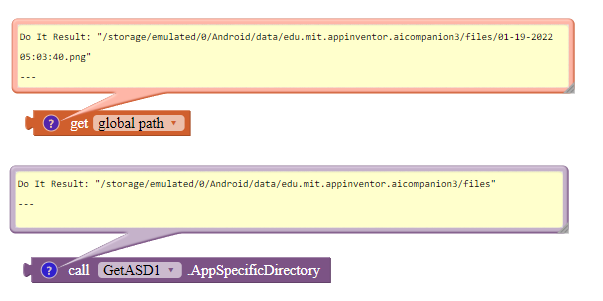
This is from @Anke 's GetASD extension. The file is saved in your ASD (application specific directory).
I prefer where @Peter was going with this...
- Canvas
- Organise format/layout
- Write text
- SaveAs File
- Return file with text as image
"give a man a fish, he eats today, teach a man to fish he eats everyday"
Better to learn (and understand) how to use just blocks to do something, then have a look at other methods....
All done! @TIMAI2, this is a solution with a canvas.
TextToCanvas.aia (7.8 KB)
@app_inventor3, you can choose either the TextToCanvas.aia or TextToImage_New.aia.
You cannot include spaces in the file name of a canvas, however you can include spaces in the file path of ComponentToImage.
I would rather have @app_inventor3 discovering the solution himself. He asks a lot of questions and gets pieces of ready made code. That doesn't mean he understands what it does. App Inventor is an educational tool and part of education is trying, trying, trying.
That is two fish already today ![]()
exactly...
This topic was automatically closed 7 days after the last reply. New replies are no longer allowed.