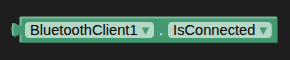Hello,
I'm encountering a very strange issue with the BluetoothClient component in MIT App Inventor 2. In the Blocks view, when I click on the BluetoothClient component, the brown event blocks when BluetoothClient.Connected do and when BluetoothClient.Disconnected do are missing from the list. The only event block visible is when BluetoothClient.BluetoothError do.
I have already tried the following troubleshooting steps without success:
- Refreshing the browser page (F5).
- Changing browsers (Chrome, Firefox, Edge).
- Completely clearing browser cache and data.
- Disabling all browser extensions (ad blockers, etc.).
- Deleting the
BluetoothClientcomponent from the project and re-adding it. - Creating a completely new project and adding only a
BluetoothClientcomponent: theConnectedandDisconnectedblocks are also missing in this new project.
The problem persists across different projects and after recreating the component. Is this a known bug, or is there another possible explanation?
Thank you for your help.
David