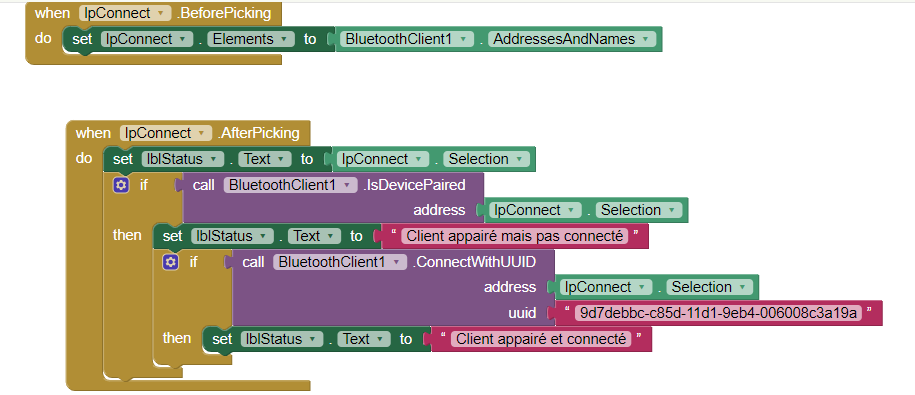HI,
I try to connect to the bluetooth of my windows 10 PC but I always have the 'ERROR 507'
I try lot of thing but nothing
Help please
Hello Manu
Error 507: "Unable to connect. Is the device turned on?"
- What is the Make/Model of your PC Bluetooth adaptor?
- What is the Bluetooth version of the adaptor?
- What is the Bluetooth version of your Android device?
Hello, thanks for your reply
I Don't use Adruino, just my laptop (Dell latitudeE7470 ) and my Xiaomi REdmi note 10 pro
on the laptop the bluetooth is 'Intel wireless Bluetooth' with Intel driver 22.70.0.3 from 2021/07/09
on my phone for the bluetooth version I think (not sure) it's 5.1, A2DP, LE
I try to connect with connectadress or connectwithuuid but always the same error
..........and can you switch-on the Laptop's Bluetooth?
Ensure your Bluetooth driver is:
- Correct for your wireless adaptor;
- The latest available.
yes the bluetooth is ok on my laptop.
the bluetooth is connected between the laptop and the note 10 pro.... but always the erro in MIT App Inventor
So the laptop does appear in the device address list and you can select it from that list.
Usually we would have that under a short timer interval to ensure the list is fully populated.
yes the laptop appears in the device address list and I can select it
I'm trying to look-up the BT version of the note 10 pro - it's missing from the website specifications.
If it is version 5.1, then it is using BLE, which rather complicates things between Android and Windows OS.
Follow this:
https://www.intel.com/content/www/us/en/support/articles/000005975/wireless.html
to find out the exact model of you Laptop's BT adapter, and from that, the version of BT it is using.
What are you trying to do - send data from the note 10 to the Laptop?
yes exactly, I'd like to use barcode scanner , and send the extract mber of the barcode to the laptot via bluetooth
We want the connection to be between the Laptop and the App, but Error 507 says it is not connected. Ensure BT is switched on for both devices. The note 10 should also have Location switched on (Google Security Measure).
yes Location is switched on
You could actually connect a dedicated barcode scanner to the laptop but I'm guessing it's not very convenient to have to carry the laptop around with a scanner 
So it's important that you have the up-to-date OS on both devices and ditto for BT. You might need to switch off your Anti-Virus software when testing as that could interfere with the connection.
What program do you have on the Laptop that collects the BT data (scan data)?
OK - there is not very much correct in your App Project, it would take too long to 'talk' you through it and in any case you may need to use BLE, not Classic BT.
If you can sort-out the hardware as described above and find out the exact BT version for both the Laptop and the Note 10, I can then prepare a basic App Set-up for you. Even if both devices are BLE, BT Classic can be used and is preferable because Windows is a bit 'BT Dumb' compared to Android and iOS. We just need to know what we are dealing with.
I'm away from my desktop now until late this evening (UK time).
all is up to date.
I want to send the data like if it was a keyboard connected in bluetooth
receive/send files over bluetooth is working