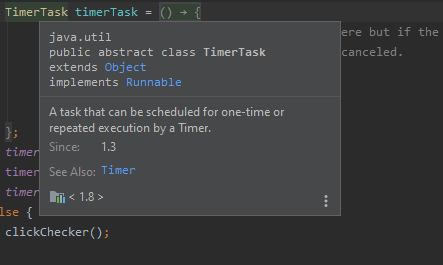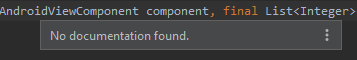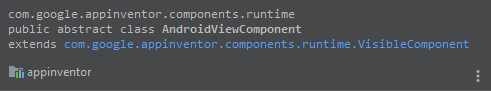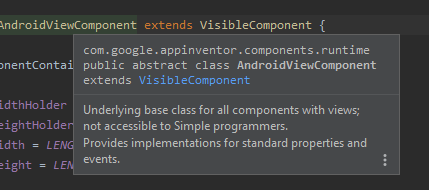Maybe this is too general of a programming question but here goes...
I want to be able to see documentation like bellow but for the appinventor library. Is there anyway to do this?
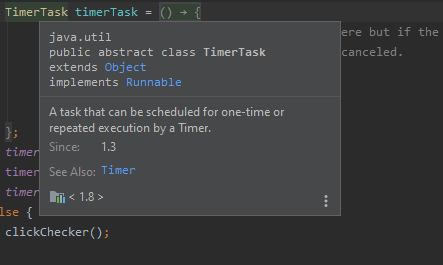
For example when i do the same for AndroidViewComponent I get
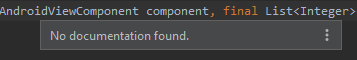
I just kind of assumed it was a wrapper to android.view and proceeded accordingly, but I want to make more complicated extensions and I'm very bad at java, being able to read the documentations as I code really helps me, I found this quote "Once
Ant was installed I was able to generate javadocs for the App Inventor code and
start to explore the classes that would be relevant to adding the button shape
feature. " And it got me really excited as that sounds exactly like what I want! I tried "ant javadoc, ant docs, and ant jar" but nothing worked 
I tried to look other places for help but have given up.. I found some github repositories that clearly have mit app inventor javadocs but have no idea how to get them imported into an ide, regardless which.
Found a solution. It may be very specific to the jetbrain line of IDE's but im sure it applies to others. I just had to switch the content root of my project to the directory containing the java file for the extension.
Now when I look at the documentation I get.
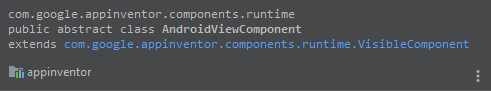
Which is very handy as I can jump straight to said source, but is there anyway to make this more informative like maybe this persons setup?
Anyone know what that is about? Im finding just reading through android.view | Android Developers is helpful? Any other reading material about services maybe? to background bluetooth connection maybe? Anyway my original question is solved =)
Yes, it is same for Eclipse but I am not sure about Net Beans.
There are two options:
- Add AI2 source files in the workspace
- Set AI2 source files as root/workspace dir
Hi thank you for your reply, are you referring to https://github.com/mit-cml/appinventor-sources?
I did not try this I thought I should just be using https://github.com/mit-cml/extension-template. And I set my content root to ./src where my Clicks.java file is.
So I will git clone the first link (entire source) and then where would I set the content root appinventor-sources/appinventor/ ? and whre would I put my Clicks.java file?
On a seperate note.. I read all night about services and I think I want to be using androdx.work which I cannot seem to import into my extension code. Again thanks, and sorry for going off topic here.
I have made progress, I set the content root to ./appinventor-sources/appinventor/components/src and now I see better infos!
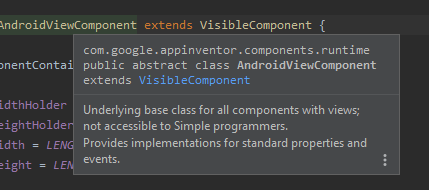
I still am unsure where to put my Clicks.java file in the full source code setup though. Am I doing it right so far?
EDIT: Well I put my java file there too and it all seems to be working, pretty cool.
EDIT2: Maybe you can help with the follow up question -> Help finding an external library (not adding)